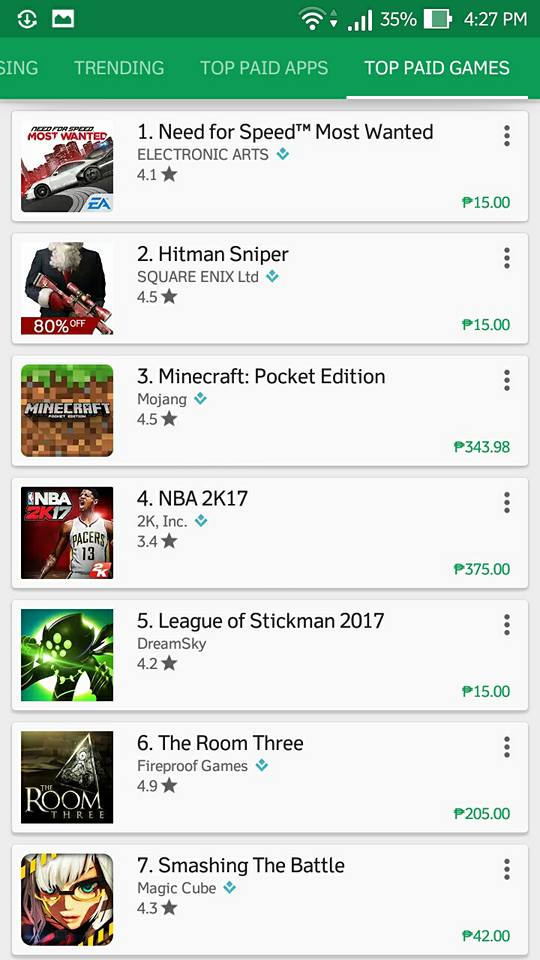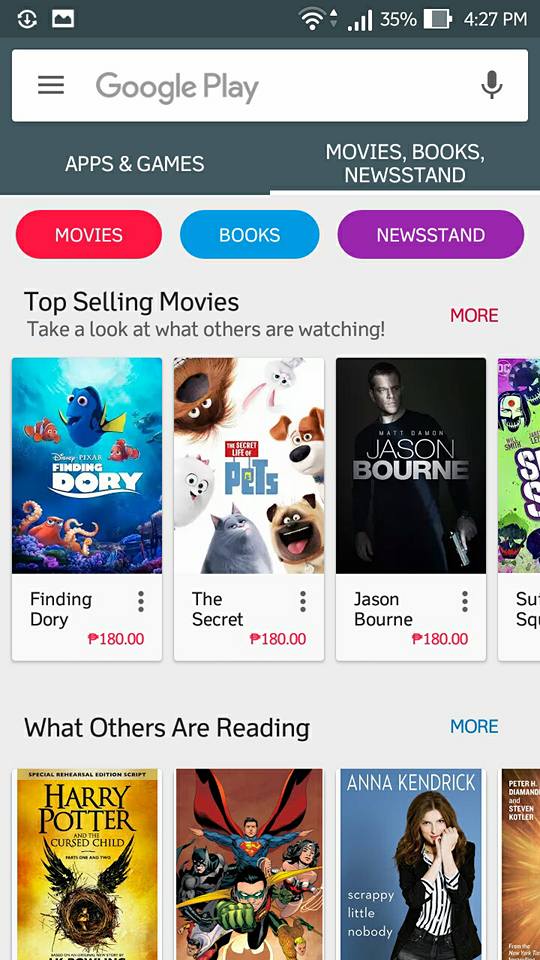There are tons of cool apps on the App Store and Google Play, but sometimes, it’s a bummer that you can’t download and pay for apps without a credit card. While we can always ask our friends if we can charge some apps to their cards and just pay them in cash, you don’t have to worry about that anymore, thanks to #SmartPayWithMobile
Smart Pay enables both prepaid and postpaid subscribers to download apps and in-app purchases on both the App Store and Google Play.
Aside from apps and games, you can also download movies and books! Everything is on mobile!
You won’t need an extra wallet because everything will be charged to your prepaid or postpaid account. You don’t have to fill up complicated forms, either!
For Android Users, you just have to go to Google Play, click on Account and then on “Enable Smart Communications billing” under the payment methods. After that, Google will verify your account and Smart will validate your mobile number.
For iOS users, you just have to text REG to 4949 and you will receive a Virtual Credit Card Number that you can use for your payment info. Under your mobile phone’s Settings, go to iTunes and the App Store then to Apple ID then View Apple ID then Payment info then Mastercard. This is where you will place your Virtual Credit Card Number.
Cool, huh?