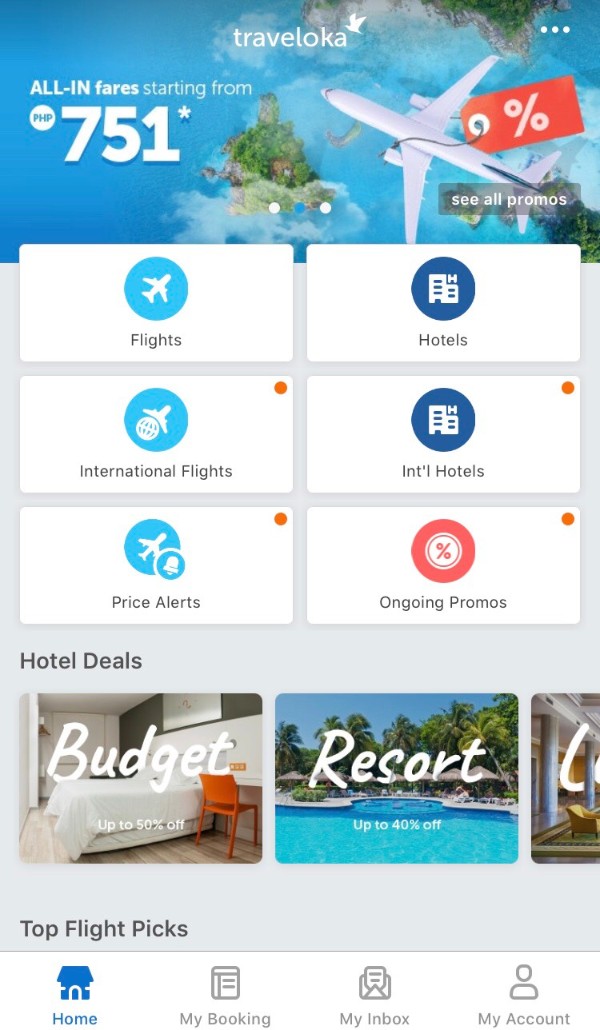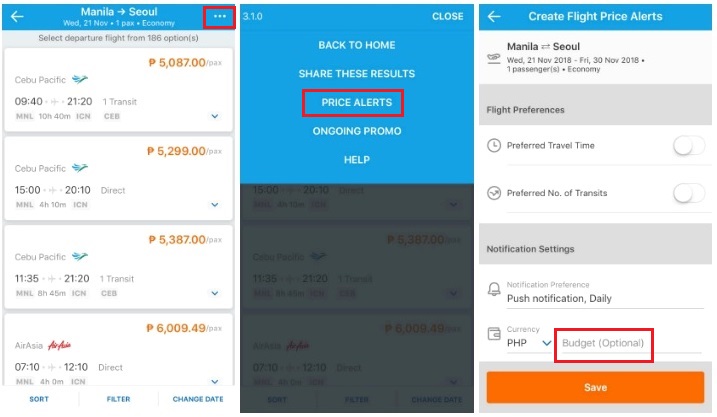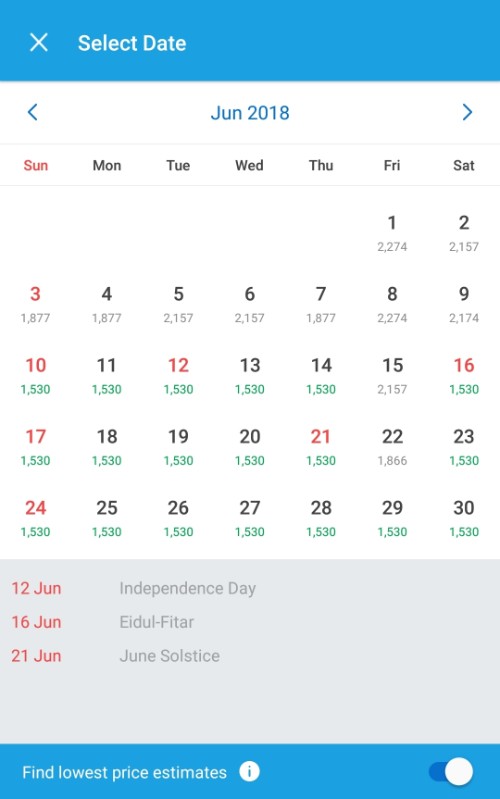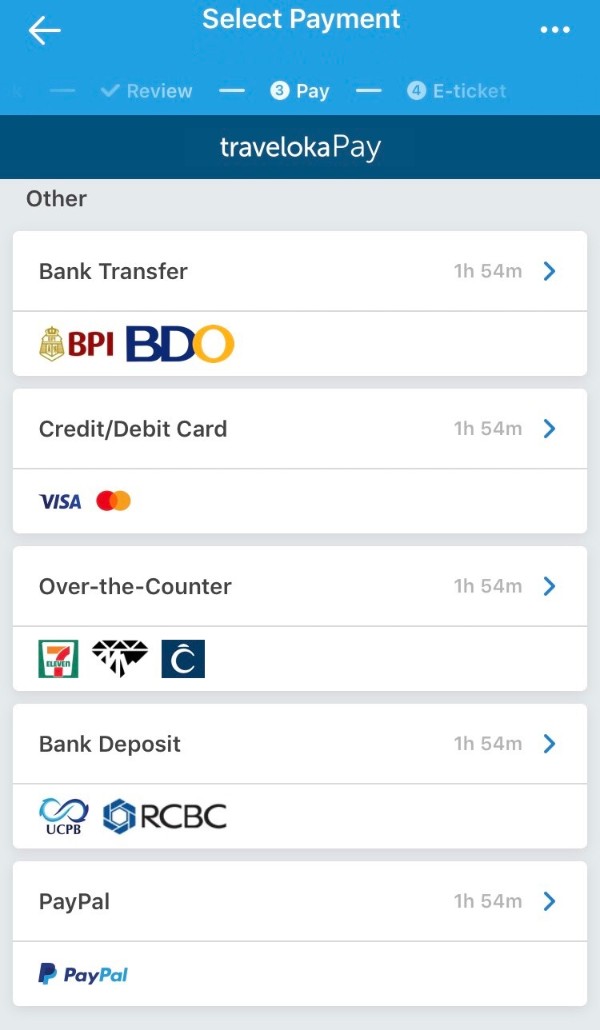Imagine never having to desperately wait for airline seat sales again just to get low prices on flights. That would be pretty awesome, right? That every time a flight drops its price, especially when it falls right into your budget range, you get alerted right away. Well, that’s possible! Because come on guys, it’s 2018.
We know you always want to get the best price possible when booking your travels, so we want to share with you this travel app we discovered that does exactly that for you.
RELATED: The 7 Stages of Desperation People Go Through When There’s a Seat Sale
Traveloka App
I discovered Traveloka App last year, and have been using it a lot for my personal travels. Last December when I was looking for flights from Manila to Ho Chi Minh City for New Year’s, I found flights for 8K pesos on Traveloka—round trip! I thought that was a very good steal because 1. it was a peak season and 2. that rate was significantly cheaper than on the airline’s direct website. How that happened, I’m not sure, but hey, we’re not complaining!
But that’s what Traveloka is all about—helping you find the best price possible for your travels. I also use it to track price changes on flights I’m interested in, so I can book it when it hits my budget! Pretty cool, right?
The Traveloka App has two main features travelers out there will find to be truly useful: the Price Alerts and the Cheap Price Finder.
PRICE ALERTS
The Price Alerts feature helps you track the rates of flights so you can get your best price. If you’re interested in a specific flight route, let’s say Manila to Seoul, you can turn the Price Alerts feature on so that the app will notify you everytime your chosen flight’s price increases and decreases. You can set how often you get the notifications and what your budget is, so the app can alert you when the flight’s price hits your budget!
How to turn on Price Alerts:
On the flight selection window on the app, click on the three dots icon at the top right corner of the screen. A blue menu will appear. Click on “Price Alerts”. Key in your preferences and budget, and click “save”! You phone will then start notifying you just like your social media apps!
CHEAP PRICE FINDER
The Cheap Price Finder, on the other hand, is a convenient way to search for flights if budget is a big concern for you. This feature gives you a monthly calendar view of your chosen flight, that displays the lowest price for each day. This way, you can easily choose the best date for your travel, according what fits your budget best.
How to view the Cheap Price Finder:
When searching for flights, clicking on the “Departure Date” option will take you to a monthly calendar. At the bottom of the screen, toggle the option that says “Find lowest price estimates”—this will reveal the lowest flight price per day.
–
And when you’re ready to check out, you’ll find that the payment options on the Traveloka App is pretty convenient too. There are various payment methods available, from bank transfers, credit and debit, over-the-counter payments (7 Eleven, M Lhuillier, Cebuana Lhuillier), bank deposits, and Paypal.
Ready for a crazy, easy travel? You can download Traveloka App for FREE on the App Store for iPhone here and Google Play for Android devices here.
Where is your dream destination? Tell us about your travel bucketlist destinations in the comments!
Traveloka App
www.traveloka.com
www.facebook.com/TravelokaPH
Instagram: @travelokaph