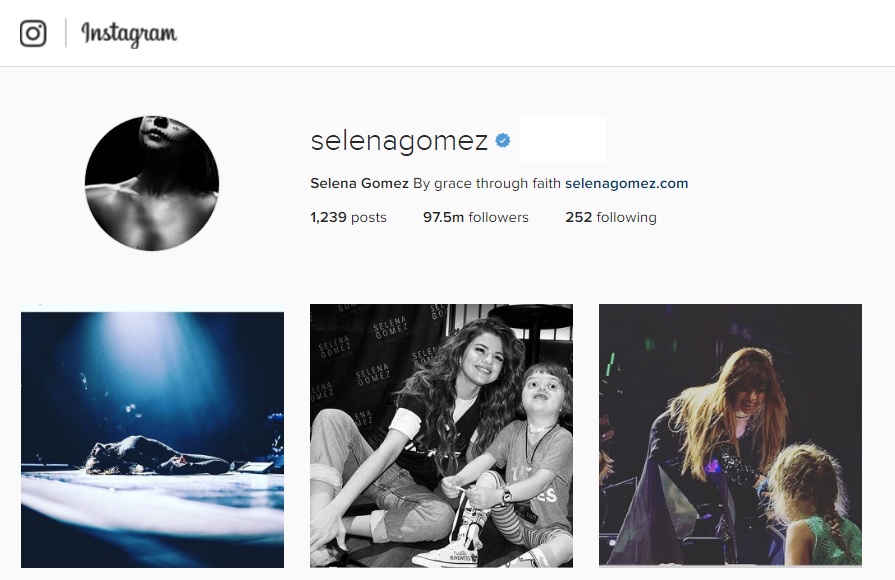I know, I know. You’ve seen so many selfies with dog ears and tongues or maybe those floral wreaths that make everyone get an instant make-up look. Snapchat has been stepping up its game to follow the fast pace of social media and there are so many things that we want to do aside from those cute filters. So, if you are a Snapchat newbie like me, here are some of the awesome tips you have to try:
5 Snapchat Hacks You Should Try
5. Front Camera Flash
Apparently, this is something that not many people are familiar with. If you are taking a selfie on Snapchat and want a little light, just tap on the thunder icon.
Your mobile phone screen will then light up and serve as a flash for your snap.
4. Use Two Filters at the Same Time
Yes, you read that right. You don’t have to worry about just having 1 filter for your snaps. Choose your 1st filter; then, for the second, hold the screen with one finger while swiping again for the 2nd filter.
3. Draw in Black, White or even Pastels
You may have noticed that there is no black and white on the color bar of Snapchat, no matter how hard you try to swipe up and down. If you want to see white, tap on the uppermost part of the color bar then drag to the left. For black, tap on the lowest part of the color bar and drag to the left. While maneuvering the color bar up and down, you can also try left and right to access the pastel colors.
2. Insert More Text
There is a text limit of 33 characters on Snapchat, so if you want more text to fit, just open your notes app and type there. After that, copy the entry and paste it into Snapchat’s text box.
1. Save Data
I know Snapchat can eat up your data and battery because you have to open your internet, GPS and camera; but you can try the feature called “Travel Mode”. Travel Mode won’t let snaps and stories load automatically and instead you can choose which ones you want to open. You can access the Travel Mode feature through the Snapchat logo on the top middle part of your screen then tap the gear icon on the right side.
Snapchat is fun; but if you know these tricks, it will be even more fun and very efficient! Do you think you know Snapchat? Do you have other tips that you want to share to help other people step up their snaps?
Share them with us on the comments section below!