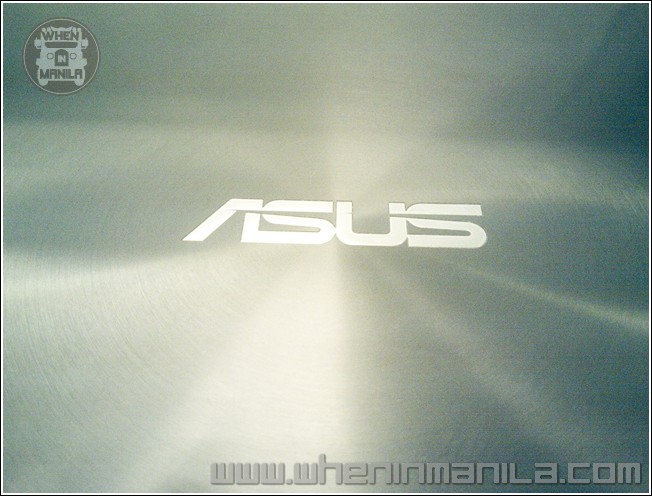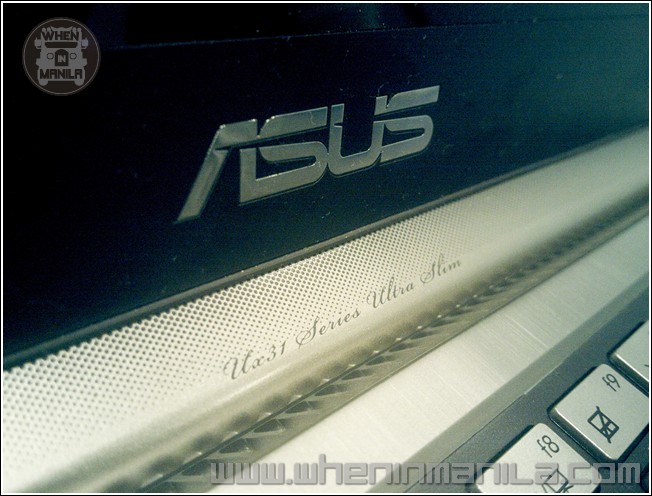When In Manila and you find yourself carrying a huge bulk of plastic and microchips on your backpack, then maybe it is time for you to get one of these ultrabooks. One ultrabook in particular that is pretty popular on the market is Asus’s very own Asus Zenbook. Asus right now has three main models of the Zenbook each having different levels of performance, the model that we are going to review right now is their top of the line model which features a Core i7 Intel processor and a 13.3” inch screen.
Design
If ever you have seen one of these before then you’ll understand that one can’t help but be astonished with the superior design. Although you could say that the design is somewhat similar/complete rip-off to that of the MacBook Air… it does look and feel more classy than the MBA. How so? Well, for starters the chrome black radial finish strikes a different appeal than the lighter shade of the MBA, add in the metallic finished keys and you’ve got yourself a slicker alternative to the MBA.
Performance and Work
I am always proud to say that other tech reviewers could never offer you a better view on the daily usage of the Zenbook than what I provide. Why? because I actually use the laptop for work. During my two week review, I tested out the capabilities of the Zenbook doing my usual task such as programming, remote desktop, photoshop and writing articles.
Considering the resource intensive tasks that I threw at it, the Asus’s UX31 did quite well, so well that I feel that the UX31 would be overkill for everyday normal tasks such as web browsing, email, and office documents. I would recommend a lower spec’d, lower cost model like the UX21 though you must let go of the bigger 13.3” screen that the UX31 has.
Portability and Battery Life
I placed portability and battery life in the same category since I believe that for a portable device to become truly portable, it must actually be usable apart from the fact that you could carry it around with ease. Asus certainly made sure that its Zenbook is very competitive in this aspect as it made sure that it weighs lighter and is a tad slimmer than the MBA. Apart from that Asus also offers a slick solution for your portable case since when you buy a Zenbook you also get yourself a super cool envelope case making it more attractive to bring along on travels. You might remember on my Razer Ferox review that I adore companies that add a little value for your buck, and by including the the envelope case with the Zenbook, Asus shows their concern for their consumers.
On my regular work day I could usually squeeze at least 5 hours of juice, all through out that time I have the WiFi and Bluetooth turned on. This is actually very decent especially since what I do requires intense computer resources let alone battery power. Another great thing about the Zenbook is that its power adapter is very miniscule and you would hardly ever notice that you are carrying it around, you would see on the pictures belo that the adapter is comparable to the Samsung Galaxy Y in size.
Games
Note that I only did this for testing purposes and graphic intense games should not be forced on any type of computer that is not meant for gaming. I wanted to test out if gaming is actually plausible with the UX31 so I tested it with by playing League of Legends. While LoL isn’t exactly the most graphics hungry game I know the UX31 heated like crazy while I was playing it. I wouldn’t really blame Asus for that though, its just that ultrabooks ARE NOT designed for playing games… an occasional Plants Vs Zombies would might be your best bet if your really want to place some games on your UX31.
Overview and Recommendation
The UX31 is a very astounding ultrabook offering power in a very well designed aluminum body that gives it that distinct appeal. Daily tasks were extremely smooth thanks to the i7 processor and the SSD drive on board. Battery life is probably good enough to last you until you could find yourself a socket to plug-in your notebook.
While I really love the UX31, I wouldn’t really recommend it unless you use some very powerful programs with it. If you could live without the glorious 13.3” screen and a slightly lower processor then Asus also has some other Zenbook versions that might complement your tasks and portability needs for example maybe the UX21.
So When In Manila, don’t forget to check out stores for the Asus Zenbook Ultrabook (ultra thin laptop), who knows it might be your love at first sight.
Asus Zenbook UX31 Review: Slim, Solid, State of the Art Ultrabook (ultra thin netbook)