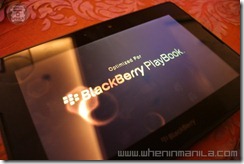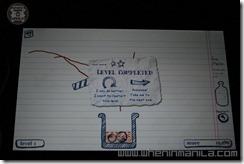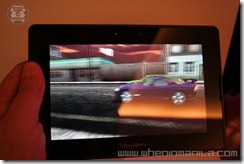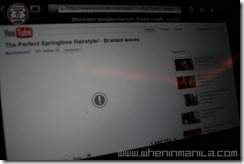When In Manila BlackBerry fanatics will be rejoicing since the Playbook is now available to via Globe. When In Manila goes hands on the much anticipated device.
If 7 inches is your ideal tablet size then the BlackBerry Playbook is right for you. The Playbook is about the size of 4 iPod Touches and is thinner than my N900. It is very light allowing me to grasp it comfortably with my left hand while shooting pictures of it with my DSLR on the right.
No physical button on front of the Playbook only the 3mp camera for video chat the led indicator and speakers on the left and right. Oh of course you have the BB logo down below. The backside is pure black except for the BlackBerry logo on the center and the 5mp camera on the top-center part. Up on top you have your standard headphone jack, volume rack, pause and play button and power switch.
On the bottom of the device is the charging contacts, MicroHDMI connector along with the MicroUSB connector.
Well there were only two games and I gave them a try. 3D acceleration was very notable thanks to the 1Ghz dual-core processor. The unit comes default with Need For Speed.
Now on to the basic of all functionality for all tablets, web browsing. One of the key features the Playbook boasts about is its capability to run flash applications but sadly the demo unit did not have Flash 10.1 installed. None the less browsing was still enjoyable also allowing multi-touch gestures such as pinch to zoom.
Pictures were quite nice using the 5mp camera, not too good on low light conditions though. Video recording was awesome as well. Video playback allows up to 1080p HD Video and caters to a wide array of formats such as H264, DivX, WMA.
Applications, applications, applications… Blackberry Playbook actually has a lot of them, catering to apps for social media and IM, to games. True the Apple App Store does have more apps but I think you will find most apps that you will need here.
Another notable functions of the Playbook is that it allows for internet tethering allowing you to share your mobile 3g with it, cool huh! This feature may as well cover for the “requirement” to use the Blackberry Bridge, which allows you to sync up your Playbook with your Blackberry phone to receive the push notifications we all came to love. Sadly, that is the downside of the Playbook, wherein you actually need a Blackberry phone for it to be at its best.
Multitasking on the device is superb, probably the of all the tablets I have handled. I have mentioned that there are no buttons in front of the Playbook, that is because it is designed to be swipe gesture based. Swiping from the bezel to the left or right allows you to move through running applications. Swiping from top will show you all running programs and swiping from the bottom shows the home screen. This actually made me think if RIM took one from Nokia or vice versa since the N9 practically works the same way.
Overall my time with the Playbook was short and sweet! It is nice to see another 7inch tablet that does not run Android. The Playbook although the name says is actually a more serious tablet allowing you to be up to date with on important matters through your Blackberry phone. Well, for those of you who doesn’t own a BB phone, I would still recommend it for you especially if you are not really concerned with games and apps.
Quick Hands On the BlackBerry Playbook at the Globe Launch Party