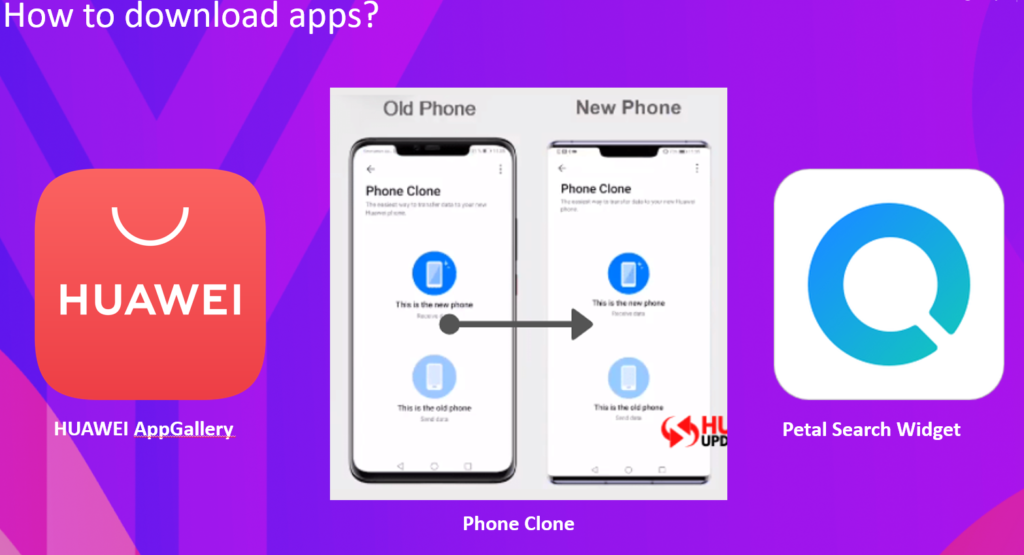We are now at the 4th Quarter of 2020 and HUAWEI’s AppGallery has grown even bigger with millions of downloads and loyal monthly users. Currently, tt still stands as the world’s 3rd biggest app store.
Huawei’s official app marketplace, the AppGallery offers a wealth of quality apps to users. Taking full advantage of Huawei Mobile Services (HMS), AppGallery offers cross-platform apps that make the most out of all Huawei products, from PC to tablets and smartphones, delivering an all-scenario experience that is exclusive to Huawei device users.
With more than 1.4 million registered Huawei Developers worldwide, Huawei’s vision is to make the AppGallery the best possible app marketplace that is tailored to Huawei’s device users.
All HUAWEI mobile devices are pre-installed with AppGallery, which offers a wealth of global and localized apps that enrich the Huawei device user experience. You can search, download, manage and share mobile apps on it, as well as enjoy exclusive local activities and special offers, with new content from top providers being added on a continuous basis.
Here’s a list of leading apps which users can download at the AppGallery:
Social and Entertainment: ZOOM Cloud Meetings, Facebook, Messenger, Instagram, Twitter, Tiktok, Line, Viu, iFlix, WeSing, Kumu, Wattpad, Real Drum, iWant, Musixmatch, SoundHound, Midifun Karaoke, MX Player, 9GAG, Cashalo, Pinterest, Platinum Digital Songbook, SM Cinema, WeChat, Snapchat, iFlix, WISH 107.5, Kumu, Twitch, VLC, imo, Weibo
Shopping: Shopee, Lazada, Booky, Metrodeal, Watsons, Beauty MNL, Zaful , OLX Buy and Sell, Atome, My Home Credit, Shopback, Carousell, Viu, Viber, Akulaku, Oshopping, Ali Express, Alibaba, MetroDeal
Business and Finance: SSS, PayMaya, Gcash, Cliqq, Metro Bank App, BDO Mobile, BPI Mobile, SSS, Union Bank, Globe At Home, Fast Cash, LANDBank, Pesoloan, Pondo Peso, Robinsons Rewards, GlobeOne, Eastwest Mobile, PNB Mobile Banking, Security Bank, My SMAC
Food and Delivery: LBC Connect, foodpanda, McDo, Shakey’s Super App, Eatigo, Cliqq by 7-eleven, Booky, Lalamove, Zomato,
Games: FreeFire, Mobile Legends, Asphalt9, Lords Mobile, Candy Crush, Plants Vs. Zombies
Work and Education: Meriam-Webster Documents, Swift Keyboard, SHAREit, Microsoft Office Mobile Suite
News: GMA News, ABS-CBN News, Flipboard, ClickTheCity
GPS and Maps, and other tools: HERE WeGo, AccuWeather, DU Recorder, QR & Barcode Scanner, Speedtest by Ookla, ES File Explorer File Manager, Clean Manager, CamScanner, CM Launcher 3D, Parallel Space
Travel: Traveloka, Trivago, Uber, Skyscanner, Klook, Cebu Pacific, Philippine Airlines, Booking.com,
Editing: Canva, Cam 360, VidMate, WPS Office, PicsArt, Beauty Plus, Filmora Go, VLC, Youcut, Viva Video
Let’s talk more about downloading apps…
For HUAWEI users, there are currently 3 easy ways to download their favourite apps- via Phone Clone feature, AppGallery, and HUAWEI Petal Search.
1.Phone Clone: An easy and simple method to transfer your contacts, data, files, apps, and photos from an old smartphone to a new smartphone. You just have to follow a few simple steps.
2. AppGallery: The AppGallery is the official app store by Huawei. It has more than 420 million monthly active users with an increasingly growing list of apps. Huawei ensures that the apps which are available for download and use are safe with a 4 layer detection mechanism in the AppGallery. Simply browse and download the apps you need.
3. Petal Search Widget: Is a new search tool that allows Huawei smartphone owners to search and find everything they need – including apps, news, images, and more – directly from the home screen of their device. Petal Search allows you to install apps not only from AppGallery but also from official and third-party websites. It also provides suggestions and trending apps information.
The search tool does not limit the results to news, images, and entertainment only. It lists apps from a number of sources and always lists the origin of the source alongside. The Huawei AppGallery is completely integrated into the widget and any apps already available in the AppGallery will appear at the top of any search in the new tool. Hundreds of new apps continue to be added to the AppGallery every week.
To get the app, you can download Petal Search Widget on AppGallery and set it up as a home screen widget in the latest EMUI update (v 10.1.0.131).
Here’s Petal Search Widget deeplink: https://appgallery5.huawei.com/#/app/C100995735
For the latest HUAWEI updates, visit their official Facebook Page on https://www.facebook.com/HuaweimobilePH