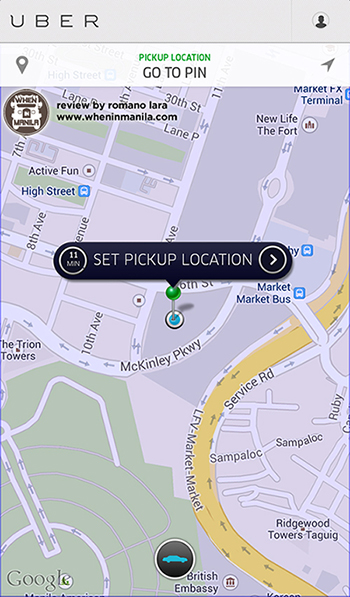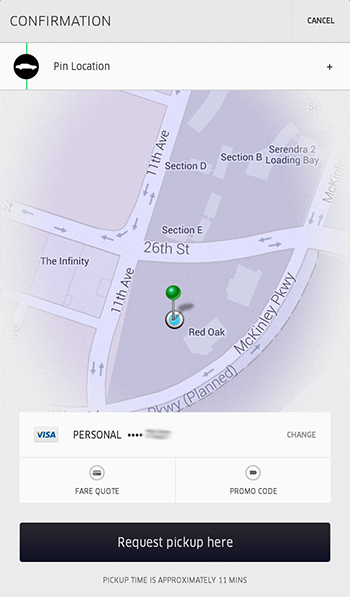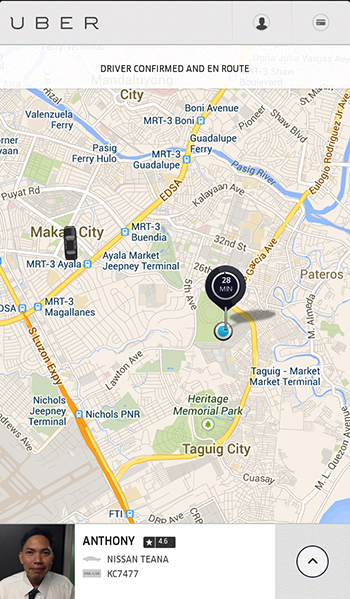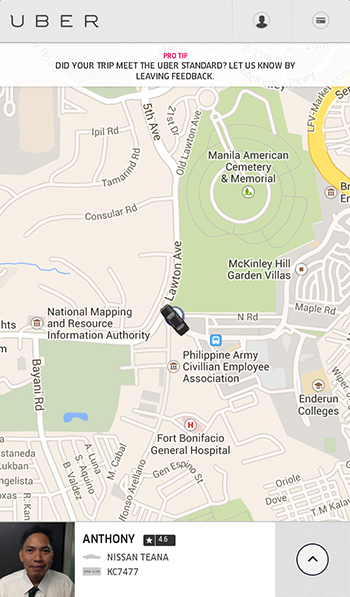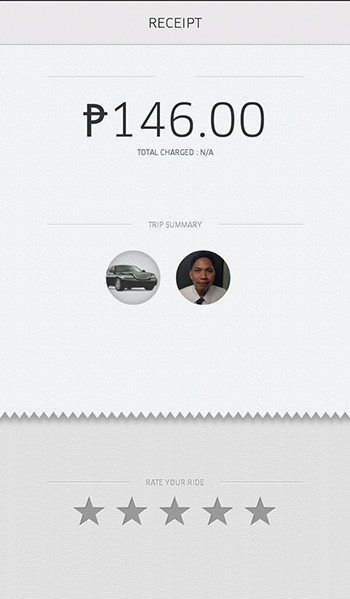Uber Manila: Travel the Metro… in Style
When In Manila, moving around can be a real pain the back. The traffic congestion, questionable safety and quality of public cabs simply aren’t worth the hassle anymore. So, what if there’s a company that has the right answer to our problems?
Last February, Uber officially launched in Metro Manila. Uber is a privately held company based in San Francisco that started in 2010. It allows you to hail a private car using your iPhone and Android smartphone. The application uses your mobile data and GPS to communicate your location and details to the nearest available driver. At the moment, the app only accepts credit card payments. I was able to successfully use my debit card without any problems, though. In case you don’t have a credit card, you can do the same thing.
The overall process of booking a car is actually really fun! However, given that the company is still in its early stages, they’re not able to cover the entire Metro just yet. The primary focus areas are: Ayala Makati, Mall of Asia, and Fort Bonifacio. If you’re lucky enough to get a car from outside of the places that I mentioned, good for you! This is not to be misconstrued as a service limitation, though. You can direct the driver to any point within Metro Manila. You might just have a harder time hailing a car from outside of those key areas. They’re constantly working to expand the area coverage, though; we just have to be more patient.
To begin, you’ll have to set a pickup location. The app should give you an idea if there’s an available car nearby.
You’ll then press the on-screen button that’ll take you to the next step: con firming your ride and payment details!
The neat thing about this app is that it allows you to add more than one payment option. For example, if you have a credit card for your personal and business transaction, you may register both and just select which one you’ll use for a particular trip. You may also enter a promo code! Use ours and get a free ride (up to 800 pesos) if you’re a new rider: WHENINUBER
After confirming your pickup request, the app then looks for the closest available driver. Uber will take you to the next step if it finds one, otherwise, it’ll let you know and will advise you to try again. You probably won’t encounter any problems if you’re requesting to get picked up from one of the 3 areas I mentioned previously.
The details about your driver and car should appear on this page (e.g. Name, Contact details, Uber rating, etc.) You will also get a text message from Uber that your car is on its way, including a map with its actual location in the UI. Yes, it actually moves, so you’ll see how the driver is progressing to your location. Pretty neat, huh? You don’t have to worry about accidentally closing the app at this point, either, because it should take you back to this dialog the next time you start it (unless, of course, you cancel your request).
When it comes to cancellation, you might incur P100 or more in fees if you cancel 5 minutes after confirming a booking. This is the company’s way to deter prank or fraudulent requests.
Before your car arrives, you will get another text message from Uber letting you know that your car is arriving. All you have to do now is wait.
After the driver ends the trip in his iPad fare meter, you will get a receipt copy on your smartphone that should look like the photo above. Given that Uber follows a cashless transaction, this figure will be automatically get deducted from your credits or charged from your card. You will also be asked to provide a rating and some general feedback on your driver. They will also send you an email that contains a detailed report about your trip – something that will make every information-obsessed person smile.
These are just some of the many reasons why I like Uber. Above anything, though, it empowers the user to be in control of the journey from the moment they start the app. I’m sure you’ll discover two or more as you use the app and its services.
Oh, and by the way, you can earn credits by sharing the app to your friends. You can use my referral code (shameless plug!) – just enter WHENINUBER and you’ll instantly get P300 in Uber credits! 😉
When In Manila, whether you’re going to a party.. or are doing a routine commute to or from work, Uber can be there to pick you up. “Everyone’s Private Driver.”
UBER MANILA
Website: https://www.uber.com/cities/manila