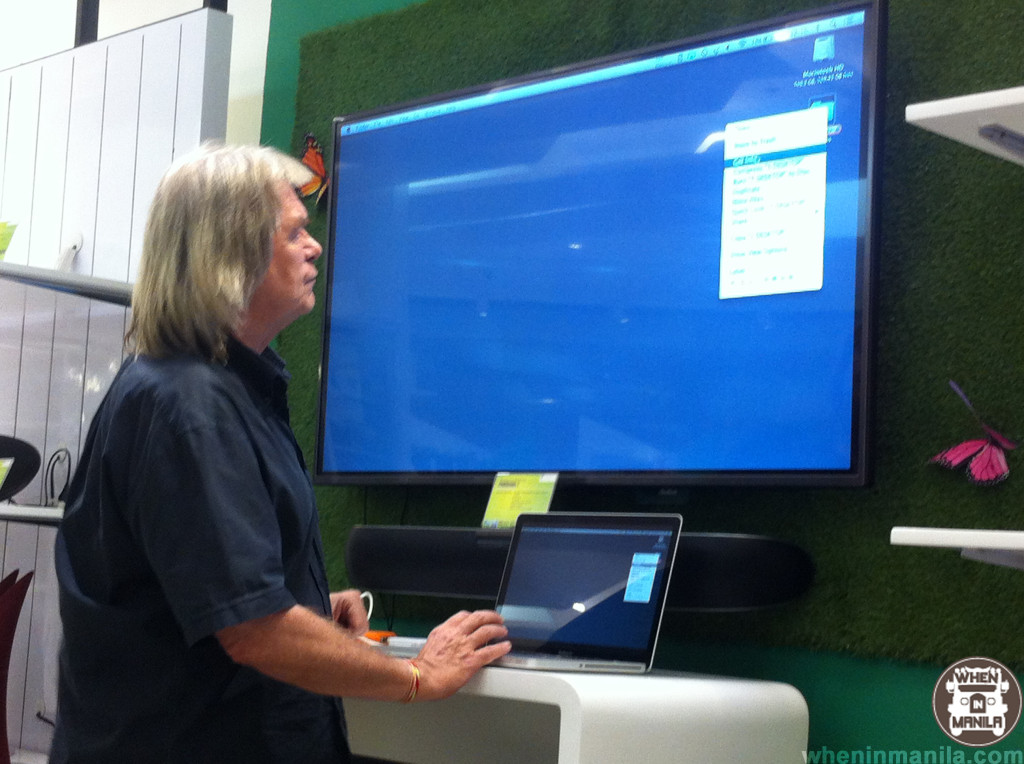Gunther, or GD as he’d like us to call him, pointed out that we’ve already spent a lot of money on a laptop; so, why not spend a bit more for a lifesaver? A hard drive is your insurance, so don’t be discouraged by the high price of these devices.
Being a photographer, GD says he can’t risk losing a single image. That’s why he always backs up in his Lacie hard drive and takes things further at home. Apparently, this device houses two hard drives and automatically backs up files so that when one drive fails, it can still be easily replaced while another set is copied into the other device.
These are Gunther’s trusted hard drives which he uses for his photography work.
It was at this point that I noticed some drops of blood on my blue shirt. I then realized that the tech speak is finally getting to me, so I discreetly reached out for a tissue and wiped my nose.
So, which brands come highly recommended?
Lacie is one. GD uses it and it’s proved to be really good. Seagate is the most reliable, while Mitsubishi (really?) has something that’s equally good. Western Digital is also popular. Another name he recommended is Buffalo, which has 1 terra of memory.
CDs are the boybands of digital storage.
Forgive me for the comparison, all boyband fans out there, but it’s purely for comparison purposes. (I have a confession to make: I know a lot of Westlife songs, so that shows I’m a fan, too. Take it easy on me.)
Anyway, it’s no longer advisable to back up files on CDs, which is something many of us have done and are still doing, because we live in a hot country that will damage the CDs in the long run. So, ditch the compact discs and invest on a good hard drive. Plus, it saves a lot of space.
Don’t be afraid of labels – they’re useful.
While many people don’t like labels in relationships because of how uncomfortable they can be, they can be real lifesavers when it comes to organizing digital content.
So, when you store data, don’t get lazy and leave the file names the way they are. Label them. This will save you time when you need to send them or use them as your profile or cover photo on Facebook.
Besides, how hard is it to name a file? If you’re saving photos from a recent trip, label each image with the name of the place and what you’re doing in the image. You’ll be glad you did it when you start looking for specific images.
The sky -or the Cloud’s – the limit.
Admittedly, many of us don’t really think of backing up files on external drives. Organizing digital content seems to be the last thing on our minds. Besides, we’ve already got albums over on FB, so why bother?
It all boils down to being ready. Ever watched an episode of Doomsday Preppers on National Geographic? Many of us may have laughed at the ridiculousness of those guys but what if there’s a tiny chance that they’re right? What if we get hit by a comet or an earthquake jolts the Earth and sends a huge wave over our heads?
We’d all be scared sh*t and they’re on their trailers enjoying beef jerky and dried fruits and, possibly, laughing at our karma.
It was easier to understand Gunther’s lessons with his Macbook Pro and this huge Apple TV
Backing up files is similar to this. We think our files are safe in our expensive laptops with the latest antivirus programs that we barely think about contingency plans. Well, most bad stuff happens when we least expect it. It’s like being at a Survivor tribal council: just when you think you’re safe, your tribe mates blindside you.
If buying a hard drive’s not an option because of budget constraints, use the Cloud. The sky’s put out there for a reason. In this digital age, it’s there to store files. iCloud is a popular choice for Apple users because it synchronizes all of your devices.
Other cloud storage options include Dropbox and Google Docs or Drive.
Give your laptops a break.
No, don’t feed it with Kitkat. Turn it off. Don’t use it for 8 hours straight and expect optimum performance.
One important lesson I’ve learned from the workshop is that slow laptops aren’t always caused by having too many files stored. It’s just a matter of turning it off. Though it helps that there’s a lot of free space in your drive, giving it time to rest will increase its RAM (Random Access Memory) and help it run faster.
So, the next time your laptop slows down and you’ve been on it for a long time, shut it down. An hour later, it’ll be back to normal. Remember also to keep at least 20% free space on your hard drive. And, oh, another tissue please.
Seamless transfer of files.
We don’t just store files. We transfer them, too. We share pictures, songs, and lots of documents, but many are still finding it hard to do, especially with Apple gadgets.
When I first started using the iPad and Macbook and had to receive/transfer files, but they didn’t work, the only thing that kept me from throwing them at a wall was the receipt sitting next to them at my table.
It wasn’t until weeks after when I learned the answer: iTunes.
I didn’t really pay much attention to it before because I thought it was just for music files. Turned out that it can help you transfer documents, images, and even PDF files from your phone, iPad, and laptop.
As GD said: iTunes is the key. He couldn’t be any more right. Dropcopy is another way to seamlessly transfer files.
Everyone was really into the workshop. That’s why it lasted more than an hour and we were still talking even when it was over.
Have you tried the Time Machine?
I used to wonder about a lot of tools in my Mac that don’t really get used. One of them was Time Machine. Interestingly, this is a backup utility that’s extremely useful. It creates backups that you can restore later. Take note, however, that this isn’t an offline storage system. It only captures recent data on your disk. So, as you continuously back up data, the ones you copied earlier will get pushed down. That’s why it’s still best to have another backup at an external device.
You know what I liked even better? Aside from walking out of Pismo store with newfound knowledge on organizing digital content the right way, I walked out with a brand new Milo micro suction smartphone stand.
Cool freebie!
So, When In Manila and looking for ways to become more efficient and savvy with technology, then why not join Pismo’s next workshop on November 23, 2013? It will be on Digital Music Creation and will be hosted by an Apple Pro Trainer. The best part? The first 5 registrants will get a free Bluelounge stand! Enjoy!
Pismo Digital Lifestyle
Website: https://www.pismodigital.com
Facebook: https://www.facebook.com/PismoDigitalLifestyle
Twitter: @pismodigital
Phone: 02-942-3249 or 0917-828-1172
Email: edsashangri-la@pismodigital.com