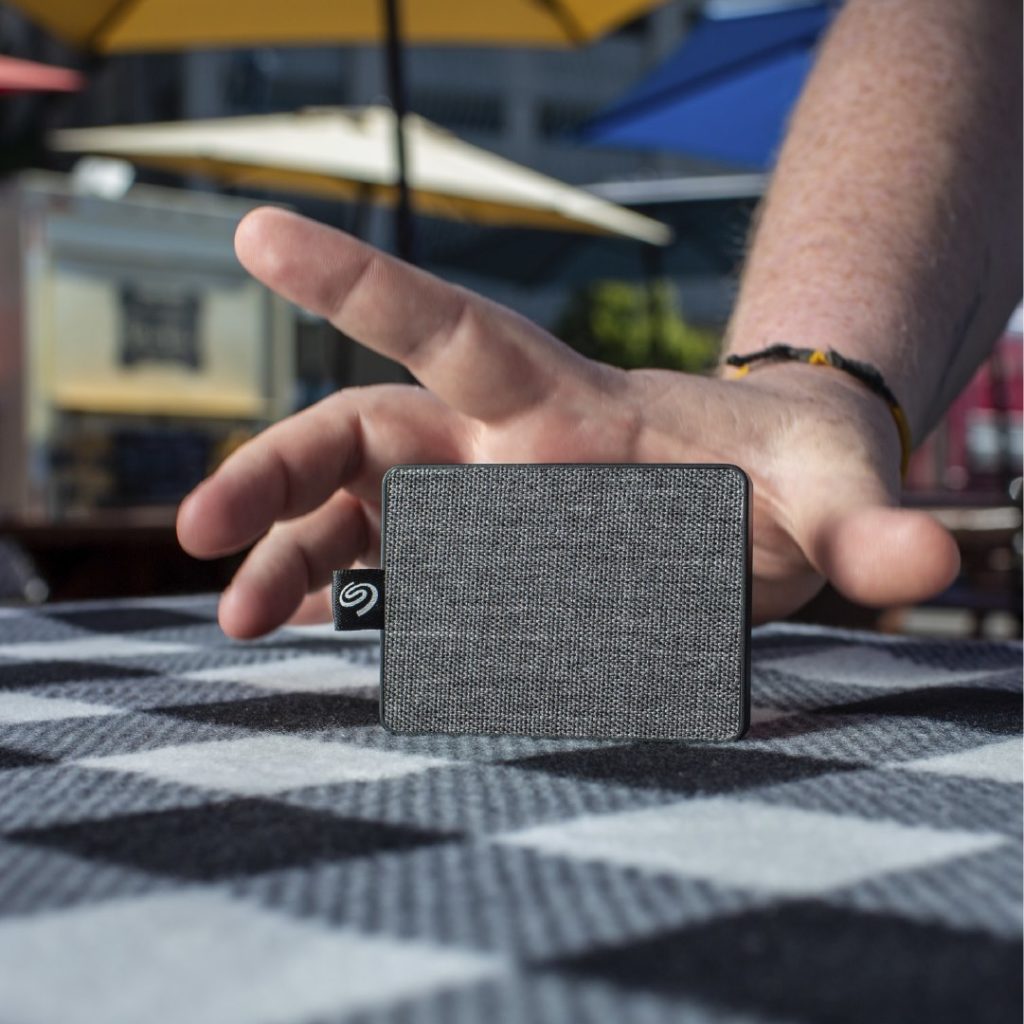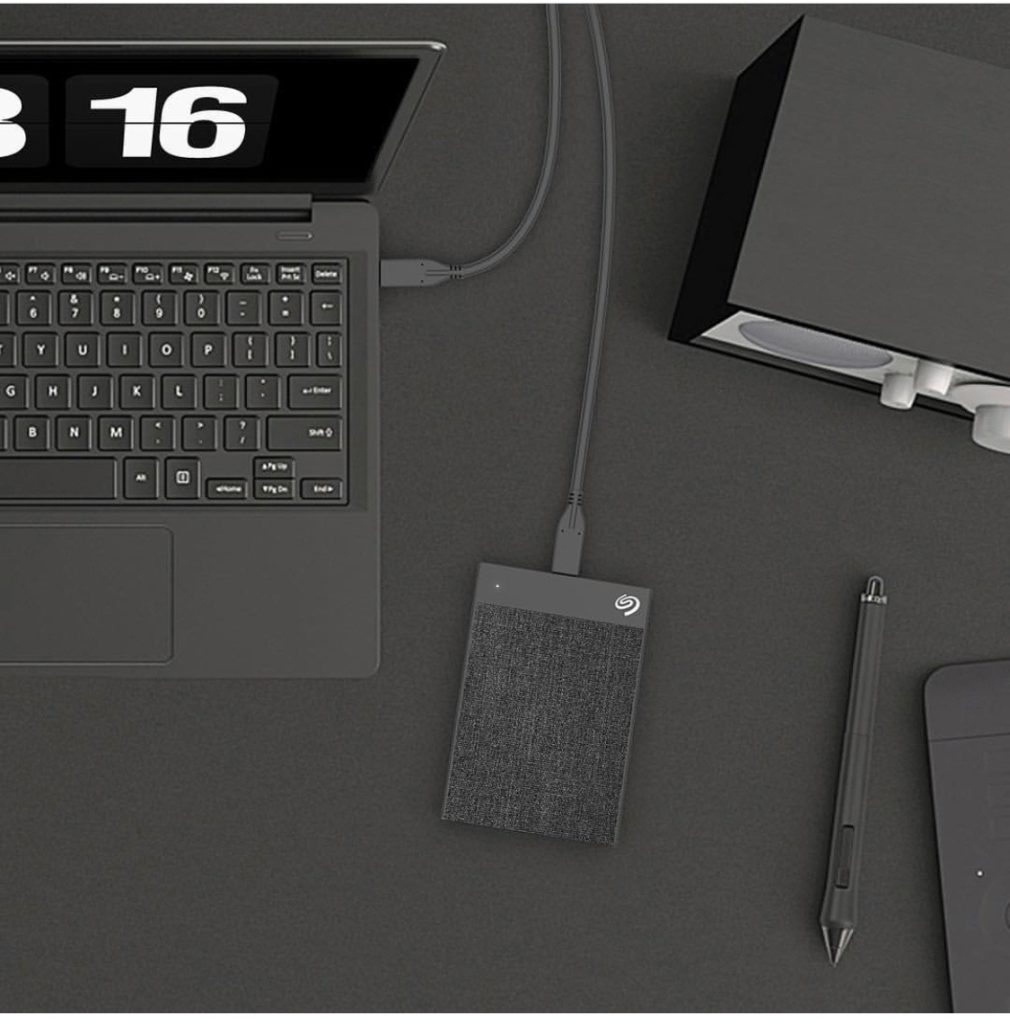With the pandemic, offices had resorted to a work-from-home set-up, schools are just online and home businesses flourished. But it is not as easy as it looks.
This ‘New Normal’ had presented challenges especially with the limited resources we have. Our laptops and desktops are loaded with work files, home-schooling materials, games and of course, memories of how we spend time with our families at home. While it has been very convenient to save all of these on local devices, it can take a toll on the performance of our gadgets.
BE PREPARED
We all love our gadgets, but sometimes, accidents happen and these reliable favorites can break. You don’t want to be caught in limbo and lose your work files, right? Be prepared and don’t forget to back up your important files. According to the organizers of World Backup Day, almost 30 percent of us have never backed up our data. Especially since we carry our devices with us almost everywhere and all the time, the chances of losing valuable information are higher. Thus, be prepared – being aware of potential vulnerabilities, and staying prepared is the key to recovery from any disaster that might happen when it comes to your critical data. Plan and schedule back up regularly from devices as well as social networks.
It’s not as hard as you think, most back-up drives can be set-up to automatically back-up your files whether you’d want to do it daily, weekly or monthly. It can all depend on how often you add files to your laptop or mobile phone or how often you want some peace of mind that you wouldn’t lose all those memories cherished with family.
CHOOSE THE RIGHT DRIVE CAPACITY
Are you working from home and only needed space for text files? Or are you a vlogger needing to store videos? Or are you home-schooling your children and need to save all their lessons? Take stock of your data. Whether your data is just small files and folders or multimedia content that needs more storage space will be the differentiator for your storage requirement in choosing the right drive.
Once you have factored in how large or small your file sizes are, you can then find the right drive with the right capacity Seagate offers a wide range of backup drives with varying capacities from 1TB of storage up to 10TB. If you’ve got a smaller amount to store, a mobile drive with 1-2TB of storage would likely be sufficient, like the One Touch SSD or Backup Plus portable drives; to fit tons of media assets and multimedia files like photos, videos, and audio files. a higher capacity drive with up to 10TB storage, like the Seagate Backup Plus Hub, maybe a better fit.
SECURE YOUR DATA
One concern raised by companies when the work from home set-up had started is how they can secure company files from malware, phishing and identity theft if their employees are working remotely.
Companies have IT service desks making sure that these unfortunate things don’t happen, but you can also secure your data at home.
One product we loved is the Seagate Backup Plus Ultra Touch which is equipped with Seagate Secure that includes encryption features to enable data security. Rest easy, knowing your data is protected with AES-256 hardware encryption technology. A crypto-erase securely deletes all data on the drive—it can never be recovered—while keeping your security settings in place.
STYLE AND FUNCTIONALITY
There are many options for where to store your files but if you are prone to losing things, maybe it’s time to get a colorful storage drive so it can be easy to find. Making your files secure and safe shouldn’t sacrifice style and the Backup Plus has a wide array of styles to match your personality.
BE ORGANIZED
Though you can just dump all your files on your drive, it’s also important that you do regular file clean-up. It is about time to delete those duplicated files and photocopies. This will free up more space for new files. You can also organize files in your back-up drive in different folders so that you’ can easily search files whenever you need it.
Most of all, don’t be caught off guard if when digital disaster strikes. Make sure you have a back-up plan that suits your needs in place before it’s too late.
Learn more about Seagate here: