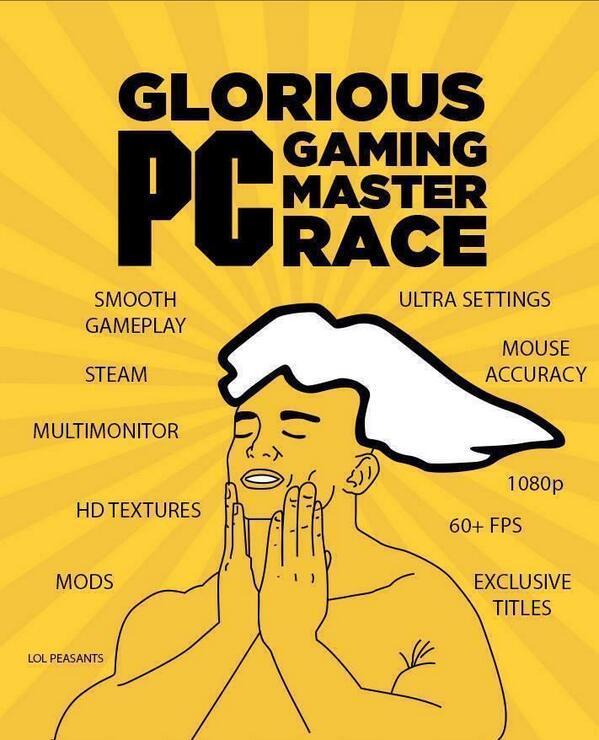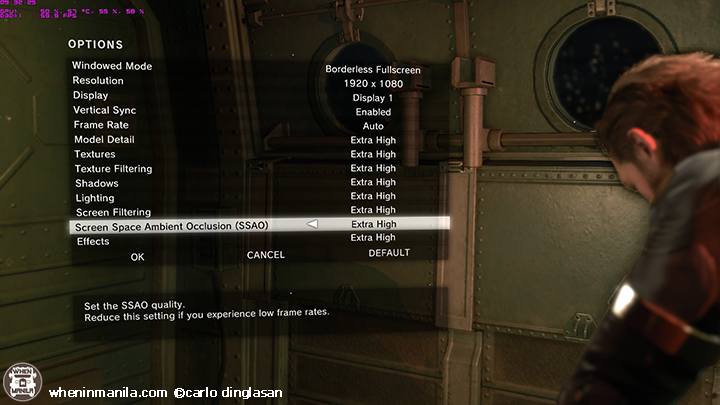Buying your first PC? Afraid of getting duped? The computers at the malls too expensive? Well, I am here to help. With almost 20 years of experience (disassembling and assembling my first computer since I was 13!) and hundreds of personal builds under my belt, let me guide you in buying your first gaming PC.
First things first: why get a gaming PC? Aside from the obvious part that it is more versatile compared to a gaming console, there are plenty of games out there that simply run smoother and look better on a gaming PC!
No, we are not going to use that video card for our build.
Fun fact: Not all games from the PS4 and X-Box ONE run at 60 frames per second at full HD resolution!
Metal Gear 5: Ground Zeroes is one of the best titles that came out last 2014 and is a game that needs to be played at its full potential. Admittedly, my current PC is an overkill for this title, but with a budget of around PHP35,000, we can build a similar setup to mine. Why PHP35,000? I’ve been helping the biggest PC forum site in the country for a few years now and it seems like 35K is what most people are willing to spend for complete build.
For this article, I’ll be doing my best to be as clear and as concise as possible since it will be a wall of text if I didn’t! So, where should we start?
The Intel Core i3-4170 3.7ghz is an excellent choice for a processor. Aside from having 4 threads that let it act like a quadcore processor, it is also energy efficient, so it can be used everyday for any function while having the grunt to play processor intensive games. Pretty affordable, as well, starting at PHP5,000.
Then for the motherboard, I often choose Gigabyte (even if I am using a different brand) since they are pretty robust and the LGA1150 H97M-D3H would be the pick when paired with the said processor. It has a good price to performance ratio that has some bells and whistles, as well.
1 terabyte hard disk drive would be our storage pick since the price is just a few hundred pesos more than the 500 gigabyte. 4 gigabytes of DDR3 1600 RAM will be enough for daily use and for gaming but I do recommend getting another pair of the same RAM in the near future since there are games or applications that eat a lot of system RAM.
An AMD R9-380 or Nvidia GTX 960? Right now, these cards offer the most bang for your buck since they can play most games smoothly at maximum settings and in full HD. If you choose AMD, I suggest getting a Sapphire R9-380 Nitro or, when going Nvidia, the MSI GTX 960 Twin Frozr Gaming is a good choice since both cost around PHP10,000 while being energy efficient running cool and looking the part all at the same time.
The PSU or Power Supply Unit – the most important part and literally the heart of the build. Not only does it dictate which parts you can install, but it also helps reduce electricity consumption while protecting your investment compared to no name generic PSU that can be found for free with a case. Sticking with a generic PSU is one of the common mistakes people make when buying a PC.
I will not explain it thoroughly since I might bore you death, but just remember to look for an efficient and solid PSU. The Corsair VS550 is a great example of a solid power supply that will not break the bank at around PHP2000.
Fun fact: there are power supply units that cost up to PHP15,000!
Maybe you’ll ask yourself why you need to spend more than a thousand pesos on a computer case. Well, it is not just better-looking than the run-of-the-mill generic PC case with a free power supply; it is also spacious and has better air flow to boot. A proper case can be the difference of a hot running PC vs a cool running PC, especially when playing on hours end.
Choosing a proper monitor for a build is fairly simple. As long as it is capable of full HD resolution, has a response time of less than 8 milliseconds, and has either an HDMI or a DVI connection, then you are golden. The BenQ GW2255 is a good option for this task.
So, what do we have now? (as time of writing)
Processor: Intel i3-4170 3.7GHz – PHP5,050.00
Motherboard: Gigabyte H97M D3H – PHP4,200.00
Memory: GSkill Ripjaws X 4GB 4gbx1 DDR3 1600 CL9 – PHP1,500.00
Hard Disk Drive: 1 terabyte Western Digital Caviar Blue or Seagate Barracuda – PHP2,500.00
Video Card: Zotac GTX 960 – PHP8,770
Power Supply Unit: Corsair VS550 550 watts – PHP2,100
Case: DeepCool Smarter micro ATX case – PHP1,250
Monitor: 21.5″ BenQ GW2255 fullHD monitor – PHP5,400
Total Damage: PHP30,770 and we are still under our PHP35,000 budget!
Since we still have roughly PHP4000 left in our budget, maybe we can add more RAM and get 8 gigabytes in total, get an optical disk drive (DVDRW) if you need it, and get some decent speakers, a fancy gaming keyboard and a mouse. Or you can just get the RAM, save some of your money and treat yourself to a fancy lunch or dinner.
Top tip: always give the store you are buying your parts from a call a couple of days in advance to check out if they have stocks of the items that you want.
What is next? Probably download the Steam Client and play DotA 2 hours on end while enjoying every little eye candy and detail it can show you. Best of all, it is for free!
Fun fact: Renowned cosplayer and When In Manila contributor Alodia also plays DotA2. Really, she is a When In Manila writer and you can find her article here: International Cosplay Icon Alodia Gosiengfiao: Beyond the Pagsanjan Falls
There you have it: 20 years of experience concentrated in one page. A reasonable yet solid gaming PC for less than what you can get it for at the malls and probably still a bit cheaper and better than what you can get when you have no idea what to buy.
Where can you source these parts? A quick visit to a PC hardware hotspot at Gilmore Avenue will do the trick. I frequent Dynaquestpc near Robinsons Galleria more since they are nearer and the price is competitive. Plus, I’m confident that I can find a parking spot at the mall at any given time of day. Thank you, Dynaquestpc, for always letting me play around with your stuff whenever I’m there.
When on a budget, knowing what and where to get that gaming PC you always wanted can get you a long, long way.
Dynaquestpc
https://dynaquestpc.com/