If you’ve been living the blissful digital life to the fullest, then you most likely already have the PayMaya e-wallet app. For years, the country’s first e-wallet app has made it easy to send money, pay, get paid, buy digital goods, pay bills, and more, with just a few clicks from our phones. Well, now, they are taking things a notch higher. Say hello to the evolved version of PayMaya: the all-in-one money app, Maya.

Photo by Gizelle Caoile
Aside from the wallet features we already know and love; Maya offers Savings, Credit, and Crypto – all in just one app. Usually, one has to use different finance and banking apps to enjoy all these features. Or sometimes, we have to sign-up with different providers even in one app. But this is the first time we’re seeing these features together in one sleek platform – and the
experience is seamless!
Overall, we’re loving the all-new Maya. Even the new interface really looks cool and it’s easy to navigate. What we personally love about it the most is its Crypto feature.
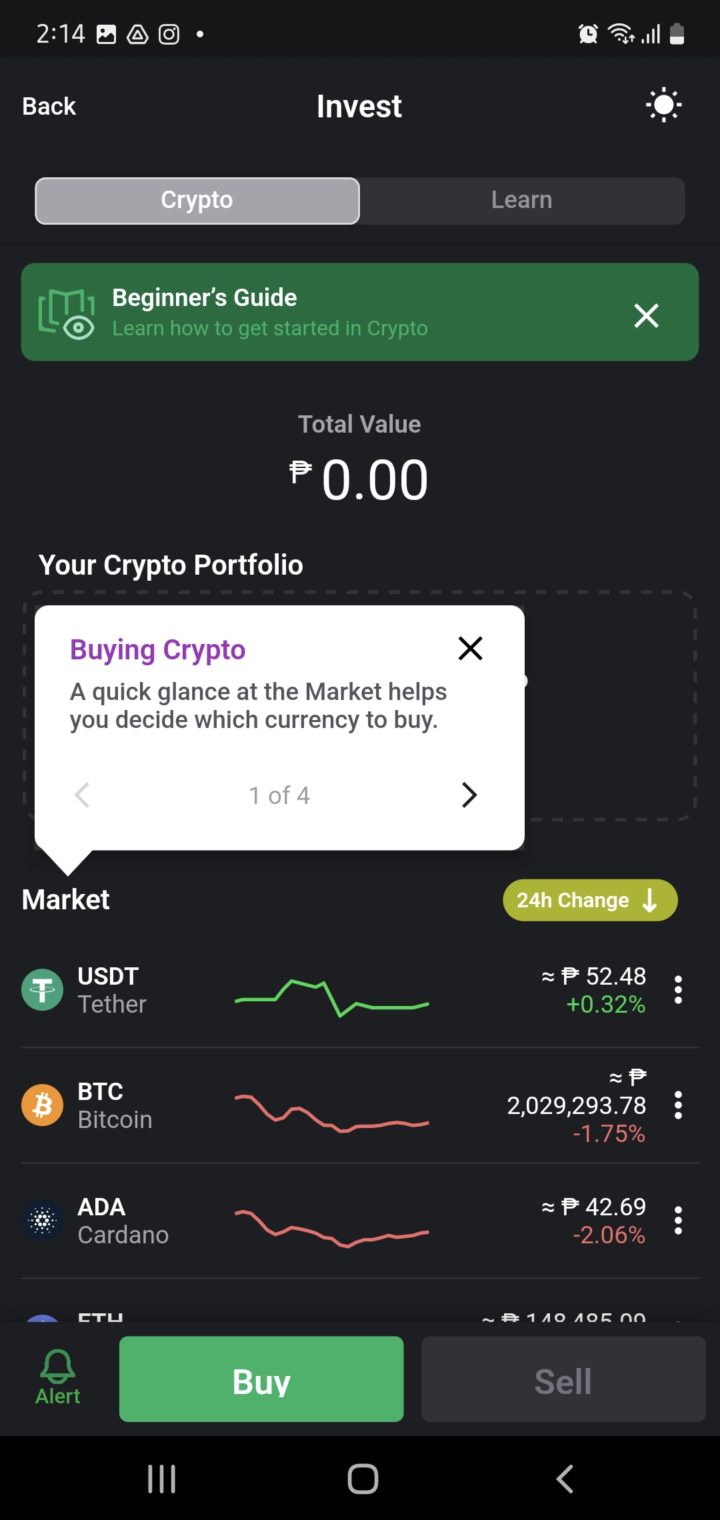
Screenshot from Gizelle Caoile
Whether you’ve just started investing in crypto or already have crypto investments, you’ll love the convenience that comes with Maya. Its all-in-one app experience allows you to buy, sell, or hold crypto and even spend your earnings in-app. That means you won’t have to keep switching platforms for your crypto needs! You can simply get everything done on Maya.
At the moment, Maya supports USDT (Tether), SOL (Solana), BTC (Bitcoin), ETH (Ethereum), ADA (Cardano), QNT (Quant), LINK (Chainlink), UNI (Uniswap), DOT (Polkadot), and MATIC (Polygon).
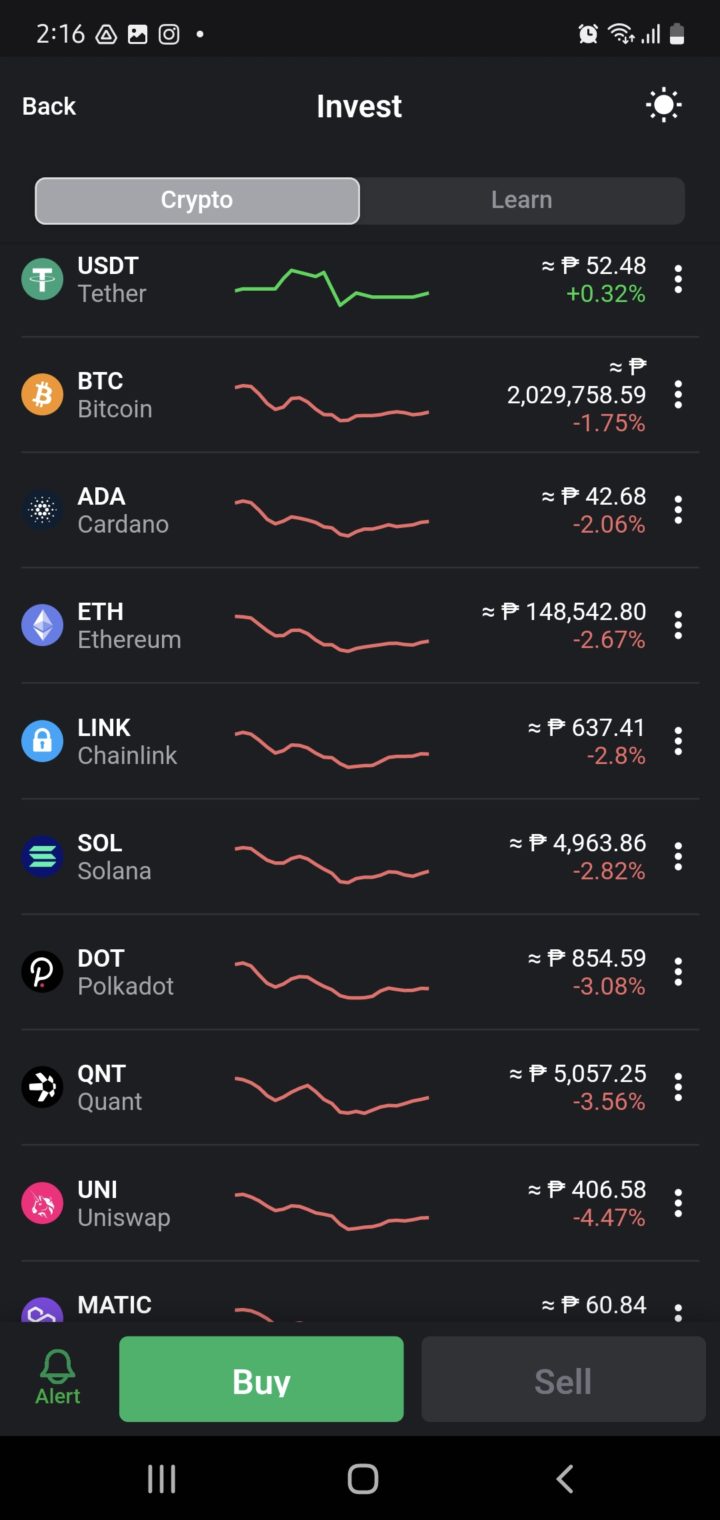
Screenshot from Gizelle Caoile
Conversely, if you’ve been thinking about investing in crypto but weren’t exactly sure where to buy or how to start, Maya can be a huge help. All you need to do is log into your Maya app and click on Crypto, and you’ll see a Beginner’s Guide at the top that will teach you how to get started on your crypto journey. Buying and selling on Maya is a breeze, too. Just click on Buy or Sell, input the amount, and confirm your selection.

Screenshot from Gizelle Caoile
Of course, we’d also recommend learning more about crypto from workshops, experts, and knowledgeable and trusted friends first to make sure you know exactly what you’re getting into before getting started. And lastly, don’t forget the cardinal rule: only invest money that you can afford to lose. Good luck and enjoy! Download Maya now.




