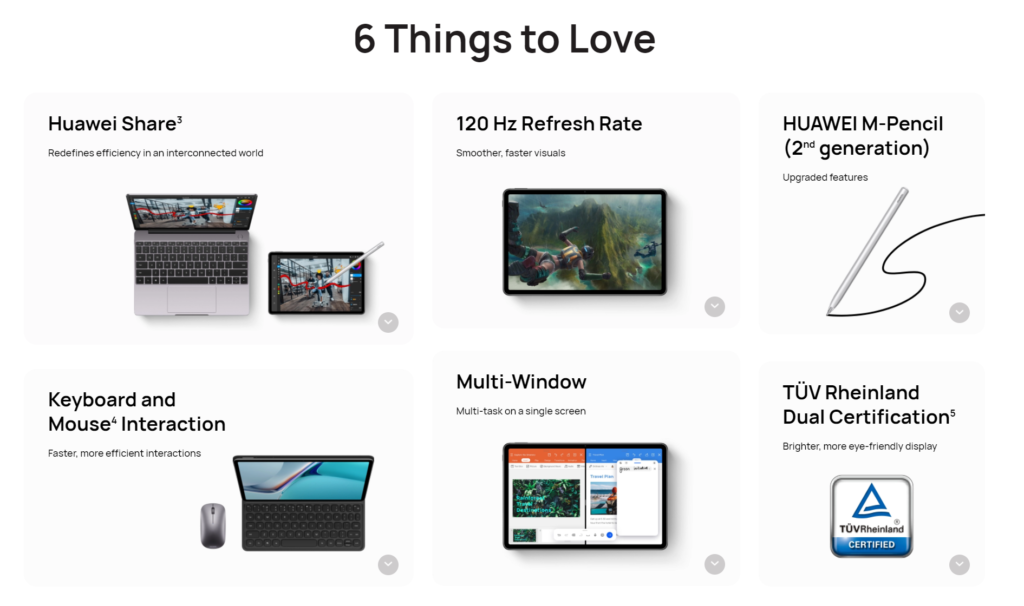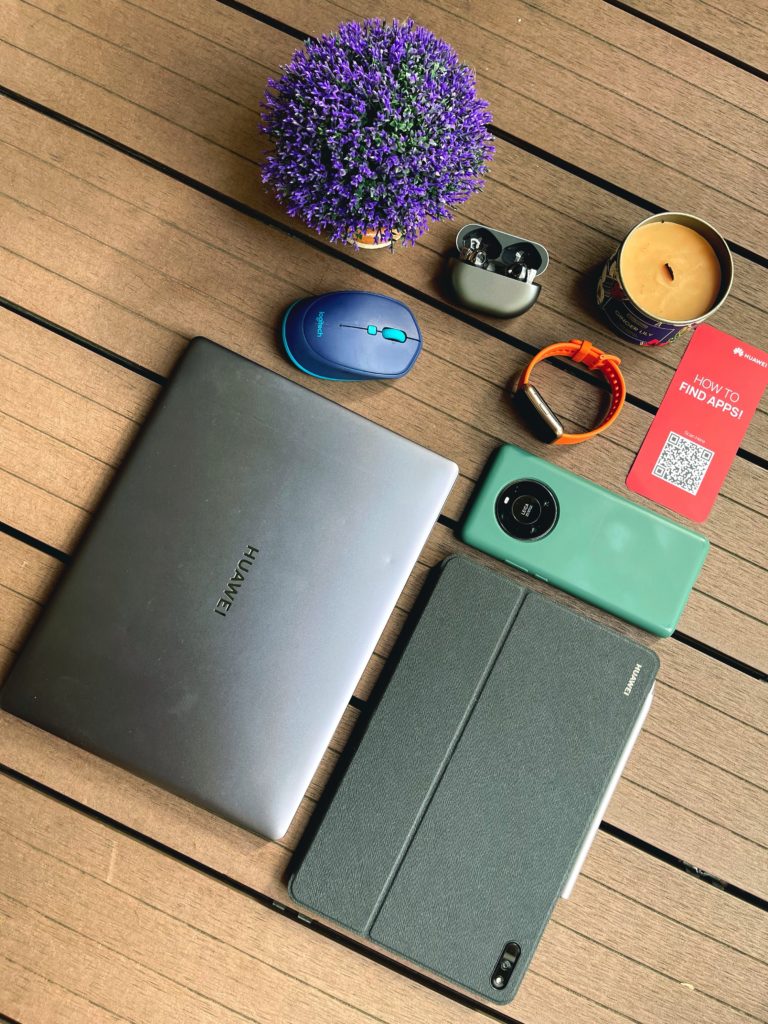I had the pleasure of being one of the 1st testers for the HUAWEI Matepad 11 so they sent this unit over the weekend to test it out. It boasts of having a PC-Like User experience for both productivity and creativity especially when paired with the M-Pencil 2.0 & Creative Software ecosystem plus their PC Level keyboard. It makes an ideal device for every young professional’s daily productivity set-up.
It also features:
- 11-inch 120Hz 2.5K Full-view Display
- Huawei Share-Multiscreen Collaboration
- Surround Sound by 4 Harman/Kardon speakers
- 4 mic precious sound pickup ideal for online calls/meetings
Now let’s take a closer look…
I got the simple yet elegant Matte Grey color with a slightly textured design and smooth-to-touch coated surface.
It has a micro-curved frame, designed for seamless grip. Its antenna breakpoints and charging module are invisible too.
The tablet weighs only 485g making it ultra-lightweight for a 10.9” device.
It has a 2560×1600 resolution with a 120 Hz High Refresh Rate for a smoother browsing and viewing experience. And because it’s double TUV Rheinland certified, rest assured that it has low blue light and is flicker-free so you won’t need to worry about your eyes even after long hours of viewing.
Features Harmony-OS for a smooth PC-like user experience
The HUAWEI Matepad 11 features the new Multi-Window that collects up to 10 floating windows and displays up to 4 apps at a time.
HUAWEI also enhanced its Multi-Screen Collaboration feature by optimizing an app’s layout depending on the display. The Multi-Screen Collaboration feature is a personal favorite feature because, with this, I can operate my phone via my tablet – no more need to look at my smartphone anymore. I can also conveniently transfer files, drag, and drop between apps and even make calls too. It’s a very smart tool for multitaskers.

Enjoying a PC-like user experience with my Matepad 11
If you plan to use your Matepad 11 for typing, then I recommend you get their PC Level Keyboard. It’s a full-sized keyboard with a 1.3mm keystroke for comfortable typing. It has Active Magnetic Bluetooth connection, wireless charging, and 55 and 65 degrees dual-angle support.
I must say this is way better than the previous one I tried. The keys feel much better to work on and the keys are spaced enough so it feels like typing on my laptop.
One of the reasons why I enjoy having a tablet is that I like note-taking a lot so having the 2nd Gen HUAWEI M-Pencil is a must-have for the Matepad 11. It has a 4096 level pressure sensitivity, tilt sensitivity, and 2ms Low Latency (with 120Hz refresh rate) making it great for drawing, note-taking, signing PDF documents, and a whole lot more with ease, precision, and quick response. It automatically pairs with the device and charges instantly.
Here’s a short clip while note-taking during a Zoom class using the NEBO app. As you can see, I didn’t have any problems or mistakes. Using it was seamless and also felt so natural as if I was writing in a real notebook.
The AppGallery and Petal Search Widget
It’s been a year now and HUAWEI continues to add more and more popular apps in the AppGallery. Aside from the HUAWEI AppGallery, the Petal Search Widget serves as your gateway to all other apps that are not yet available on the AppGallery.
Here’s a list of working apps downloaded from the AppGallery and Petal Search Widget that I use daily…
AppGallery:
Messenger
Viber
GCash
Grab: Yup! It’s usable now with Petal Maps
Food Panda
TikTok
Mobile Legends
Petal Search Widget:
Netflix
Lalamove
Zoom
Spotify
From the browser:
GMAIL: I synced with their Email App
Chrome
Here are other TOP APPS for the Matepad 11:
Drawing/Creativity – Canva or Concepts
Notetaking – Nebo (pre-installed app on the Huawei MatePad 11)
Video editing – Filmorago (pre-installed app on the Huawei MatePad 11)
To make the user experience more enjoyable and immersive, the Matepad 11 has quad speakers by Harman/Kardon. It also features Quad Mic with Precise Sound Pickup and AI Cancellation so your voice can be heard loud and clear during online meetings.
Here’s a clip while playing Mobile Legends so you can hear how cool it sounds…
As for the battery life, HUAWEI has a trusted reputation for having powerful and dependable batteries. For the Matepad 11, it can last for 10 to 12 hours of web browsing and video playback.

the box also includes the HUAWEI SuperCharge charger brick
All in all, I’m quite impressed with my experience so far with the Matepad 11. Seriously, I felt relieved that more of my everyday apps are now usable and available especially Grab and ZOOM! I’m impressed with how HUAWEI managed to grow the AppGallery in just a year. Looking forward to more improvements!
So, is the HUAWEI Matepad 11 worth it? Will it help improve productivity? My answer is YES, and here’s why:
- Enjoy PC-Like user Experience with HarmonyOS
- 120 Hz High Refresh Rate for a smoother browsing and viewing experience
- More apps are now useful like ZOOm and Grab! If you use GMAIL, you can conveniently access it in their pre-installed EMAIL app.
- You can also access MAPS now with Petal Maps
- The 2nd Gen MPencil is so rad! Drawing and note-taking is so effortless
- Comfortable typing experience with the PC-Level Keyboard
- It has 4 mic pick-ups to make sure your voice is heard loud and clear during online calls/meetings
- It has 4 Harman/Kardon speakers for a more immersive sound experience while watching movies and gaming
- The screen is eye-friendly as they are double TUV Rheinland certified (low blue light and flicker-free)
- Super light and portable
- Be a part of the HUAWEI Ecosystem 1+8+N Strategy: Last but not the least, I think what makes every HUAWEI device special is the fact that it seamlessly collaborates with all my other HUAWEI devices. My HUAWEI laptop, Mate 40 Pro, Matepad 11, Watch Fit, Freebuds Pro, Sound X, Vision S Smart TV and HUAWEI AX3 Wi-Fi 6+ all help me not only with productivity but my lifestyle. And I must say, these devices have helped me stay sane and inspired since last year.
Here are the Pre-Order details and the SRP for the HUAWEI Matepad 11
Pre-Order from August 6- 26!
-
MatePad 11 is priced at PHP 26,999 with FREEBIES:
-
HUAWEI MatePad M-Pencil 2ng Gen (Php 5,999)
-
HUAWEI Smart Magnetic Keyboard (Php 6,999)
-
HUAWEI MatePad 11 Sleeve (Php 1,890)
-
HUAWEI Clout (Php 2,038)
-
First Sales: August 27-31:
-
MatePad 11 is priced at PHP 26,999 with:
-
HUAWEI MatePad M-Pencil 2ng Gen (Php 5,999)
-
HUAWEI MatePad 11 Cover (Php 999)
-
Wireless Charging Lamp (Php 2,499)
-
HUAWEI Clout (Php 2,038)
-
To know more about the Matepad 11, visit –> https://consumer.huawei.com/ph/tablets/matepad-11/