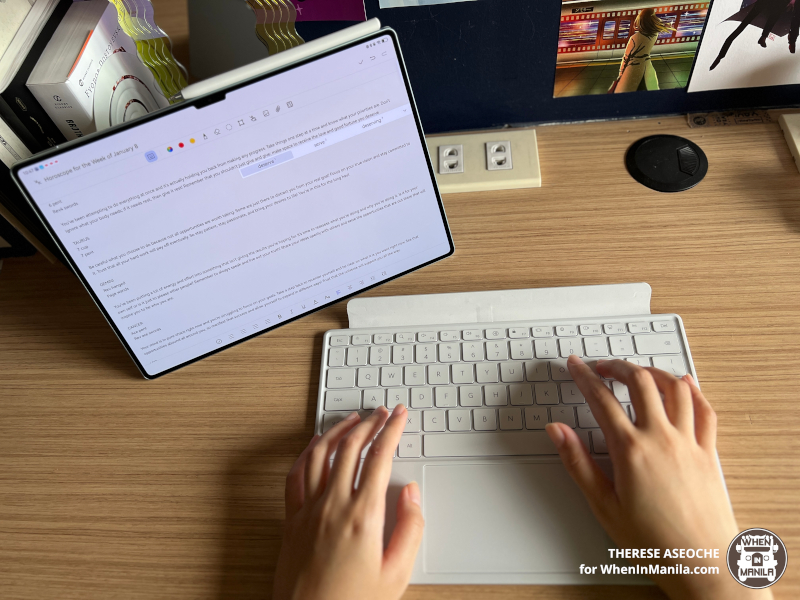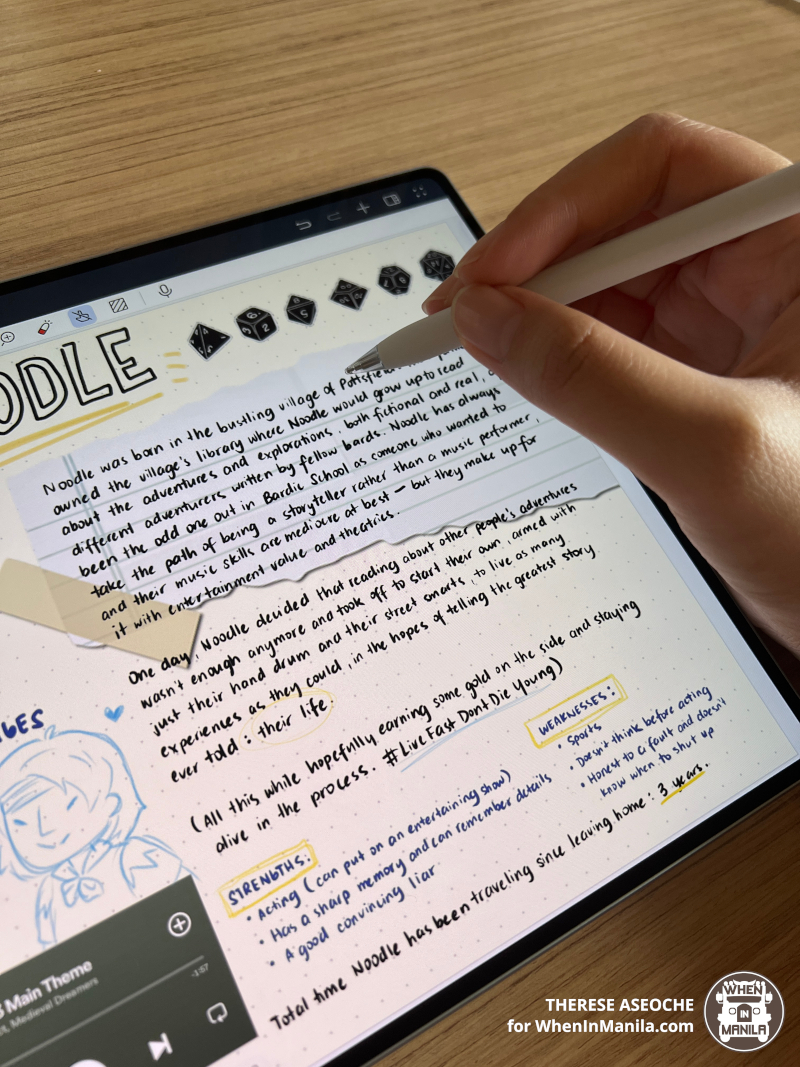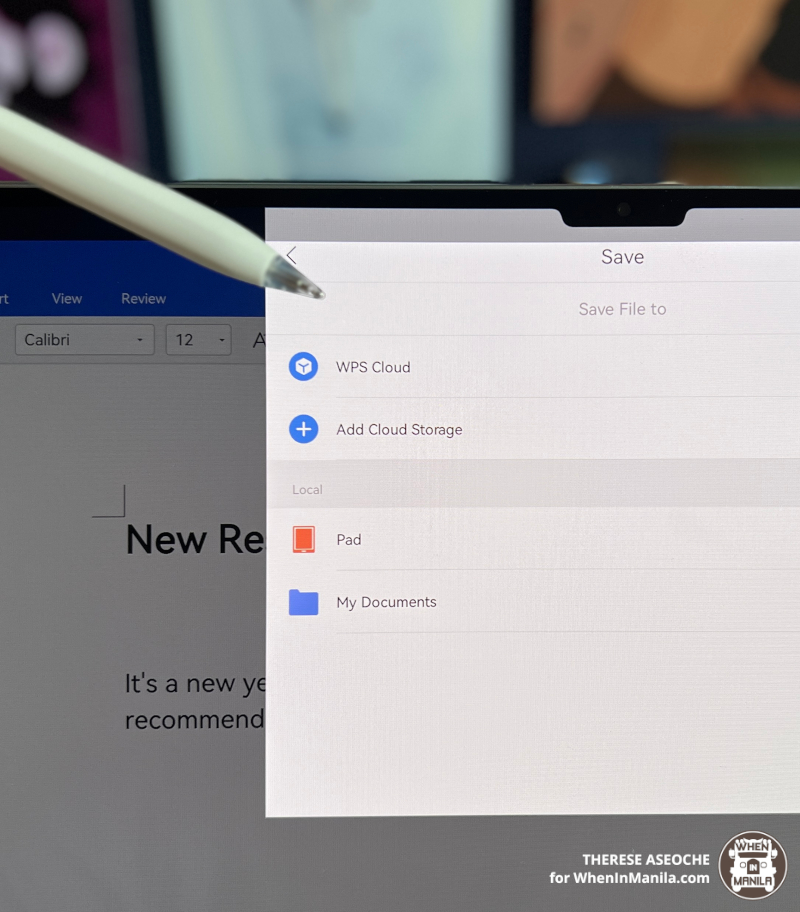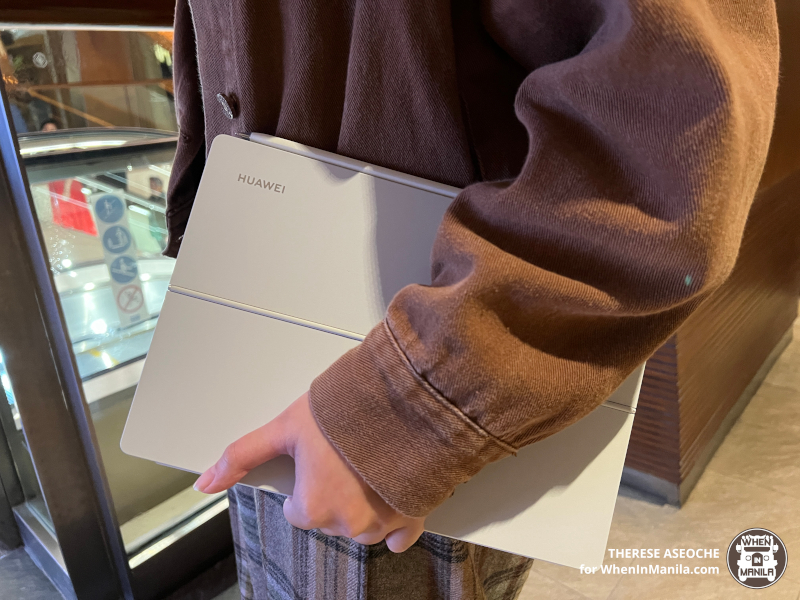Huawei just announced its new Huawei MatePad Pro 13.2-inch that’s poised to be a game-changing tablet that will seamlessly blend work and play everywhere you go. Now, our question is: how will this new technology improve the productivity of a full-time work-from-anywhere writer?
Well, I went ahead to figure out the answer myself! For one week, I used the Huawei MatePad Pro 13.2-inch as well as the M-Pencil and Smart Magnetic Keyboard in every task I had to complete for work—from writing articles to editing videos—and as a tool to enjoy my hobbies like making digital art.
Here’s everything I learned from that weeklong test and all the reasons that affirm why the Huawei MatePad Pro 13.2-inch truly is the best new tool for maximum productivity and performance:
1. Writing stories while on the go is so easy with the Smart Magnetic Keyboard
Having just a tablet on its own isn’t enough; you need a physical keyboard to accompany it to make working on the go much more convenient and hassle-free. Thankfully with the Huawei MatePad Pro 13.2-inch, there’s no need to stress about choosing the perfect Bluetooth keyboard to buy because it already has its own: a smart magnetic keyboard that doubles as a sturdy cover for the tablet!
I personally enjoyed the tactile typing experience with the smart magnetic keyboard that’s similar to the feel of typing on a laptop. I found that the keys were just as responsive but didn’t make loud clacky noises that would have distracted me—or worse, distracted the people around me—if I was typing my articles at quick-fire speed.
Another thing I loved immediately was that it had a built-in trackpad too which meant that I wouldn’t have to reach for the screen itself to tap on specific things or use a separate mouse.
But the best part about the smart magnetic keyboard is that you can use the keyboard itself remotely, even if it’s not magnetically attached to the Huawei MatePad Pro! Physically disconnecting and connecting the keyboard from the tablet is super smooth and I found that I enjoyed this feature the most while working on the couch at home—the tablet itself propped up on the center table or the armrest while I had the keyboard on a pillow on my lap. There were no hangups with this kind of setup; the keyboard was just as responsive!
You might think that having a keyboard double as the Huawei MatePad Pro 13.2-inch’s cover would make it heavy and bulky, but it honestly doesn’t. Apart from the fact that the tablet itself is much lighter than others in the market with a similar size despite its huge OLED screen, the keyboard is slim enough to make it feel like it isn’t adding too much heft and thickness to the tablet. It fits so snugly in my everyday bag and even when I’m just carrying the entire thing, I’ve found that it’s so easy and convenient to do so. If I had to choose between carrying around your heavy laptop and this lightweight, compact productivity tool, I’d pick the Huawei MatePad Pro 13.2-inch any day!
2. The M-Pencil transformed the way I worked in terms of digital creation, productivity, and communication.
Just as the experience of using the Huawei MatePad Pro 13.2-inch won’t be complete without the smart magnetic keyboard, it cannot exist without the M-Pencil too! This third-generation M-Pencil boasts near-zero latency which means that it’s so responsive that it can write on the tablet screen even with a stack of papers of up to 20 pieces placed on top of it without any lag thanks to its NearLink technology.
Why would this be important for a digital creator? Well, the M-Pencil proves that it’s a nifty tool to create fine details that are precise and accurate, with low latency and no lag. It’s also built with pressure sensitivity so depending on how hard or light you press the M-Pencil on the screen you can get varying lines of thickness.
It’s worth mentioning here that the M-Pencil comes with two different nibs which are easy to switch between depending on how you’re using the M-Pencil. The transparent nib is best for handwriting and all-around usage on the tablet while the opaque nib is best for drawing.
I’ll demonstrate how I used both later on!
But the M-Pencil isn’t just for the purpose of handwriting things and making art! It can do so much more. It can turn into a laser pointer or a highlighter pen to annotate the screen in real time while presenting documents or slideshows. It’s honestly super fun to play with because of its multi-functionality, making it such a valuable and indispensable asset to boost productivity.
You won’t have to worry about accidentally losing it either because it can firmly and magnetically attach to the top of the Huawei MatePad Pro 13.2-inch, which also automatically charges it. And even when I rest it on a table surface, it doesn’t just roll off thanks to its hexagonal design.
3. The M-Pencil also made it fun to journal and make art on the built-in Huawei Notes app.
Now that I’ve talked about the amazing features of the 3rd generation M-Pencil, I’m going to share my personal experience with it while playing around with the Huawei Notes app!
The Huawei Notes app might just be my favorite app of the Huawei MatePad Pro 13.2-inch as someone who loves making art and journaling on the tablet during my free time. This app is just like GoodNotes except there’s no one-time cost you need to pay to use it—it’s already on your tablet for free.
In this app, you can make various notebooks with different templates—dotted, grid, blank, or lined plus many page color choices—or even open an existing PDF.
As previously mentioned, the M-Pencil has super levels of pressure sensitivity so making art on my canvas was such a dream. I could change the “brush” into a pencil for sketching and vice versa and even toggle the thickness and opacity. One nifty feature I discovered too is that I can easily switch between brush and eraser by double-tapping on the M-Pencil body so it doesn’t disrupt my workflow.
I also love the eye-dropper feature where I can extract from chosen images or color palettes I found online a specific shade for my art.
Journaling with the M-Pencil was also a delightful experience. I recommend using the transparent pen tip when handwriting because of how it mimics the feel of a ballpoint pen. My penmanship translated well on the canvas and even adding text to my page with the keyboard wasn’t a hassle. What I also liked to do was add images and snippets to my notebook which was just as effortless with the stylus.
And really, what all this proved was just how comfortable the grip of the M-Pencil was despite using it for an extended period, thanks to its rounded hexagonal shape and skin-smooth coating.
The M-Pencil truly does stand out for its versatility, practicality, and immersive usage whether you’re writing, drawing, or annotating.
4. It enables split-screen and multi-window features for added productivity.
Split-screen and multi-level features are two of my favorite things ever introduced to tablets and I’m so glad that the Huawei MatePad Pro 13.2-inch has that capability too! Being able to use multiple apps at once by splitting the screen into different resizable windows effectively boosts productivity as you aren’t switching between windows. This was especially useful to me when doing research for articles or copying important information—I have my WPS Office document open on one window and another app on the other!
Speaking of the WPS Office PC Version, you can do a whole lot more now with regard to that toolkit in the Huawei MatePad Pro 13.2-inch, notably the cloud syncing which lets you manage, share, and edit files across local devices, and text extraction and image importing where any content you long-press on the trackpad and drag to the SuperHub window automatically gets saved for you to conveniently insert into your WPS Office document (something you can do even between devices!)
5. Video editing was such a breeze.
Video editing is a vital part of content creation as a writer for the biggest blog in the Philippines, so of course I had to test it out on the Huawei MatePad Pro 13.2-inch. The result was better than what I imagined!
With such a big OLED screen, I found that my ability to edit my Instagram Reels and TikToks on CapCut was much more precise than doing so on my mobile phone. I was also able to spot mistakes easier and fine-tune things faster. Most importantly, it was much more fun to edit on the go since I can take my project with me anywhere and the tablet is much lighter than a laptop.
6. Watching videos feels like you’ve got your own personal theater at the palms of your hands.
Of course, the Huawei MatePad Pro 13.2-inch isn’t just built for work—it’s for play too, and I’ve surprisingly found that it provides a one-of-a-kind audio-visual sensation!
The huge OLED screen makes every color pop with intense vibrance and every detail becomes crystal clear. The ultra-thin bezels make the screen seem to stretch from edge to edge, perfectly eliminating unnecessary distractions. And the audio is out-of-this-world: powerful, loud, and crisp as if I’m watching at a theater. No matter how far I am from a tablet, I can still hear the sounds clearly. My favorite thing to do is play background music while working on something else, and it’s just as good if not better than playing the same music on a speaker.
It’s also important to mention here that you can download these third-party entertainment and productivity apps (including G-Apps) via the AppGallery and enjoy just how seamlessly they all integrate into Huawei’s own HarmonyOS without any issues, thus enabling a smoother and more efficient workflow!
7. The sleek design of the Huawei MatePad Pro 13.2-inch also transforms it into a stylish fashion accessory.
Yes, I’m the type of person who likes my belongings, including gadgets, to match my personal style. This is why I’m so happy that the Huawei MatePad Pro 13.2-inch marries form and function, putting emphasis on aesthetics just as much as it does on its software technology.
Firstly, the mint green shade of the tablet is absolutely beautiful and I’m glad that if I’m going to have to conceal it with a cover, at least it’s with something that is a classy, minimalist white color which both makes the tablet stand out and complement any outfit.
Secondly, its slim profile—5.5mm in thickness to be exact—makes it lightweight and easy to carry compared to a laptop.
And even the detachable smart magnetic keyboard and M-Pencil are considerable contributions to the overall form of the Huawei MatePad Pro 13.2-inch as they showcase the tablet’s effortless adaptability and modernity.
8. The battery life lasts so long that I don’t have to worry about having to be near an outlet every time I work remotely.
Another thing that makes the Huawei MatePad Pro 13.2-inch much better for working on the go than a laptop is its long battery life of up to 12 hours of continuous usage and how it only takes a little over an hour to get it to 100% with the 88W fast-charger. I was pleasantly surprised by how long I could use the tablet outdoors before having to charge it, and sometimes I could even go the whole day without needing to!
This just makes it the best work companion in my field where I need to travel all over Metro Manila to cover events, write articles, and create content. No more stressing out about searching for electrical outlets just to make sure my gadget doesn’t die out on me.
Final words
So what have I gathered after a week of using the Huawei MatePad Pro 13.2-inch with its smart magnetic keyboard and M-Pencil? I can confidently say that this is a must-have tool for writers, artists, and working professionals!
The Huawei MatePad Pro 13.2-inch enables peak productivity and creative expression wherever you may be—at home, the office, or traveling around. It truly is so different compared to the experience of using my other existing tablet from another brand. Design-wise, this Huawei tablet just looks better and everything it comes with—all its peripherals and its software—were all thoughtfully built to create this ecosystem that allows for a smooth and efficient workflow.
So if you’re keen on getting a high-quality and value-for-money tablet for work and play, the Huawei MatePad Pro 13.2-inch is WhenInManila.com approved!
Where can I get the Huawei MatePad Pro 13.2-inch?
You can get the HUAWEI MatePad Pro 13.2-inch at all HUAWEI Experience Stores, Lazada, Shopee, HUAWEI Online Store, and Tiktok.
- HUAWEI Online Store: http://tinyurl.com/yaszvwuc
- Shopee: http://tinyurl.com/yaszvwuc
- Lazada: http://tinyurl.com/3tvr4f9p
Here’s how much it costs:
- HUAWEI MatePad Pro 13.2-inch (Green color) with WIFI 12+512 GB storage: PHP 64,999 SRP
- HUAWEI MatePad Pro 13.2-inch (Golden Black color) with WIFI 12+256 GB storage: PHP 59,999 SRP
You can also save big through Huawei’s early bird promo, where you can get PHP 5,000 off on the Huawei MatePad Pro 13.2-inch from January 26 to February 29, 2024.
First sale promo runs from February 2 to 29, 2024 where you can avail of a PHP 8,000 trade-in token and the following freebies worth up to PHP 33,894:
- Detachable HUAWEI Smart Magnetic Keyboard worth PHP 9,999
- HUAWEI M-Pencil 3rd Gen worth PHP 5,999
- Bluetooth Mouse worth PHP 1,899
- HUAWEI FreeBuds Pro 2 worth PHP 9,999
- PC-Level WPS Office worth PHP 4,999
- VIU 1 year Premium Subscription worth PHP 999
Click this link for more information on the MatePad Pro 13.2-inch.
Do you have a story for the WhenInManila.com Team? Email us at story.wheninmanila@gmail.com or send us a direct message on WhenInManila.com Facebook Page. Interact with the team and join the WhenInManila.com Community at WIM Squad! We also share our stories on Viber, join us!