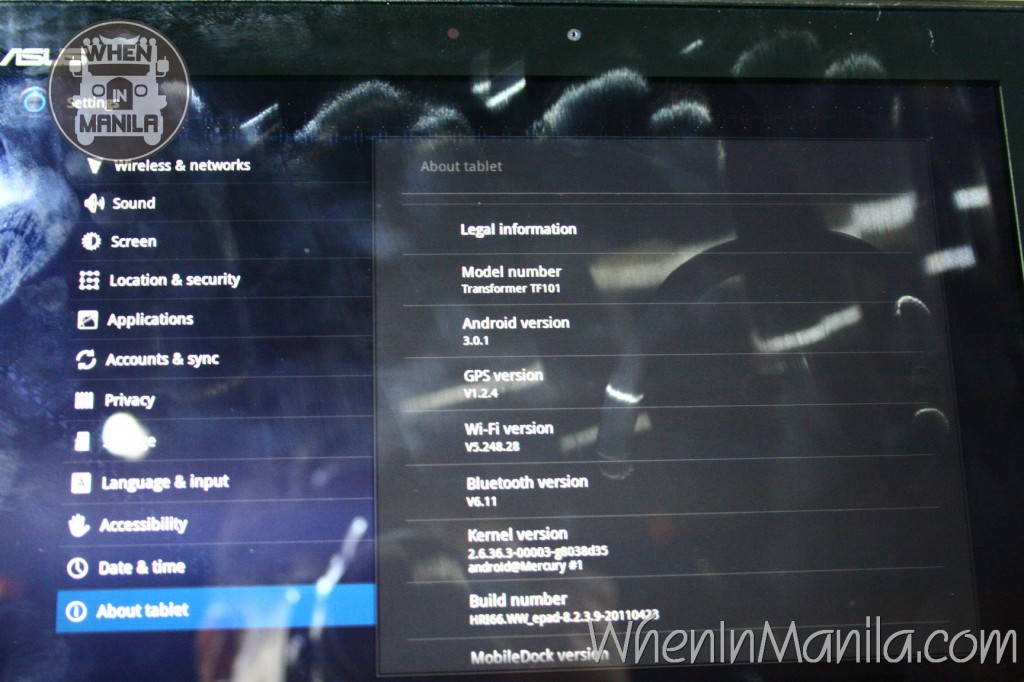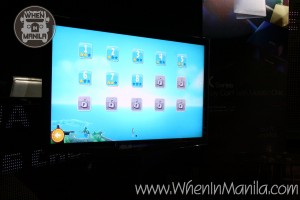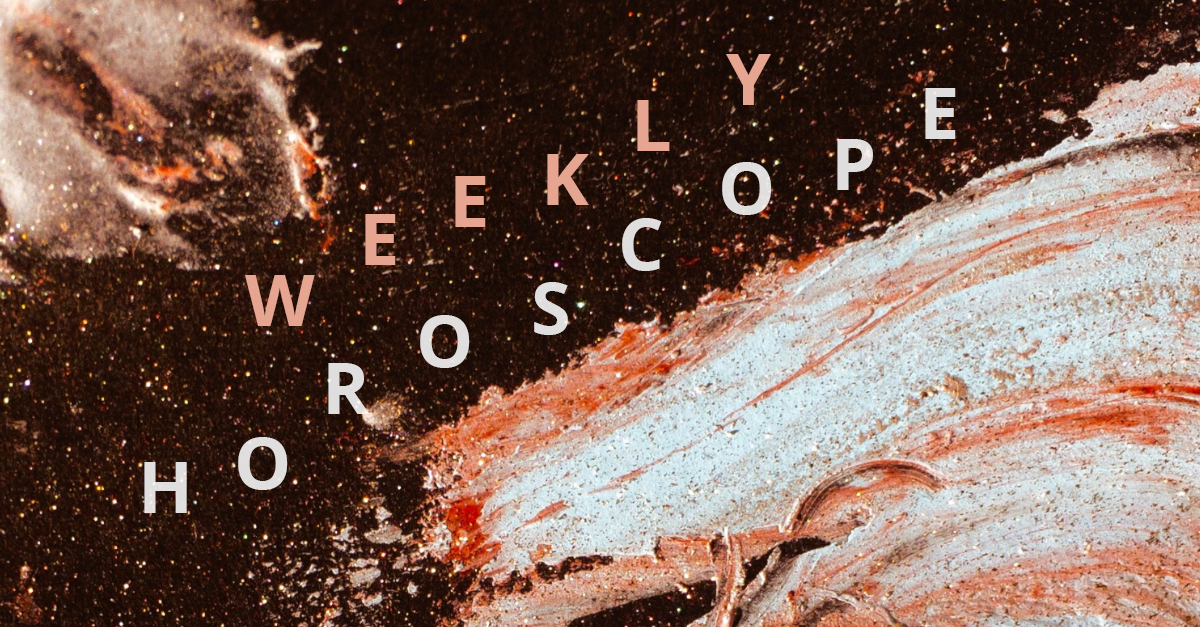Asus Eee Pad Transformer Design
This 10-incher has a width of 271 mm and a base of 176 mm with a thickness of 12.9 mm, its super slim figure is complimented by a weight of 680 grams. Capacitive Front panel is covered with Corning Gorilla Glass with a resolution of 1280 x 800, while its back is covered by a textured brown plastic. Its main camera is right smack on the top middle of the back panel while the front facing camera is on the opposite side. Sides hosts the micro-hdmi port, micros-sd slot, power switch, volume switch and the head-phone port. At the bottom resides the docking port for its mobile dock.
Overall its a very nice and compact design, the added weight is reasonable when you consider additional peripherals like the micro-hdmi and micro-sd slots. In comparison to my N900, the clammed up Transformer only lost by a few millimeters, testimony to its slim form.
Asus Eee Pad Transformer Mobile Dock
The mobile dock is what makes the Eee Pad Transform. Just insert the Eee Pad Transformer into the locking hinge, hear a reassuring click and presto! Instant netbook! Aside from transforming the Eee Pad, the mobile dock also adds two usb slots, an sd card reader, and extra battery life. This provides the Eee Pad Transformer with a whopping 16 hours of battery life, thats 2/3 of a day.
The mobile dock is basically the bottom half of a laptop minus the internals. It has a chiclet designed keyboard with added functional keys meant for easier manipulation of the device. It also has trackpad giving you the option to do multi-touch functions easily when docked. The mobile dock is a great addition to the device since it allows you to instantaneously switch from consume mode to work mode.
Inside the Asus Eee Pad Transformer
The Eee Pad Transformer is controlled by Android 3.0 AKA Honeycomb. Powered by a 1ghz dual-core Nvidia Tegra 2 Processor and has 1gb worth of ram. Its connectivity features a bluetooth 2.1, and Wi-Fi 802.11 b/g/n. Notable features would be Assisted GPS, Adobe flash 10.2 support, MyGallery and MyWave UI of Asus (ASUS applications), and 1 year free ASUS cloud storage.
Asus Eee Pad Transformer Hands-On Quick Review
Trying to get your hands on the Eee Pad Transformer that night was like trying to reach inside a cage full of rabid dogs. I mean all of them wanted a have a picture of every angle of the device, I couldn’t blame them since its the first of its kind. Luckily, at some point they thought the device already drained its battery. Good thing I was watching the whole time and saw that one of them accidentally switched off the device, so I quickly took the device switched it on and wiped of the smudges with my microfiber cloth. And without further delay, here is my hands on review on the Eee Pad Transformer.
Asus Eee-pad User Interface
The user interface was super! It had a lot of space for widgets on the main screen. Honeycomb OS really is very much of an eye candy with its live wallpaper. I had problems in manipulating the device though since I have very little experience with Android interface but most of you who have android devices would definitely feel right at home.
Asus Eee Pad Gaming
I wanted to try out some graphics intense game but the only available game at the moment was Fruit Ninja and Angry Birds. Which leaves me to Fruit Ninja for a better user interaction. The Transformer loaded the game quite fast so I was slashing fruits in no time. The screen had a very colorful display and the graphics was rendered quite nicely. The capacitive screen was responsive and I had no trouble slashing away. The screen tends to get smudgy though so you might want to have a matte finished screen protector on it.
Asus Eee Pad Camera
The 5 mega pixel camera surely does its job well. The camera provided clear shots even at low light conditions. The pictures were clear and nice. Sadly, I was not able to test out the front camera or the video capturing.
Asus EeePad Mobile Dock
I was only able to test typing while trying out the browser. I must say typing on a physical keyboard was a lot better than on the on-screen keyboard. Trackpad was a nice addition to the device, the great thing about it is that I didn’t need to use the touch screen just to manipulate the device while docked.
Overall
Too bad, I was not able to test browsing since there was no available network. It would have been nice to see Flash 10.2 running on it. My time with the device was limited but I was able to test out many of what the device has to offer. I especially loved docking the device since its was very functional as a laptop. Hopefully, I would be able to give you guys a better review when the device comes out this July.
Summary
The Eee Pad Transformer is a very unique device which provides mobility as well as ease of use. The tablet is great for content consumption like eBook reading and browsing. While the mobile dock provided a very functional form of a netbook thus allowing it to be more productive. ASUS’s Eee Pad Transformer will surely be a true tablet pc for people on the go and for those who needs a mobile pc. So next time When In Manila don’t forget to check out stores for the Eee Pad Transformer.
More Information about the transformer on the ASUS website: https://ph.asus.com
ASUS New Gadget Launch: Eee Pad Transformer