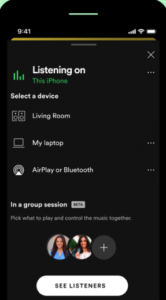Tired of forcing your friends to listen to the music you recommend? Or are you trying to subtly hint at something to your barkada crush but they won’t open your Spotify link? Try the new group session instead–a beta feature that lets you and some friends (minimum of two and maximum of five for now) listen to the same song at the same time. Anyone can pause or play the song, whether host or not. And you can invite people via social messaging platforms.
So maybe you and the squad wanna listen together or you just want a special moment with crushaloo and play them some Ben and Ben or something. Up to you! Landi responsibly!
“Ready to get started? Click or tap the Connect menu in the bottom-left corner of the play screen and scroll down to “Start a group session.” Then, share the invite link with your guests or have them scan the Spotify code to join the session.
From there, both host and guests can pause, play, skip, and select tracks on the queue as well as add in choices of their own using the standard controls. If one person makes a change, it will immediately be reflected on all participant devices. Talk about squad goals,” Spotify writes on their website.
Will you try this?
Do you have a story for the WhenInManila.com Team? Email us at story.wheninmanila@gmail.com or send us a direct message at WhenInManila.com Facebook Page. Interact with the team and join the WhenInManila.com Community at WIM Squad!