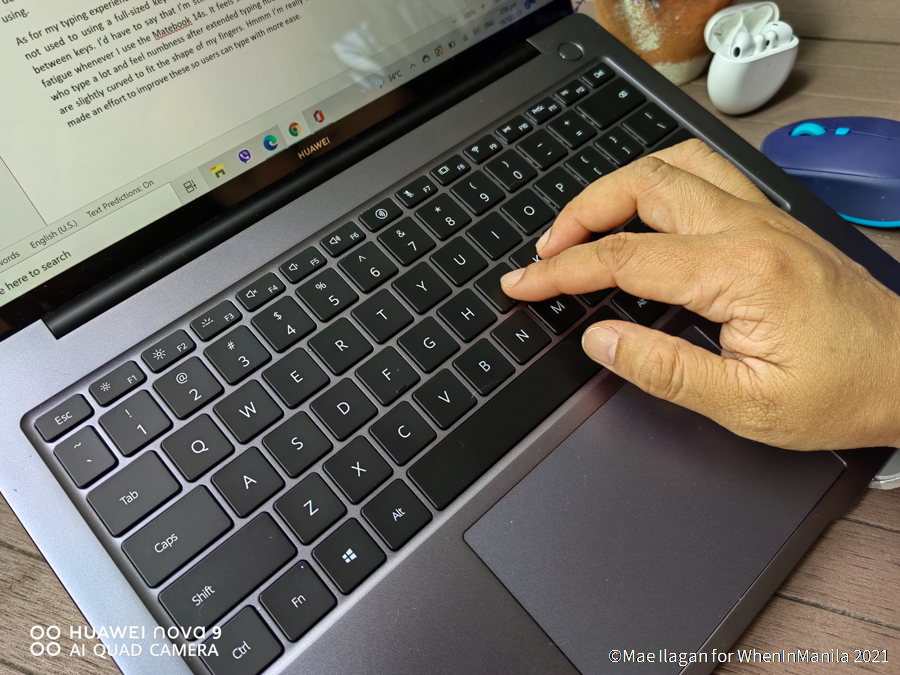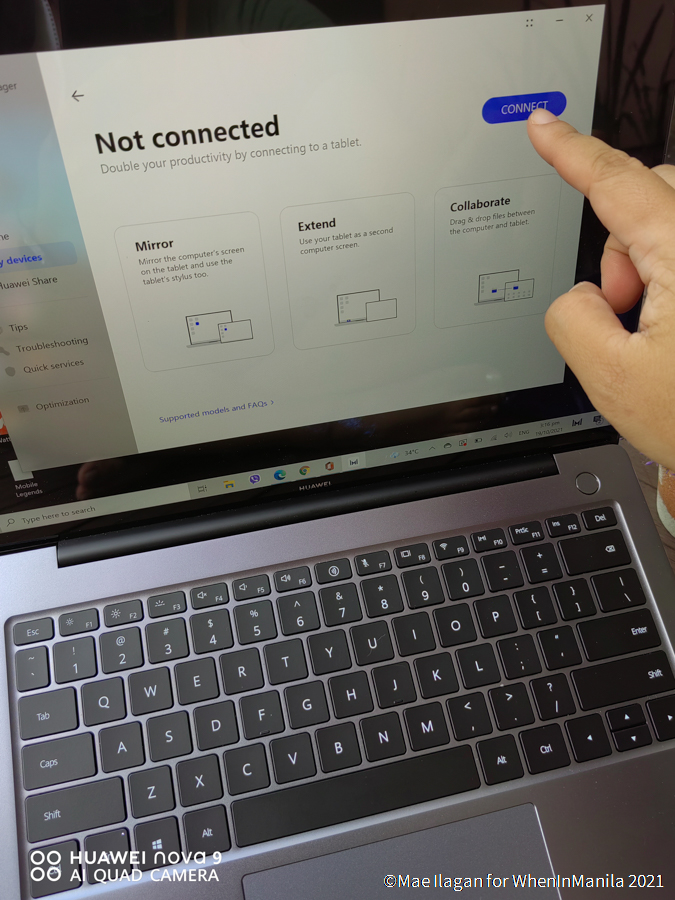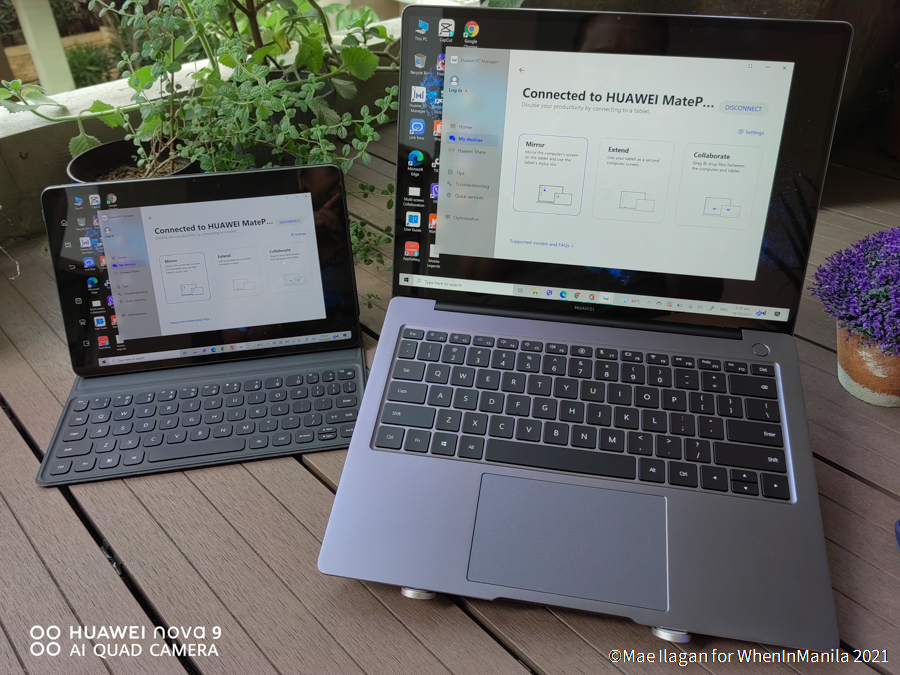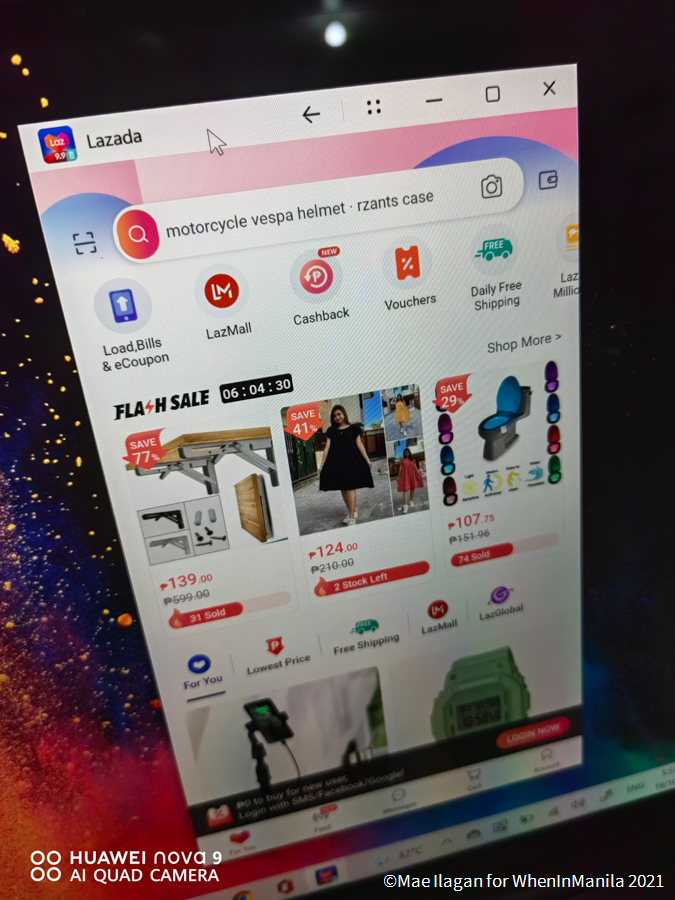I’ve been a satisfied HUAWEI Matebook user since last year and I must say, if ever I’d decide to upgrade again, HUAWEI would be the only brand I’d consider. Why? Let’s just say that I love how intuitive it is in helping me with my productivity needs and I’m already at home with the HUAWEI Ecosystem.
HUAWEI’s Matebook DNA of features enable me to maximize my time as I adjust through these trying times… at least, safe to say that no matter what trials life may throw at me, the thought of having dependable HUAWEI devices give me comfort because I know, I can still work efficiently to support myself and my family.
Fortunately, a few weeks ago, HUAWEI sent me their newest laptop, the HUAWEI MATEBOOK 14s for a test drive. I know I’m more of a “features” type of blogger, so for this article since they asked for an “in-depth review”, I’ll (try to) do my best to give you all my observations and experiences so far in my 2 weeks of use and write it in way that non-techies like me will understand (hopefully). Here it goes…
By the way, before I tell you all about my Matebook 14s experience, here’s a rundown of its key features:
- 2.5K HUAWEI FullView Display with multi-touch gestures
- 90Hz High Refresh Rate
- Dual Eye Comfort [Blue Light (Hardware solution and Flicker-Free certification]
- Intel® Evo™ Platform(Only i7-16G-512G-Thunderbolt™4)
- 11th Gen Core™High Performance Processor
- 65W Huawei SuperCharge & Long Battery life
- Huawei Sound
- HUAWEI Share with Multi-Screen Collaboration
… aside from these key features, the Matebook 14s also boasts of being the first laptop with the Mobile App Engine making it not just your ordinary laptop but a LAPTOP+.
What’s the Mobile App Engine all about? It’s a feature wherein you can use your favorite HUAWEI AppGallery apps straight on your laptop. Yeah, pretty much like a smartphone inside your laptop. I bet your laptop now can’t do that =)
Anyways, for my review, first I’d like to mention all the essential features which I need/look for in an everyday work laptop. I know for those tech enthusiasts, this list may look silly or too simple but hey, we all differ in what we do so of course our tech preferences vary. Oh well, here it goes…
- Screen/Display size and resolution (coz I tend to use the laptop for extended hours)
- Key travel (coz I type a lot)
- Performance (How fast it is)
- Portability (coz I travel a lot)
- Battery Life / Charging time (coz I’m always on the go)
- Sound quality (for entertainment and online meetings)
- Extra Features
SCREEN/DISPLAY
When I first used the Matebook 14s, I realized that “14 was actually my ideal screen size as it felt very comfortable to look at. It has a 2.5K FullView Display with narrow bezels on the sides that provide me with an immersive viewing experience. It has a 90% Screen to body ratio, 3:2 Screen Proportion, and supports 2520 x 1680 high-resolution wireless projection in Mirror and Extend Mode, so picture quality remains vibrant and sharp.
The Matebook 14s also supports up to 90Hz refresh rate, no wonder my after-work binge-watching routine became more enjoyable. With 90Hz refresh rate, images look smoother, have more natural movement and content looks clearer. It has 2 modes- You can switch it to 60Hz or 90Hz. For everyday writing and web browsing, I usually use the 60Hz to save on power then I’d switch it to 90Hz (by pressing Fn+R) whenever I watch videos or edit content. Also, it has a Smart Brightness Adjustment feature that intuitively adjusts the screen’s brightness for me depending on where I am or which time of the day.
Another feature I love about the Matebook 14s is that it has touch screen support that gives me smartphone/tablet-like convenience especially when handling tasks on apps or during Multi-screen Collaboration which I use a lot. I can easily scroll up and down or click on anywhere on the screen if I need to. I can’t imagine myself having a laptop without this feature.
Lastly, it has passed the TÜV Rheinland Low Blue Light (Hardware Solution) Certification and obtained the TÜV Rheinland Flicker Free Certification, so my eyes are protected from fatigue even if I work extended hours especially when I edit videos and it intelligently adjusts screen brightness in various scenarios thanks to its Smart Brightness Adjustment feature. How cool!
KEYBOARD/KEY TRAVEL
I’m very picky when it comes to key travel since I had Carpal Tunnel Syndrome years ago. huhu This is usually a deal-breaker as I tend to easily get irritated whenever I’m not comfortable with the keyboard I’m using.
As for my typing experience with the Matebook 14s, at first, I had to adjust for a few days because I’m not used to a full-sized keyboard as my previous laptop was smaller so it hardly had spaces between keys. I’d have to say that I’m still adjusting until now, but I did notice that I feel less hand fatigue whenever I use the Matebook 14s. It feels sturdy yet very comfortable to use. Ideal for people who type a lot and feel numbness after extended typing hours. By the way, I also noticed that its keys are slightly curved to fit the shape of my fingers. Hmmm… I’m really impressed with how HUAWEI really made an effort to improve these tiny details so users can type with more ease.
PERFORMANCE (How fast it is)
With performance, generally, I look for a laptop that can handle intensive tasks and can still keep its cool even under a lot of pressure. Speed is super important for me especially when I render video projects or download content.
The Matebook 14s is superpowered with Intel® Evo™ Platform (i7-16G-512G-Thunderbolt™4) and 11th Gen Core™High Performance Processor making it a productivity powerhouse. It also comes with Wi-Fi 6 so I’m beyond happy with my file downloads, uploads and I can multitask with so much ease. I also hardly have lagging issues with online meetings.
Even if I work long hours, the Matebook 14s stays quiet and never overheats with its HUAWEI Shark Fin cooling system. Yes, it does still heat up since it’s still a machine, but not to the point wherein it would shut off and leave you hanging in the midst of work.
It also has more ports making it even more powerful. It includes two full-featured USB-C ports, a USB3.2 Gen 1 port, a 3.5 mm audio jack, and an HDMI port. The i7 edition is even equipped with a ThunderboltTM 4 port, which simplifies the interface functionality for users. So yeah, I highly recommend you save up and get the i7 edition.
Its upgraded 60W battery supports fast charging too. I’m also glad to report that I was able to use the Matebook 14s for about 8 to 10 hours without the help of a power adaptor. I love that it stays on for a long time and in case you need a boost, you only need to charge it quickly.
PORTABILITY and DESIGN
The Matebook 14s stays true to Matebook Family’s “Pure” and “Invisible” design language. I also think that they’ve always been this way in terms of design across all other devices for many years. I’ve always considered HUAWEI as an innovative brand with “class” and I cannot recall any memory of not feeling impressed whenever HUAWEI launches something. As expected, the Matebook 14s’ design is a feast for the eyes that feels premium yet so sleek and lightweight, weighing approximately 1.43kgs. I didn’t have any problem taking it anywhere since nowadays, I tend to look for other places to work to cure my cabin fever.
Using the Matebook 14s is something that you’d feel proud to “flex” when you use it in public. And because it is a productivity powerhouse, using it makes you feel like a boss and ahead of the pack.
HUAWEI introduced a color scheme in the MateBook family with a unique Spruce Green shade that’s inspired by Chinese landscape paintings.
TRIVIA: the Spruce Green colour was created with Huawei designers’ wishes for a thriving life and great prosperity.
I haven’t seen the Spruce Green edition yet in the flesh but it really looks refreshing and highly recognizable. By the way, the Spruce Green color will be available here in the Philippines for the Matebook 14s i5 edition only.
BATTERY LIFE/ CHARGING TIME (coz I’m always on the go)
In my weeks of using the Matebook 14s, I only had to charge it a few times. So far, it lasts me a full workday (around 8-10hrs) without the need to plug it. Thanks to its upgraded 60W SuperCharge charger, juicing up the Matebook 14s doesn’t take too long. I’ve always been a big fan of HUAWEI’s SuperCharge because I can also use it to charge my other HUAWEI devices. Yup, no more need to bring other annoying wires. With this, I can save more space in my bag too.
SOUND QUALITY
The MateBook 14s has a quad-speaker sound system consisting of two tweeters and two woofers. For a laptop, I’d say it’s loud – the good kind of loud with powerful bass. It has a surround sound feel which I really appreciate especially when it’s Netflix time after work. I’m at that level of satisfaction where I don’t need to connect it to my HUAWEI Sound X anymore (which also sounds great btw).
The audio quality during my online calls on Facebook Messenger with relatives and MS Teams and Zoom Calls for work has greatly improved. Of course, I can use my HUAWEI Freebuds as I please, but since the Matebook 14s has a quad-speaker sound system, connecting to my Freebuds isn’t necessary except when I’m in a public place where I don’t want others to hear my conversation.
According to my friends and colleagues, my voice also sounded better during online calls thanks to its quad-mic setup that is placed along the edges of the laptop. Even if I’m a few meters away from the laptop, my mom said I still sounded clear. I tried to move away as far as 3 to 5 meters and she said, my voice was less loud but still clear enough to understand. With this cool feature, I can conveniently go around the room even during online calls.
EXTRA SMART FEATURES
What I love most about HUAWEI Matebooks is that it has a lot of extra smart innovations that you can’t find in other brands. Since I started using a HUAWEI Matebook last year, I got to enjoy seamless syncing of files from my HUAWEI smartphone to laptop and even tablet with HUAWEI SHARE and its Multi-Screen Collaboration feature.
With the Matebook 14s, all I have to do is hold my phone close to the laptop (with Bluetooth enabled) and it can be connected to enable cross-platform collaboration for real-time interaction. I can use it to send files, take calls, and multi-task since I can open multiple apps. With this useful feature, I stay focused on one main screen. Thanks to the updated PC Manager, I can manage all connected devices with greater ease.
ONLY ON HUAWEI
The Matebook 14s isn’t just a normal laptop but considered as a LAPTOP+ because of this new innovation only by HUAWEI called the MOBILE APP ENGINE! The Mobile App Engine is another first-of-its-kind innovation from Huawei that separates the Huawei MateBook 14s from the rest of its competitors in this price segment.
HUAWEI’s Mobile App Engine lets you download apps directly on your Matebook 14s using HUAWEI AppGallery. So cool right? So after work, I can watch TikTok, play mobile games and open my favorite shopping apps on my Matebook 14s.
Overall, well obviously the HUAWEI Matebook 14s LAPTOP+ blew me away as it exceeded all my expectations. I love everything from the display, the 90Hz refresh rate, the touch screen feature, the super speeds I’m enjoying with its powerful Intel i7 and 11th Gen Core™ High-Performance Processor, improved key travel, the SuperCharge experience, HUAWEI Share, and especially the new Mobile App Engine!
The pre-order of the HUAWEI MateBook 14s is happening from October 29 to November 11. The i5 variant is priced at Php 68,999 while the i7 variant with Intel Evo Platform is priced at Php 89,999! Both variants come with a freebie bundle worth Php 11,498, which consists of a the FreeBuds Pro and Microsoft 365. Pre-order may be done in any HUAWEI Experience Store, the official HUAWEI Online Store and flagship stores on Lazada and Shopee!