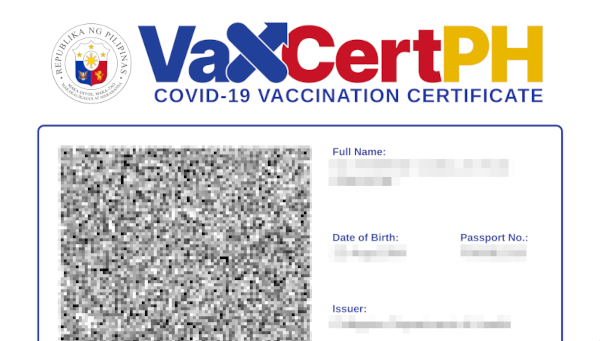The Department of Health is reminding all Filipino citizens to request for a new COVID-19 vaccine certificate through VaxCertPH as previously generated certificates will no longer be unreadable by digital systems.
VaxCertPH was recently updated with new features and now requires Filipinos to register once again and generate a new QR code. The vaccine certificate that VaxCertPH generates indicates a person’s identification, vaccine brand and lot number, as well as when and where the person was inoculated.
It can be used in various establishments as well as for traveling abroad.
VaxCertPH has been updated with new features! All citizens who generated their certificates before February 7, 2022 are urged to request the new version of VaxCertPH in the portal, since the QR code of previously generated certificates will become outdated and unreadable. pic.twitter.com/E1bZ2z1Gjk
— Department of Health (@DOHgovph) February 7, 2022
Here’s how to generate your new code:
Go to https://vaxcert.doh.gov.ph/ and click the “Continue” button.
Read and review the data privacy statement and click the option before pressing “Continue.”
Answer the proceeding questions and input your vaccination details. Review your answers and input the code when prompted.
The site will inform you if a record was found based on the information you provided, after which you may proceed to generate your vaccination certificate. If there are inaccurate or missing details, you can submit an Update Record request to correct them. If no records were determined, it’s possible that the information you input were incorrect or that your local government unit has yet to upload your vaccination record.
Once you have deemed all the information as accurate, you will be asked if you will be using this vaccination certificate for travel purposes. If so, you will be asked to give your passport number. Download and/or print the certificate for future purposes!
You may also choose to generate your certificate at your city hall.
(ALSO READ: Australia Reopens Borders to Fully-Vaccinated Tourists)
Got anything more to add to this? Share them in the comments below!
Do you have a story for the WhenInManila.com Team? Email us at story.wheninmanila@gmail.com or send us a direct message at WhenInManila.com Facebook Page. Interact with the team and join the WhenInManila.com Community at WIM Squad! We also share our stories on Viber, join us!