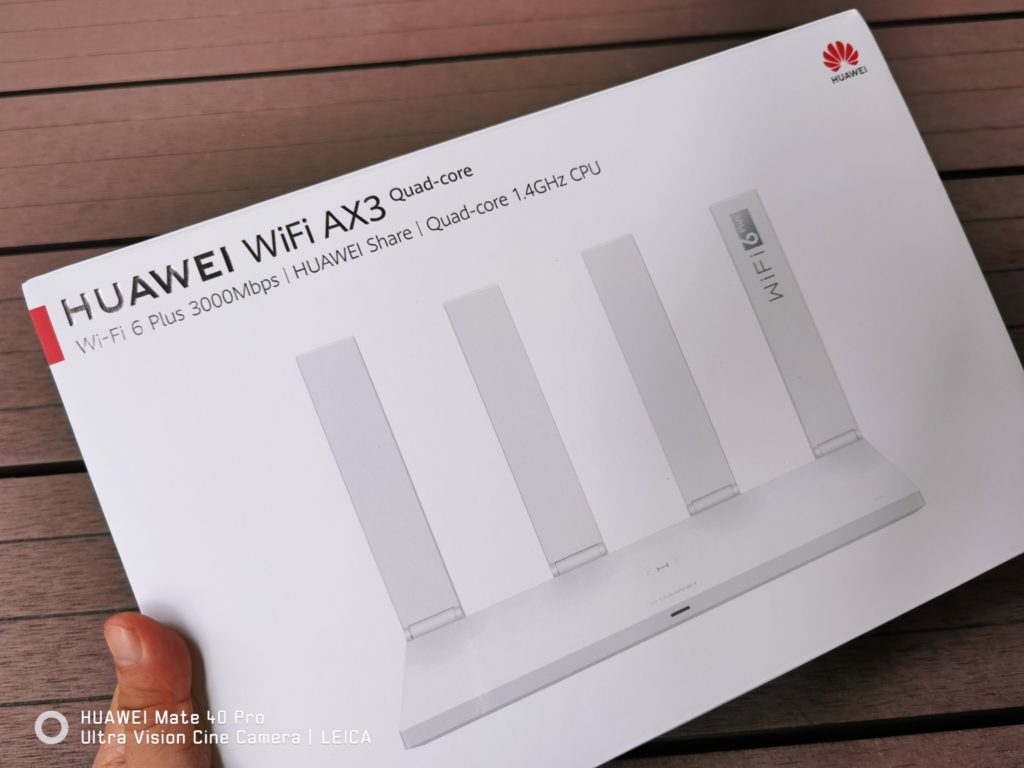Today I got the HUAWEI WiFi AX3. I’ve read so many good reviews about it both on blogs and YouTube so I’m so excited to set it up. =)
At first, I thought it was just another device to extend the range of my home wifi but no… after watching video reviews, I found out that it does way more than that.
You see, Wi-Fi 5 is the standard used by most devices today but the HUAWEI WiFi AX3 features Wi-Fi 6 (802.11ax) -the new standard that’s gradually coming into smart devices in recent years.
Wi-Fi 6 has made several improvements over Wi-Fi 5 to cope with the increasing demand for faster and more efficient Wi-Fi especially now that everybody is working from home.
Before I write a detailed review with observations based on my experience, let me show you 1st what’s in the box…

the BOX

Contents: HUAWEI WiFi AX3 router, power adaptor, cable and documentation

the router unit has a minimalist design and weighs really light that you can bring it anywhere in case you need to move locations.

Users can simply tap the router to instantly connect
After unboxing, my setup experience was a breeze. It took me only around 5 mins.
- I plugged the power adaptor to turn the device on.
- Connected the HUAWEI WiFi AX3 router to my existing modem (Sky Fiber) with the lan cables provided
- Pressed the H button on my unit
- Opened my HUAWEI AI Life app to app my device
- Followed the instructions from the app (wifi names and password setup etc)
- Connected all my devices to the HUAWEI WiFi AX3 router
1st Speed test:
After setting up the HUAWEI WiFi AX3 router, I immediately conducted a speed test and these were the results:
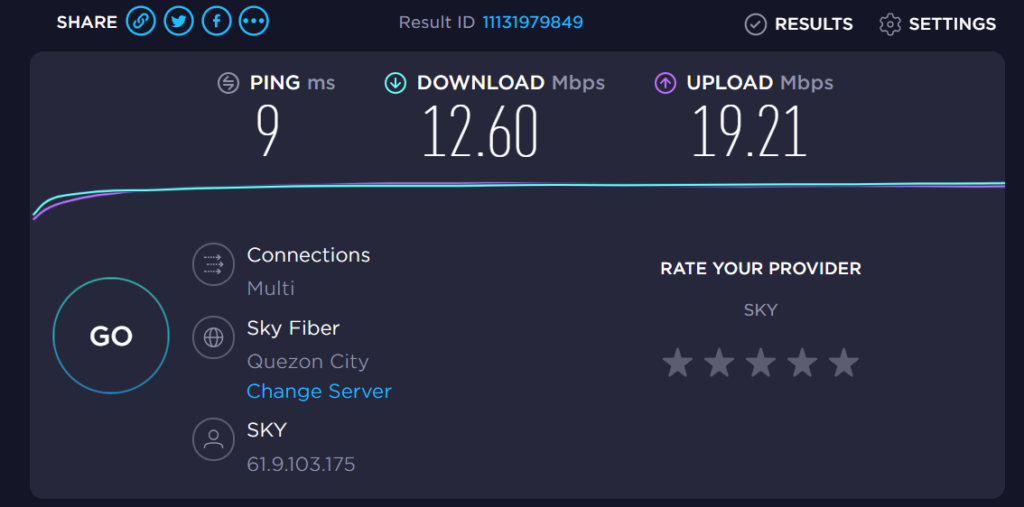
with my SKY Fiber Modem ( I got a 60Mbps monthly subscription)
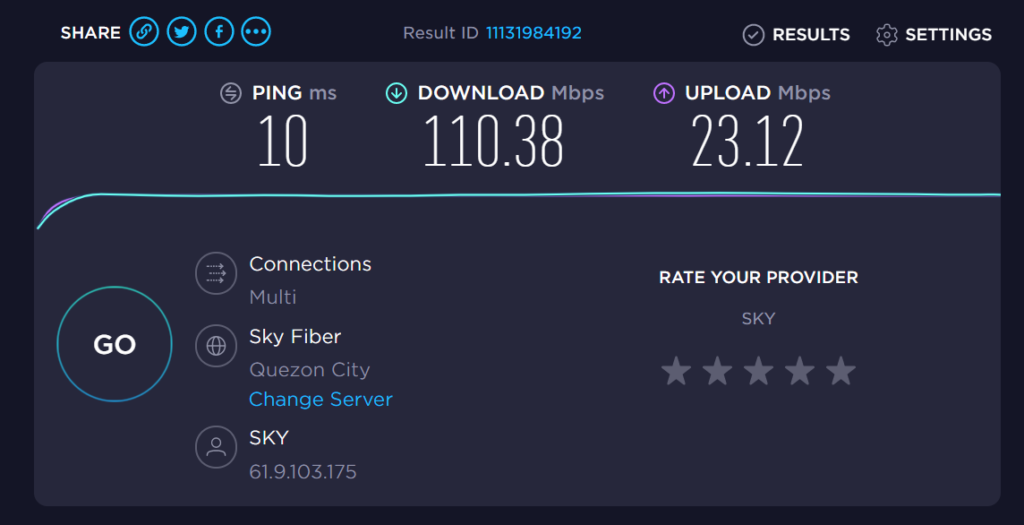
Using WiFi 5 connection in the HUAWEI WiFi AX3
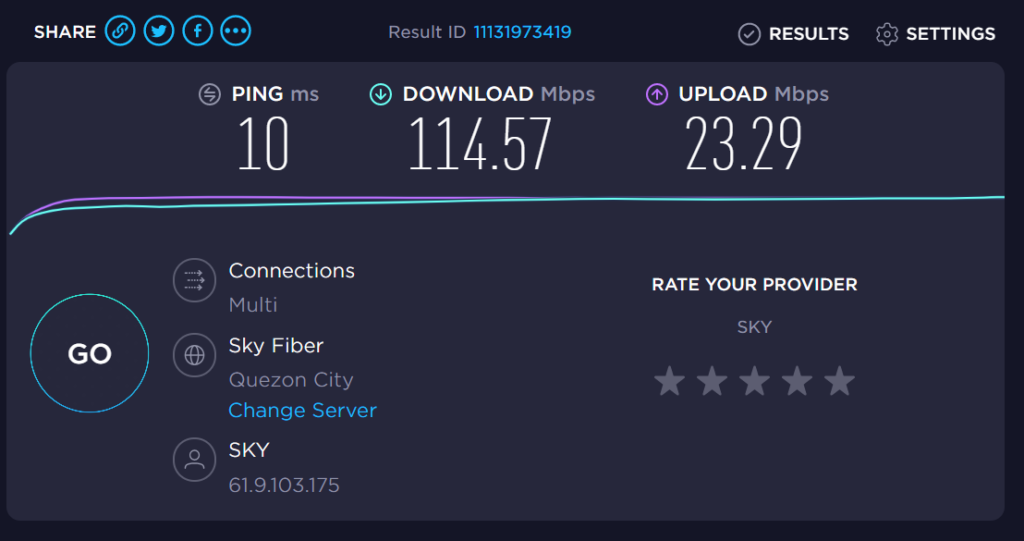
using WiFi 6 of my HUAWEI WiFi AX3
OMG! At first, I couldn’t believe the results! I remember with my modem before, I’d get only a maximum of 40Mbps out of my 60Mbps subscription. I’ve always been told by my provider that my actual or realistic speed will be less than what my subscription is, but when I installed the HUAWEI WiFi AX3, my speed almost doubled! I also noticed that the dead spots in my house are gone. So far I’m super happy with my experience! I’ll give you more updates in the coming weeks to test if the HUAWEI WiFi AX3 really delivers!
By the way HUAWEI WiFi AX3 is priced at P3,999
For more information about the HUAWEI WiFi AX3, visit https://consumer.huawei.com/ph/routers/ax3-quad-core/