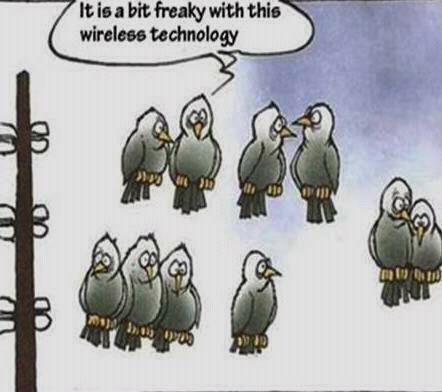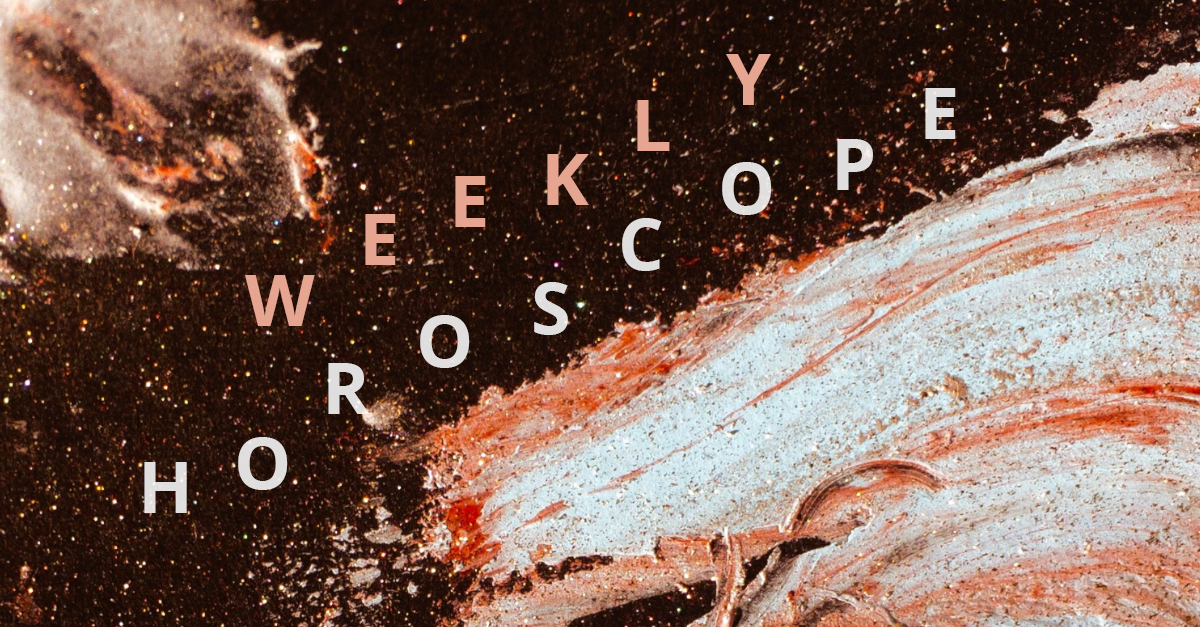When in Manila, you can share one internet connection with unlimited number of WiFi enabled devices. Telecom companies like Globe, Smart, and Sun would offer you pocket WiFi devices such as Globe’s MyFi, Smart’s Pocket WiFi, and Sun’s MyWiFi. These WiFi devices costs around 3,800 to 4,000 pesos.
For people who normally brings a laptop while hanging out with friends, you can just buy a normal 3G USB Stick that cost 25% of that price at Php995 and share that internet connection with your friends.
Here are the things you need:
1. 3G USB Dongle (Smart Bro, Globe Tattoo, or Sun Broadband)
2. A WiFi enabled laptop with Windows 7 installed.
How?
- Right click the connection system in your system tray.
System tray is the area on the task bar where your clock is.
- Click on “Open Network and Sharing Center”.
Imagine having a meeting with your group in Starbucks. Instead of using 5 USB sticks for each of your laptops, one of you can buy and share an unlimited bucket from your service provider, mine is Globe, which costs Php50 pesos per day at 800MB maximum download. You save 3,000 from buying the WiFi device, and you save 5 pesos per person every15 minutes for time-based charging of your service provider.
That’s big savings!
How to Share 3G USB Internet WiFi Connection with Unlimited Devices