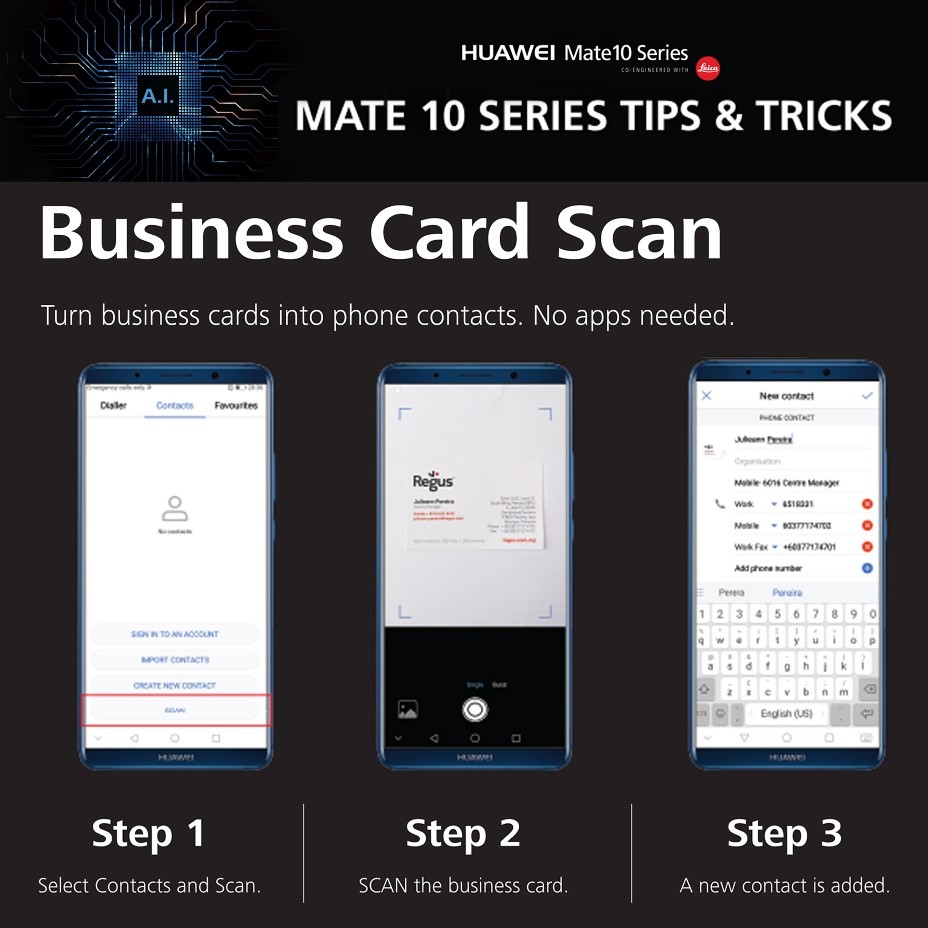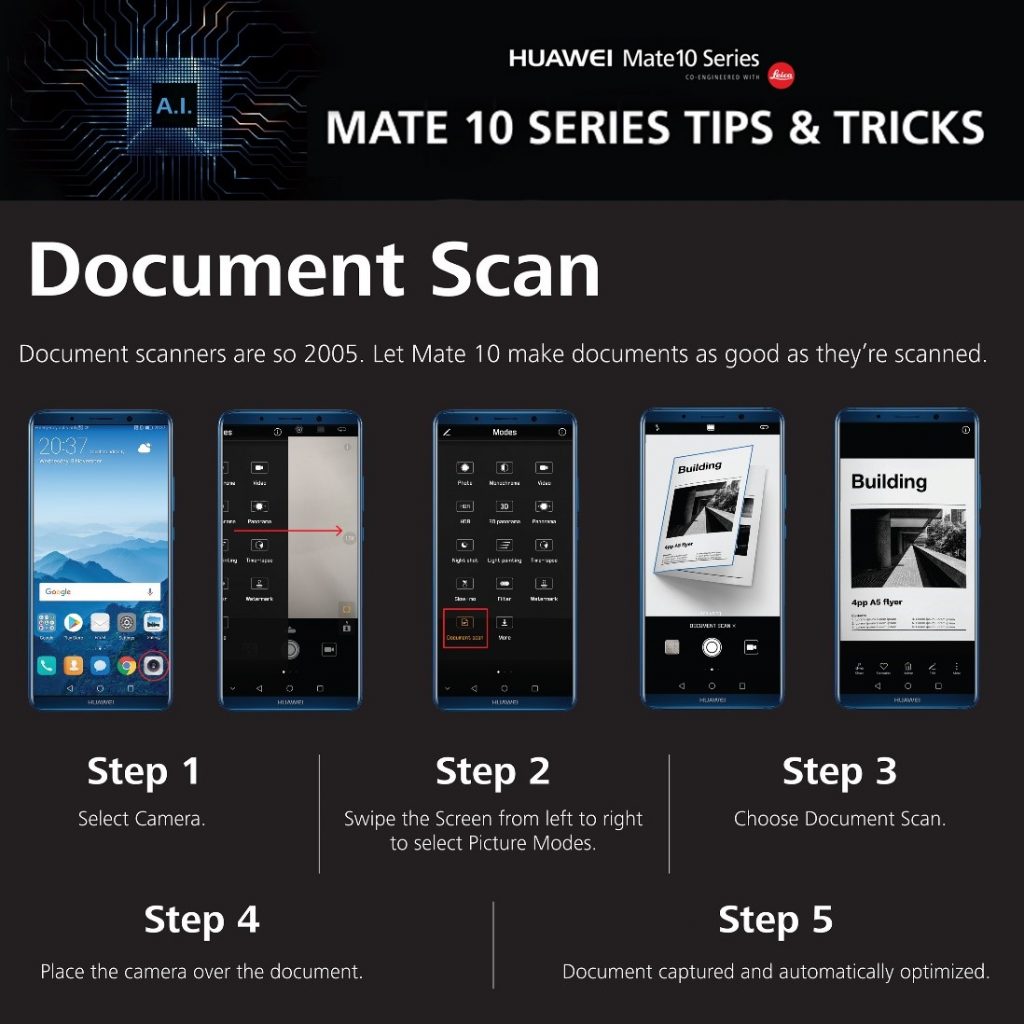Smartphones have served as an excellent all-in-one tool for years now, combining analog features of devices like GPS, voice recorders, cameras, and more into a portable digital device. The list expands as smartphones become more powerful, making them exceptionally convenient for business-oriented users. Built with ultimate experiences in mind, the Huawei Mate 10 Series offers plenty of incredibly useful productivity features for the business-minded crowd.
1. A Desktop in Your Pocket: Easy Projection with the Mate 10 Series
There’s no need to carry a bulky laptop for editing spreadsheets and presentations on-the-go when you have the Huawei Mate 10 or Mate 10 Pro. The phones’ Easy Projection feature turns them into handy desktop/laptop alternatives when you need them: simply connect the phone to a monitor via a Type-C to HDMI cable and accomplish your tasks in all their full-screen glory. With this feature, doing presentations and speaking engagements are made a lot more convenient and light.
2. Never Miss a Contact with Business Card Scan
Worried about losing any of the business cards you’ve accumulated so far? Keep those crucial business connections safe with the Huawei Mate 10 Series’ built-in Business Card Scan function. Tap the Contacts app’s Scan button, scan the business card and voila!
The card’s details are added automatically to a new contact.
3. Document Scan for Safe File Storage
Need to review contracts, letters, invoices, and other important business documents without the need for folders or envelopes? Use the Huawei Mate 10 Series’ Document Scan function via the camera app to capture high-resolution copies of all the files you need.
4. Efficient Multitasking with Smart Split Screen
Get more tasks done with the Mate 10 Series’ Smart Split Screen feature: users can run apps side-by-side with a handy knuckle-swipe in the middle of the screen. Checking emails alongside bank transactions, spreadsheets, and more is easier when you don’t have to switch in and out of every app.
Modern professionals are constantly on-the-go rather than bogged down to desks. As such, the Huawei Mate 10 Series’ versatile business features keep them productive and mobile at the same time.
Pricing and Availability
Customers can experience smartphone royalty with the Huawei Mate 10 Pro in Gray and Mocha Brown. Limited edition Midnight Blue color variants starting December 15, 2017, for Php 38,990.
Globe also offers the Huawei Mate 10 with ThePLAN 1999 with P4,800 cash-out and the Mate 10 Pro at ThePLAN with P14,400 cash-out. Both plans include unlimited calls to Globe/TM, unlimited texts to all networks and various streaming subscription plans.
Smart can also get the Huawei Mate 10 for Php 1,000/month with a Smart Postpaid Plan 799, or opt for lower monthly device payments with Plan 999-2999.
Huawei also offers a Trade-Up Program for the Mate 10 series, letting customers exchange their current smartphone for the ultimate experience of the Huawei Mate 10 or Mate 10 Pro. From November 25, 2017, to January 14, 2018, customers can get up to Php 28,600 off when they trade their old device for the newest Huawei Mate 10 series smartphone. Visit https://consumer.huawei.com/ph/press/news/2017/trade-in-mate10-series/ for the complete list of qualifying devices and Huawei Experience Stores.
For further information, follow them on Facebook.com/HuaweiMobile.