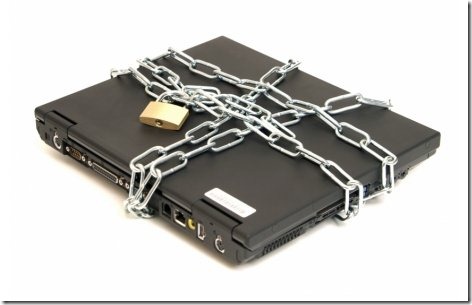Laptop Travel Safety Tips
Top 5 tips to keep your computer safe while travelling
When in Manila, or anywhere in the world, as you travel, carrying a couple of basic measurements to protect your computer (laptop) can keep you free from turning your amazing trip into a travelers nightmare! Computer security is an important thing for all types of computing devices including PC, laptops, tablets and smartphones.
If you often have to travel for business, you carry your portable computer or laptop wherever you go. During your travel, you need a couple of important tips as discussed below to keep your computer safe during any airline flights and bus or train journey. These Laptop Travel Safety Tips would not only help your computer to remain physically safe from theft but also help you when it encounters any security or malware infection.
Laptop Travel Safety Tips
Laptop Travel Safety Tips: 5 tips to keep your computer safe while travelling
1). Carry your computer or pack it
Keep your laptop all the time with you. Instead of keeping your laptop inside your luggage you should always carry onto the plane. Any airline baggage handlers generally toss your luggage and if your expensive device is tossed around, it can certainly damage it. Also, keeping it in the overhead storage area is not a good idea since it could be knocked around any of your co-passenger. The best place to keep your computer is in the area under your seat or just next to you in your seat where you can keep an eye over it all the time.
2). At security checks
You are supposed to remove your laptop from your bag and turn it on to show it to the security or custom people that your laptop is a functioning computer. The best way is to keep your laptop on well in advance and keep it in suspend mode till your turn comes. When you allow your computer to check in this way, it is often termed as hand checking. Also, your laptop will be passed through the x-ray equipment; the magnetic field generated by these systems is not strong enough to harm your computer. However, the metal detectors can damage your computer; hence you should politely ask the security personnel to check your computer physically. Lastly, travel with proper documents of ownership just as a precaution.
3). Use strong or encrypted passwords
All the data storage devices including your laptop must be password protected. So whenever you carry out this step, it is recommended to use encrypted password, this will prevent misuse if in case your device falls in a wrong hand. By using some strong password, you can prevent any authorized element to access your important files and also your complete operating system. You can find out a number of password creating tools over the internet which helps you to generate strong passwords.
4). Always keep your software updated
It is always recommended to install or update your antivirus program and a number of applications you frequently use for your personal and professional use. The antivirus software which you use in your laptop or your computer should be of the latest version all the time. Also, the windows should be updated frequently as it can restrict the possibility of a hacker entering your operating system via a known vulnerability while you access internet from any public wi-fi network.
5). Backup your computer
For prevention, you should always secure your data with proper backup of the devices like laptop, netbook or even smartphone. In case of any robbery or loss of your computer at least you have your data intact. Also, with backing up your computer, you can ensure what was stolen from your device. This will therefore help you in notifying the right authorities.
Your laptop or any portable computing device is your great asset for both your personal and business use which requires proper protection during travel. With these top five Laptop Travel Safety Tips discussed above, you can certainly avert the risk of losing or damaging your precious laptop while you are on the move.
About the Laptop Travel Safety Tips author: Kelly is a blogger by profession. She loves writing on technology and luxury. Beside this she is fond of technology. Recently an article on kitchenaid dishwasher reviews attracted her attention. These days she is busy in writing an article on rihanna short hairstyles.
Laptop Travel Safety Tips: 5 tips to keep your computer safe while travelling