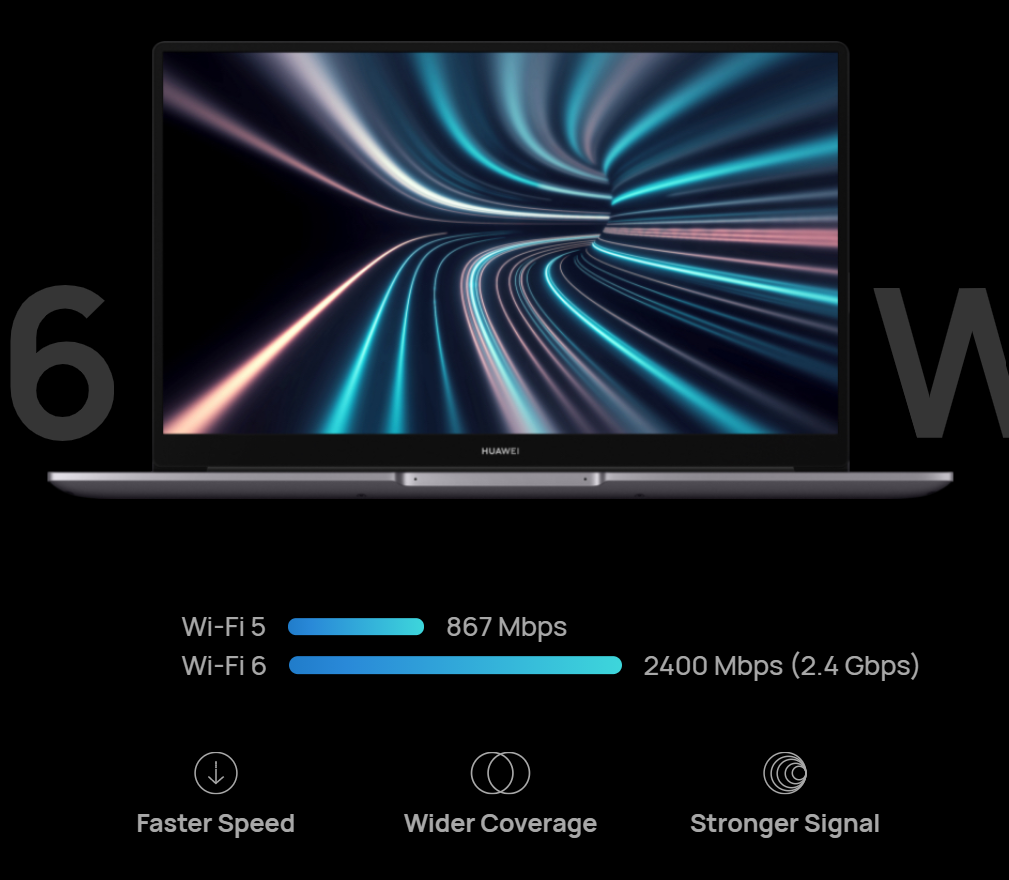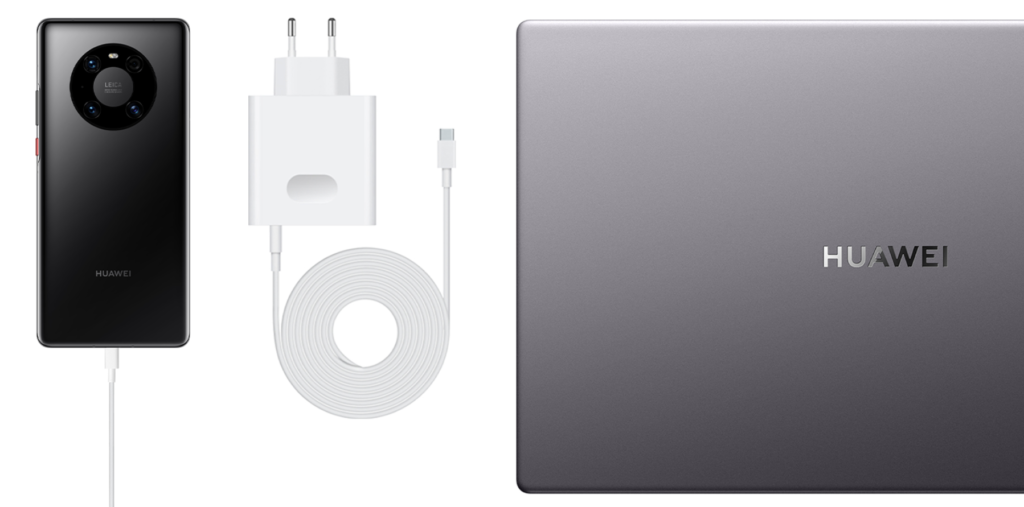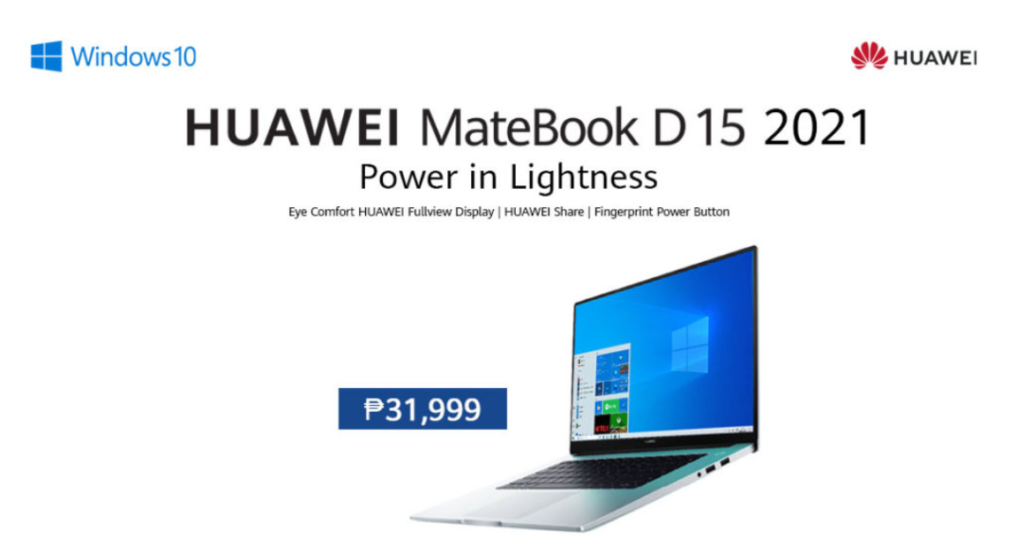2020 has definitely changed the way we navigate the world. Thank God we have electricity, internet, and enough technology for us to thrive. I can’t imagine living without these in 2020. It is our resilience and technology that got us through this pandemic, I think. So as we adjust our lifestyles further with this new reality, I believe it’s the perfect time to future-proof our smart home office with the latest innovations that HUAWEI has to offer starting off with the HUAWEI MateBook D 15 2021.
Why switch to the Matebook D15 2021? Here are my top reasons:
-
Enjoy immersive viewing with HUAWEI FullView Display
How long do you work on your computer nowadays? 10hours? 12 hours? In America, they are spending a whopping 17 hours and nine minutes looking at digital devices each day, according to the study. Over a full year, that adds up to just over 6,259 hours of total screen time. So wait, that’s like more than 260 days in a year?
If your work/school demands more screen time than ever before, then it is wise to upgrade to a laptop with a screen that is safe for your eyes. The HUAWEI MateBook D 15 2021 features Anti-Glare, Flicker-Free, and has Low Blue Light with TUV Rheinland Certification.
I can attest to this since I’ve been a HUAWEI laptop user since last year and so far, I’ve never had any eye-related issues with my screen and I don’t even need to wear any glasses to protect my eyes when I work.
Aside from work, I also enjoy using my HUAWEI laptop to watch movies and play games because thanks to its FullView Display feature, I experience zero eye strain. It’s really worth the investment, so make that switch asap!
Trivia: HUAWEI launched the 1st ever laptop with FullView Display on 2018
-
Has Powerful 10th Gen Intel Core Processor i3
I believe this year is the year to future proof our smart home office, so switching to a 10th Gen Intel Core Processor i3 is indeed a good move if you aim to “future proof.” Having this processor will simply make everything faster and more efficient for you. Even HD videos will play smoother plus the Intel Iris X greatly improves graphics performance and colors too. Imagine, less time waiting and more time doing… you deserve that!
-
Blazing-fast Wi-Fi 6 to make your daily hustle more efficient.
Believe me, once you experience the speed of Wi-Fi 6, I bet you’ll never go back to Wi-Fi 5. Since I used HUAWEI’s AX3 Wi-Fi 6 router last year, there was no turning back. Yup, the future is Wi-fi 6, and now is the best time to embrace it.
With Wi-fi 6, you’ll get to enjoy network speeds of up to 2.7X faster than the previous generation and get to upload and download files to up to 2.4 Gbps.
Also, if I remember right, HUAWEI played a huge role in the development of Wi-fi 6 so this gives you quality assurance. Wi-fi 6 guarantees faster speed, wider coverage and stronger signal.
-
Charge both your laptop and smartphone with the compact HUAWEI SuperCharge.
For me, HUAWEI chargers are simply the best because they are super versatile, super safe and super fast! You can use the HUAWEI SuperCharge to juice up both your laptop and smartphone. Yes, 1 compact versatile charger to power ‘em all. A quick 15-minute charge powers your laptop to 2 work hours.
Since I also use a HUAWEI Mate 40 Pro to create content, I love the fact that I only need to bring 1 charger whenever I go out. That means less bulk and weight on my bag since I always prefer to travel light. It also charges super fast so it helps a lot in my productivity and efficiency. I don’t know if this is too much to say, but I simply can’t live without it.
-
Multi-Task like a pro with HUAWEI’s updated Multi-screen Collaboration.
This Multi-screen Collaboration feature is one of the 5 HUAWEI innovations in the Matebook Family. Using a HUAWEI Matebook assures you of having an ultra-slim design, FullView Display, Fingerprint Power Button, HUAWEI Free Touch, and Multi-screen Collaboration that turns your laptop into a super device. It flawlessly syncs with a HUAWEI smartphone.
With this, you can drag and drop file transfers, enjoy instant hotspot, One-tap screen PC recording, open mobile apps on your laptop, edit files saved on your smartphone to your laptop, and even take calls using your laptop. Almost any activity you do on your smartphone can also be done on your laptop with this awesome feature. You can even display and use up to 3 different phone apps on the MateBook screen simultaneously.
-
Bring it anywhere with ease with its sleek slim metal body and lightness
No doubt, HUAWEI is the master of portability. The Matebook D 15 is slim, sleek, with a 16.9 mm thick design, and weighs only 1.56 kg so you can bring it anywhere with ease and in style.
But don’t let its lightness fool you — the stylish, smooth-to-the-touch body is strong and sturdy, for a versatile powerful machine.
-
Hassle-Free online meetings with immersive surround sound & long-distance mic pick up.
Imagine a laptop with surround sound to enliven your ears. Its custom audio algorithms provide truly pristine surround sound. Forget the obsolete laptop sound – 2021 is MateBook sound. I’m just so happy that finally, somebody did it!
Its surround sound supports virtual 5.1/7.1 multi-channel output. It also has accurate distortion correction to bring you the most lifelike sound effects. It also has a Sound Sharing feature for headphones and a soundbox for a more immersive uninterrupted audio experience. It also has a long-distance mic pick-up feature, so you can experience better online calls and meetings. Lastly, it has 4 audio modes that provide the most suitable listening experience based on various scenarios.
-
Extra security with its Fingerprint Power Button
HUAWEI provides a faster and more secure way to start up your laptop.
Its Fingerprint Power Button is yet another innovation found in the DNA of HUAWEI PC and Matebook Family. To use, gently press the Fingerprint Power Button at the top right of the keyboard and it will read your fingerprint, to power on and log you in instantly.
Trivia: HUAWEI introduced the industry’s 1st Fingerprint Power button in 2017 that sparked a new era for ultra-slim laptops.
Here’s great news…
The SRP of the HUAWEI MateBook D 15 2021 is at PHP 31,999 and is available in the Mystic Silver variant in Huawei Experience Stores. This is also available in authorized IT channels such as Abenson, Gigahertz, and Silicon Valley.
Here are the direct links that you can use to purchase the HUAWEI MateBook D 15 2021 online:
For more information, visit https://consumer.huawei.com/ph/laptops/matebook-d-15-2021/ or HUAWEI’s official Facebook page https://www.facebook.com/HuaweimobilePH