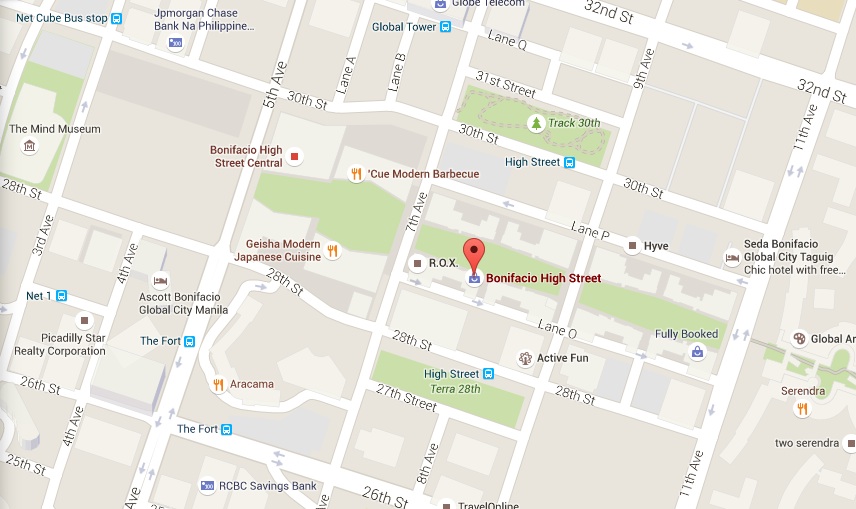This is one helpful feature.
If you are a driver, remembering (and forgetting) where you parked your car is a hassle.
Now, Google Maps solves this problem for you. Google Maps rolled out a feature that lets you save your parking location on a map.
The feature was in beta since March 2017. Recently, it just went live on Android and iOS.
To activate this on Android, tap the blue dot and choose “Save your parking,” and a label will appear on the map, showing you where you parked. You can even add a note to give yourself more precise instructions for later, add a timer (with a 15-minute reminder), send your parking location to a friend or save an image of the spot.
On the iPhone, the procedure is almost the same: Tap the blue dot and choose “Set as parking location;” after that, you get the same options as on the Android version of the app.
However, take note that this is different to Google Maps’ automatic parking detection, which figures out where you’ve parked without your intervention.
To get the new feature, just upgrade your Maps on Android or iOS to the latest version.
The app is available here on Android and iOS.