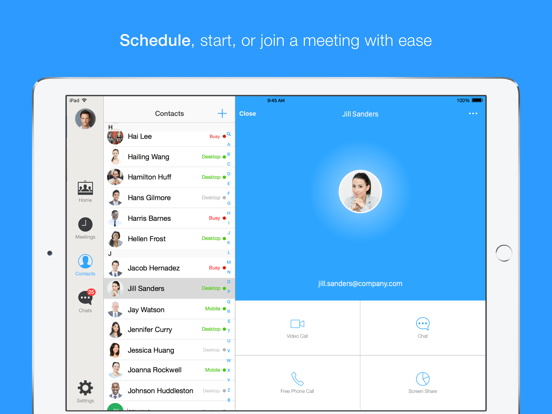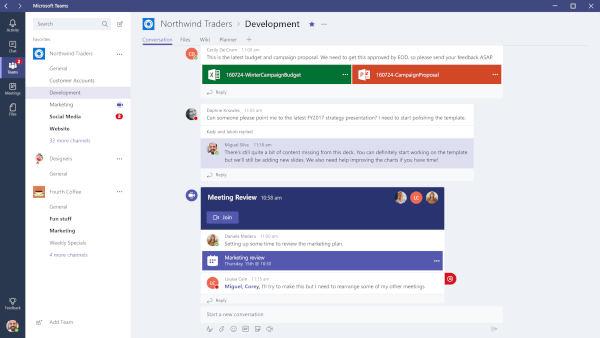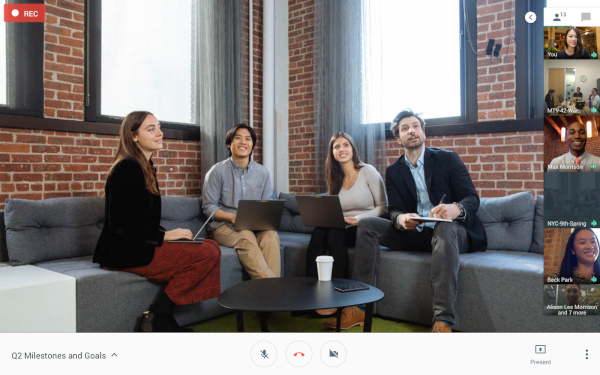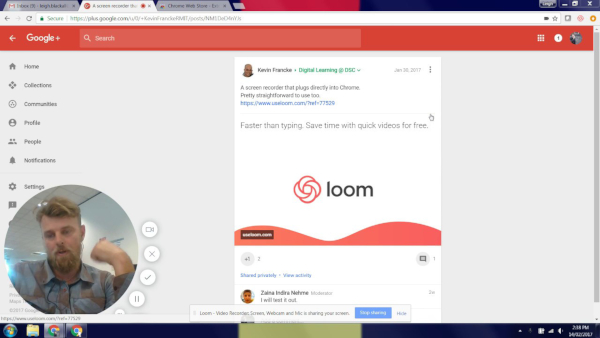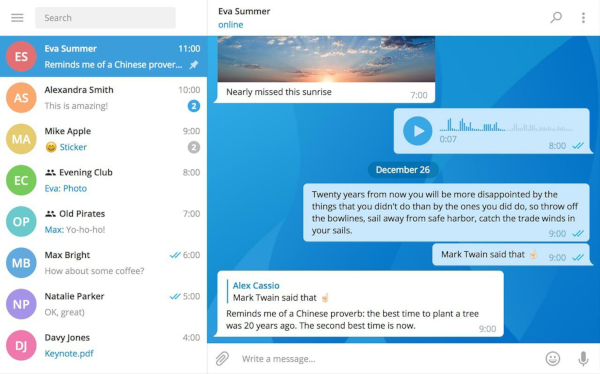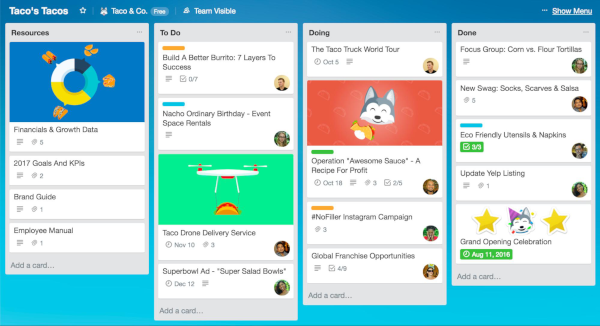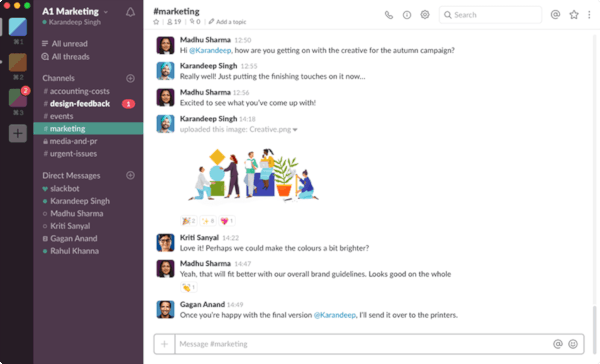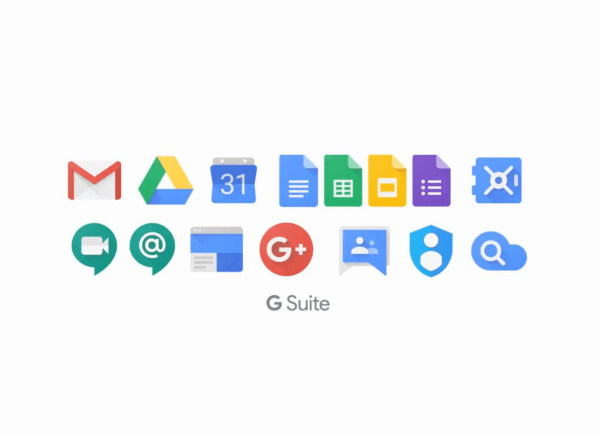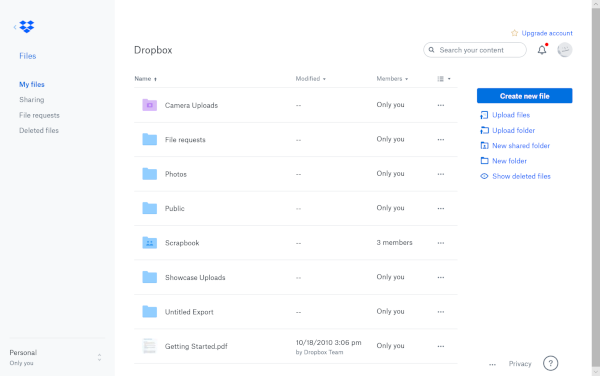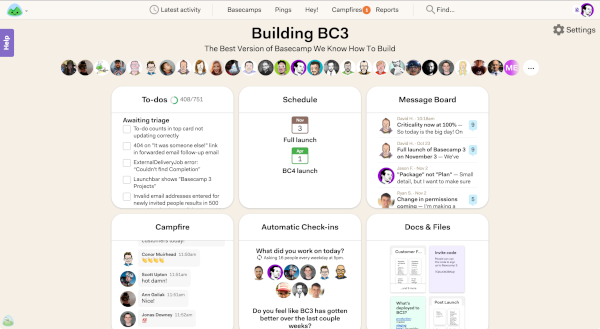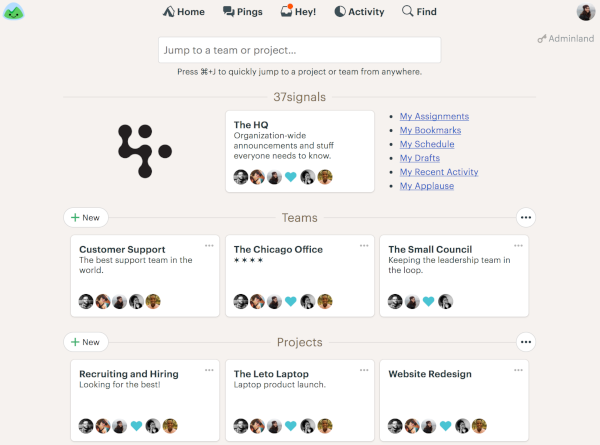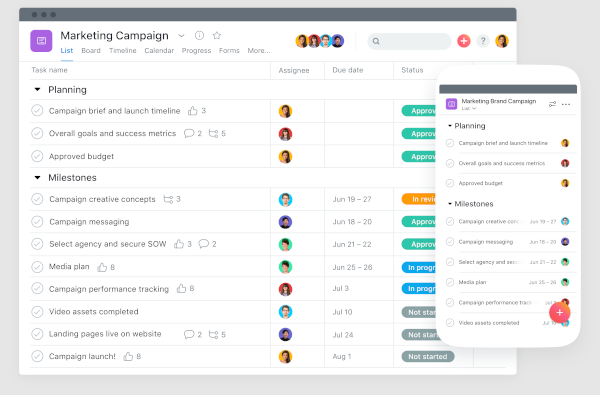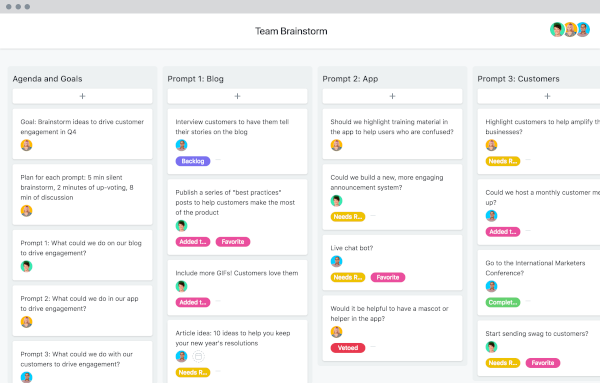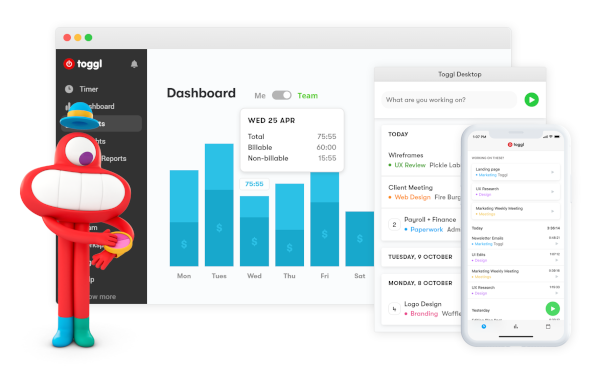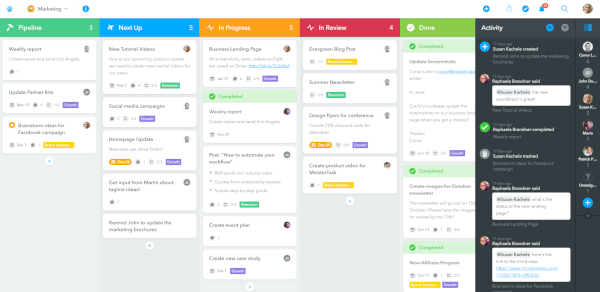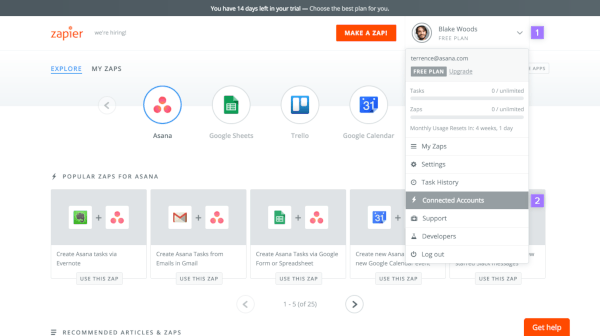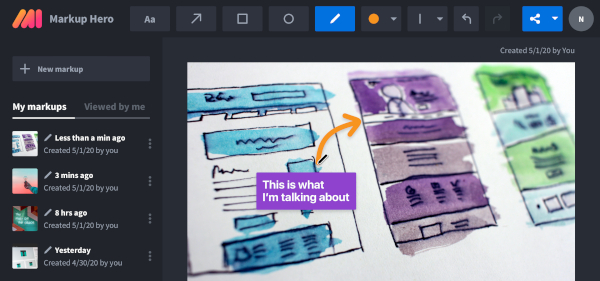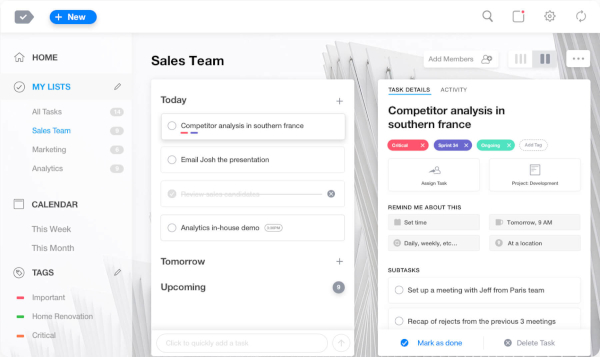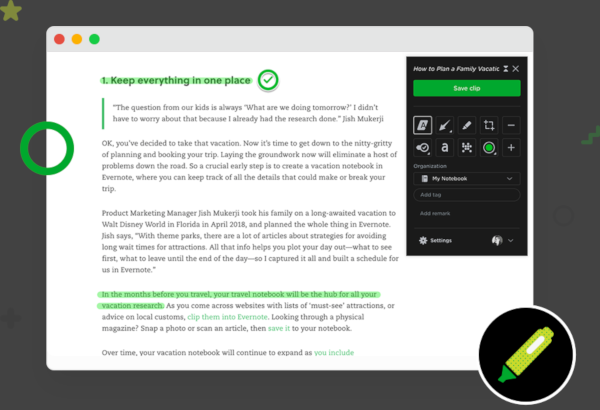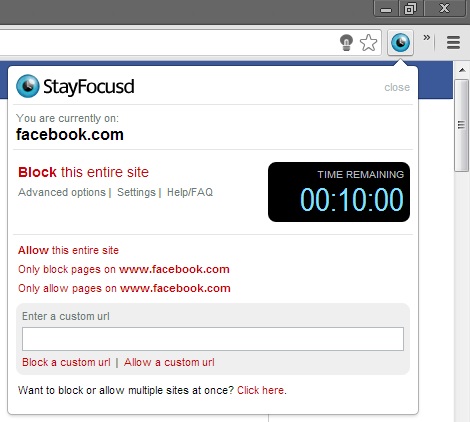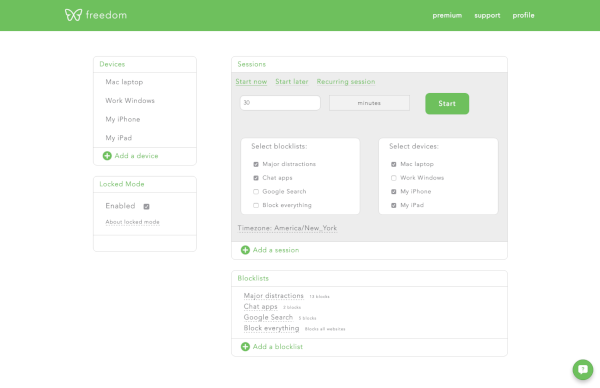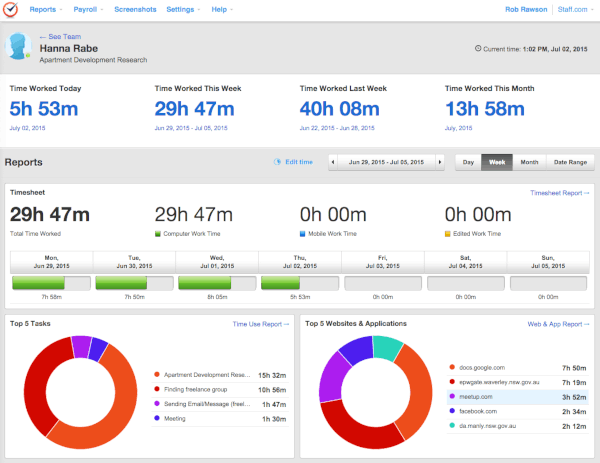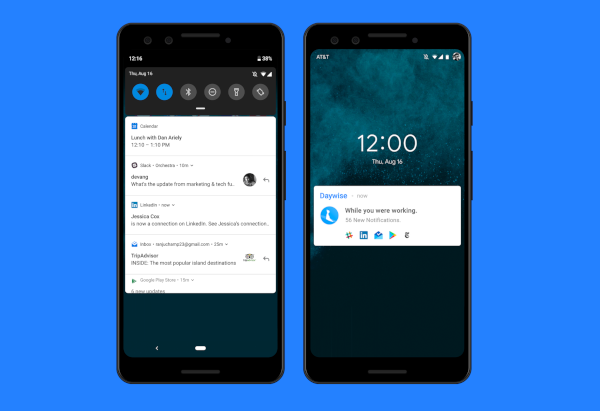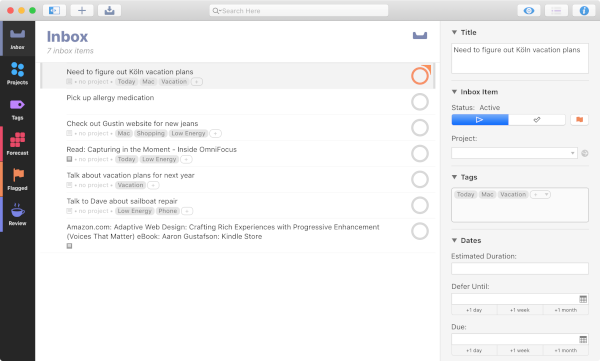Working from home requires a lot of self-discipline, time management, and focus in order to get a lot of work done without wanting to lie down on your bed and sleep instead.
Here are some of the best apps, programs, and tools you can use to communicate and collaborate much easier when working from home!
Communication
25. Zoom
For meetings or webinars that involve a large group of people, Zoom is the most easy-to-use video conference app you can download on your laptop and on your phone. It can accommodate up to 1,000 video participants and up to 10,000 viewers.
24. MS Teams
MS Teams, or Microsoft Teams, is a unified communication and collaboration platform that allows you to chat with your workmates, conduct video conference calls, and store files. It also integrates Microsoft’s OneDrive so documents can easily be accessed and edited without going out of MS Teams.
23. Google Hangouts
There are currently two versions of Google Hangouts: Google Hangouts Meet and Google Hangouts Chat. Google Hangouts Meet allows you to conduct video conference calls with teams of at most 250 members (depending on your subscription) and to share your screen to present documents and presentations.
22. Loom
Loom is a free screen recording app that lets you record your computer screen, record yourself with the web camera, or both and then upload it to your account to share with others. You can even trim and edit your video before uploading, which makes it a much more attractive option than streaming your session live. What’s more, Loom can be installed as a Google Chrome extension, making it easier to start recording your browser at any given time.
21. Telegram
For simple communication apps, Telegram remains to be the preferred choice for most. It’s a cloud-based instant messaging app wherein you can see a teammate’s online status, and share photos, videos, documents, and even your location. Security is its distinctive feature because all chats and media shared are encrypted, plus you can set “self-destruct” timers on certain messages (which means it gets automatically deleted after a set time) and have “secret chatrooms!”
Collaboration
20. Trello
This project management app makes use of “kanban” boards that visually divides the workflow into several stages. You can break projects down into different “cards” and assign them to specific teammates. And once a task is done, you can simply move the card into the next column representing the next phase of the project.
19. Slack
Slack has been widely used by companies and teams around the world because of its variety of useful features that make collaboration much more convenient. Communication with teammates is organized into channels that you can jump in and out of as necessary. You can also share documents, start video chats, and share screen recordings to easily show others what you’re currently working on.
18. Microsoft Office Online
It’s your desktop Microsoft Office, but online! Easily collaborate on documents, PowerPoint presentations, and spreadsheets with teammates. The only limitation is that you’ll need to have an account, an Office 365 subscription, and OneDrive cloud to fully maximize your use of it.
17. G Suite
If you want an alternative to Microsoft Office Online, G Suite is a great one. G Suite is designed for businesses with teams who collaborate on documents, presentations, and spreadsheets online every day, and need a safe space to store them.
16. Dropbox
Dropbox is a file hosting service wherein you can easily drag-and-drop a file to a shared folder and the persons you share that folder with will automatically receive it, no matter where in the world they are.
15. Basecamp
This project management program puts team communication and collaboration all in one place. With it, you can set-up to-dos and schedules, chat with your teammates, and share files. It’s also easy to view all projects and teams on the dashboard so you don’t have to keep clicking things one by one to find what you need. You also get notifications on both your desktop and mobile when you’re tagged to a task or when a task involving you is done.
14. Asana
Asana makes use of all the great features found in different project management programs and puts it all together to make collaboration as seamless as possible. You can set to-do lists that you can assign to teammates with specified deadlines; you can easily communicate with everyone in-app; you can create project timelines and see which tasks need to be done by when and by whom; and there’s even a “kanban” board wherein you can visually view the project divided into stages and create “task cards” that you can move around from phase to phase, just like with Trello. It also includes reporting tools, file attachments, calendars, and more!
13. Toggl
Toggl is a simple and intuitive time tracker that will always track your hours no matter what you’re doing, and help you figure out how to work much more productively in the future. It’s a nifty tool for freelancers because you can easily check how much time you’ve spent doing a specific task and bill clients much more accurately.
12. MiesterTask
MiesterTask is a cloud-based Kanban-style collaborative task management program that allows team members to organize and automate workflow and track each other’s progress with tasks that need to be done.
11. Zapier
Zapier is a useful tool that helps you integrate and automate apps to cut down all the tedious in-between steps. For example, a new email with attachments you receive on Gmail can automatically be downloaded on your Dropbox folder and an alert to check it out can be sent to you via Slack. Yup, that easy!
10. Markup Hero
Markup Hero is an up and coming screenshot and annotation tool made to increase productivity and improve communication. It’s really easy-to-use and can help you express your ideas much more clearly; all you need to do is take a screenshot of a photo or a PDF, add your message or idea, and send it to your team!
Focus and Management
9. ToDoist
ToDoist is often called the ultimate to-do list app because of how it automatically categorizes your tasks according to what’s written. But other than being a productivity tool to list down your responsibilities, ToDoist can also help you monitor projects and track other people’s tasks.
8. Any.do
Any.do is a simple to-do list app that helps you seamlessly organize tasks, lists, and reminders that you can sync across all your devices. It’s easy-to-use and intuitive, and you won’t ever have to worry about forgetting an important task again.
7. Pomodoro Technique
The Pomodoro Technique is a useful time-management method developed in the 1980s wherein you break down your work into timed intervals—traditionally 25 minutes long—with short 5-minute breaks in between and one long 30-minute break after four intervals. This is a great technique to use to help you focus on your task at hand without burning out. Best apps you can use are Pomodoro.cc (Web), Engross (Android), Focus Keeper (iOS, Android), and Flat Tomato (iOS, Mac).
6. Evernote
Evernote remains to be one of the most widely used notetaking programs. You can organize your notes into different “notebooks.” You can also sync your notes across all your devices and access them even when you aren’t connected to the Internet. It’s a great tool to use when you’re researching topics, taking online classes, or writing articles!
4 – 5. StayFocusd and Freedom
It’s difficult to concentrate on work responsibilities when you’re at home, now that no one will scold you for checking social media while on the job. Thankfully, there are apps that can eliminate distractions during your working hours! For Chrome users, check out the free StayFocusd extension with which you can decide which websites you can block or set a maximum browsing time per day. For those who want to block websites across all their devices, Freedom is a paid app that’s well-loved by many.
3. Time Doctor
Time Doctor is an employee time tracking program that lets you monitor what your teammates are doing as if you’re all together at an office. It has tons of features but the most distinctive ones are that you can monitor the time spent working and while on break, generate reports and timesheets, get alerts when you’ve been spending too long on social media, and generate bills to your clients automatically. It even integrates many popular project management tools to help make work much more seamless!
2. Daywise
Notifications are one of the main causes of our distraction when working, and Daywise helps you handle that by sending you your alerts and messages from different apps at set times during the day. You can easily schedule when you’ll get your notifs and Daywise automatically organizes them by batch and sends them to you at that specific time! Don’t worry about missing important messages though; you can identify whose messages can come in at any time.
1. OmniFocus
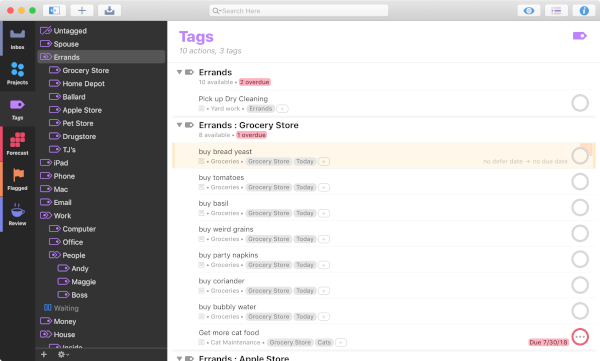
OmniFocus is a personal task manager that has been around for a long time and continues to help people successfully remember what they need to do and when they need to do it. Just input any task you need to work on, key in its labels, tags, and time limit, and all your tasks will automatically be categorized within the app. You will even be notified when a deadline for a task is coming up soon!
(ALSO READ: Here’s Why ‘Coffee Naps’ Are The Best Way to Maximize Productivity)
Which are your favorite productivity apps and tools when working from home? Share them in the comments!
Do you have a story for the WhenInManila.com Team? Email us at story.wheninmanila@gmail.com or send us a direct message at WhenInManila.com Facebook Page. Interact with the team and join the WhenInManila.com Community at WIM Squad!