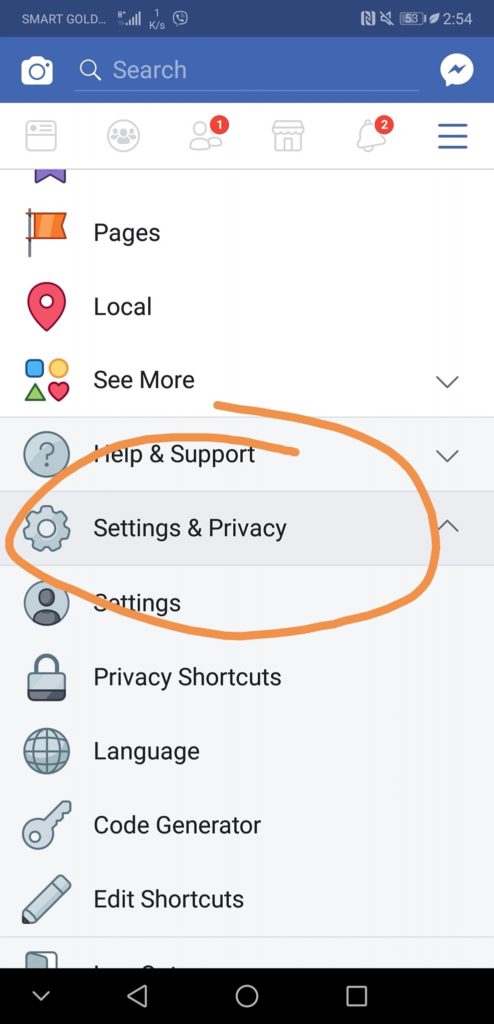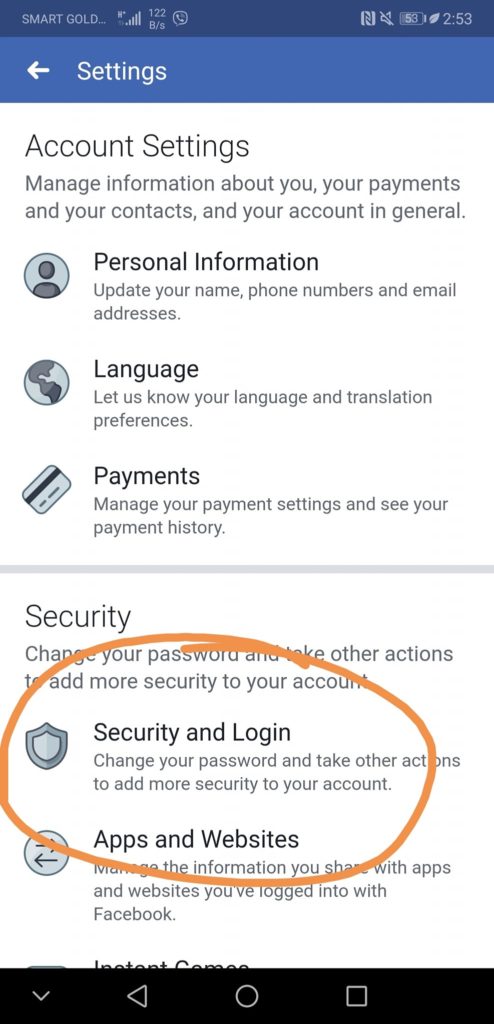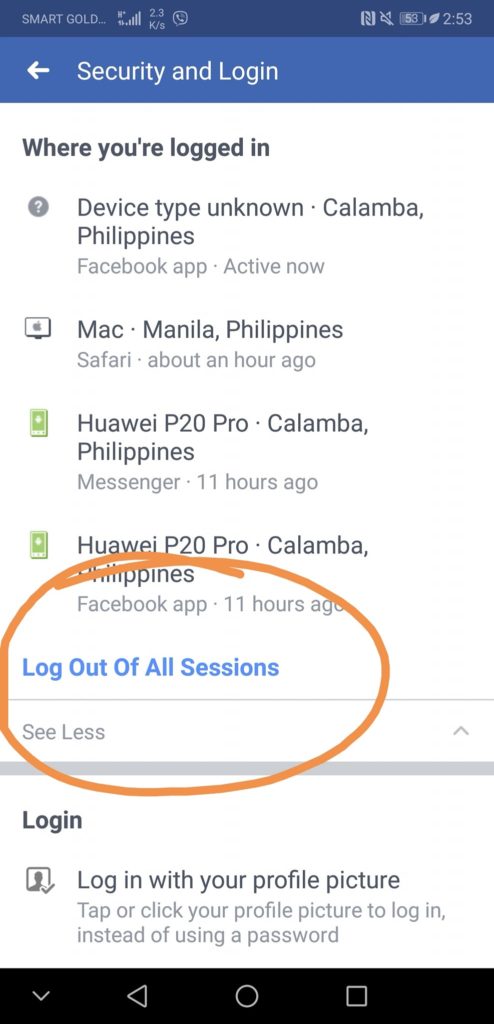Over the past few days, millions of users’ Facebook accounts were logged out within the past few days. This happened because Facebook was hacked and to protect its users, Facebook reset those millions of accounts, as well as several other million as a precautionary step. Fortunately, you can just log back in to use your Facebook account again.
As a precautionary measure, Art Samaniego, Jr. urges everyone to do several things after logging into your Facebook accounts again, though. For starters, visit the “Security and Login” section in Settings, where you can see the places where your accounts are logged in. There’s a one-click option to log out all of them.
Here’s how to do it if you’re using the Facebook application on your mobile device.
Step 1: Click on the three lines on the upper right corner of your Facebook page.
Step 2: Click on ‘Settings and Privacy’.
Step 3: Click on ‘Security and Log-In’.
Step 4: Check where you’re logged in.
Step 5: Press ‘Log Out of All Sessions’.
Read Art’s full post here. Stay safe, guys! And always make sure you never share any confidential information with anyone online.
For other useful TechTips, follow https://www.facebook.com/MBTechNews/