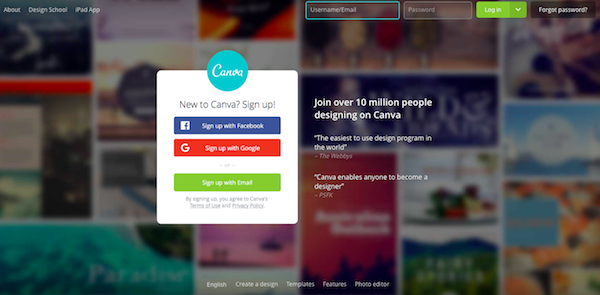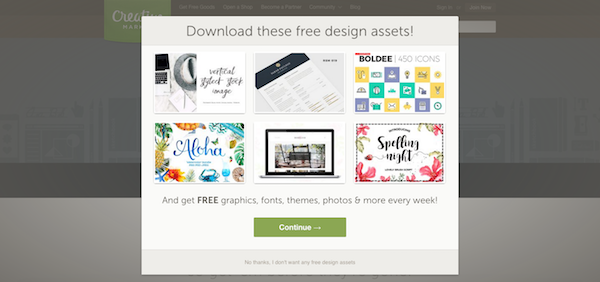When in Manila started out as a very small blog with the main goal of sharing about worthwhile things you could do in Manila. Now, this community blog has thirteen full-time workers, 400+ contributors who reside in various places around the world, and over 50 million social media impressions a week!
Given how huge our reach and our team is, publishing an article on When In Manila about blogging is a bit daunting. That’s why I start this piece by with a disclaimer: this would not encompass all the tools and tips of the entire team. These are simply my own learnings from the past few years of blogging: from my mentors in When in Manila, from starting up my own blog, from all the When in Manila posts I crafted, from interviews with bloggers and digital influencers, from workshops and trainings, from the priceless eureka moments, and most of all, from my mistakes. This list is a condensed guide that I would give to the newbie blogger version of myself.
I sincerely hope it makes the blogging journey easier for you. But more than that, I hope it encourages you to start even before you feel ready.
I divided this post into four parts, which are based on the four helpful skills: graphic design, writing, mobile photography, and time + task management.
I. Skill: Graphic Design
Graphic design is important for blogging. How many times did an article look more clickable just because of the poster or photo that accoompanied it? Add a few strategically placed words, choose the right colors, fix the logo, and you’ll be surprised just how much of a difference these would make to viewer perception and number of hits.
I was really lost when it came to graphic design, so I consulted Filipino graphic designer Ken Benitez. We worked together on an article, “How to Do Graphic Design for Your Blog: 5 Tips from Graphic Artist Ken Benitez.”
Using these tips, Ken transformed my blog in so many ways! Let me show you some examples:
He transformed my logo from this:
to this:
And my blog header and Facebook cover photo from this:
to this:
If you’re looking to improve your graphic design skills, I suggest looking at his five tips here.
After learning from those tips, you could start using Canva through the Canva website, or download the iOS app for free in your iPad.
Tool: Canva
I know Photoshop is an indispensible software when it comes to graphic design, but it’s admittedly not the easiest program to learn. I continue learning Photoshop through online courses, but my skills are nowhere near enough to make graphics that are as beautiful as the ones I could make in Canva right now! No additonal software, no rigorous training required.
The Webbys called Canva the “easiest to use design program in the world.” PSFK wrote, “Canva enables anyone to be a designer.” These reviews don’t exaggerate at all!
Canva has ready-made templates for posters, calling cards, infographics, Instagram photos, Facebook covers, Twitter headers, resumes, album covers, email headers, YouTube banners, and more. The templates they have cater to all kinds of social media platforms and all kinds of themes! The user interface is very intuitive, and they even have a design school.
Tool: Creative Market
This is where I found the theme for my blog, The Passion Project! This is also where I get design inspiration and figure out what fonts and colors I like.
Creative Market is a big community of artists selling their works: fonts, photos, Photoshop brushes, logos, calling card templates, blog themes, and many more. It’s a good starting point for newbies, because back then I didn’t even know what I needed to look for when it came to graphic design and blogging, I learned almost everything through Creative Market.
A bonus feature? Creative Market offers six new freebies weekly! I download them regularly, and they’ve come in handy many times. I have a folder in my hard drive solely devoted to Creative Market freebies: website themes, stock photos, fonts, logo templates, Photoshop brushes, and more.