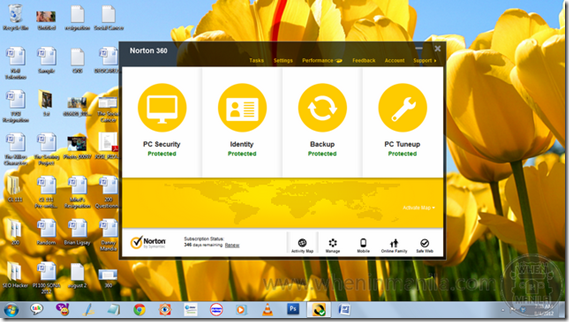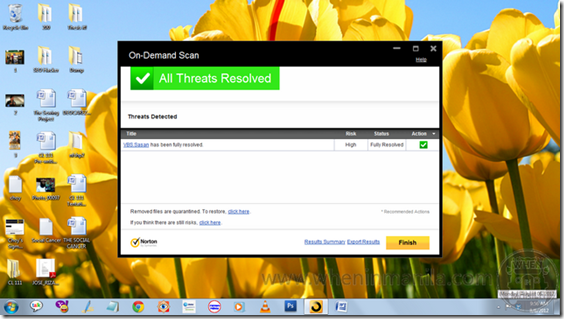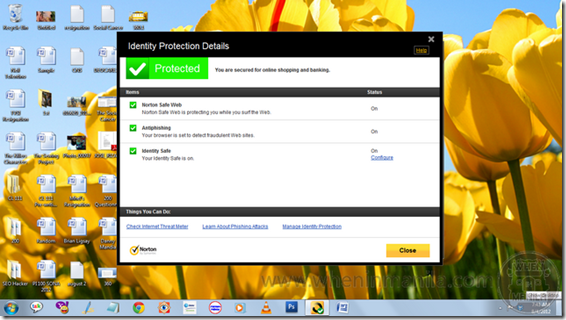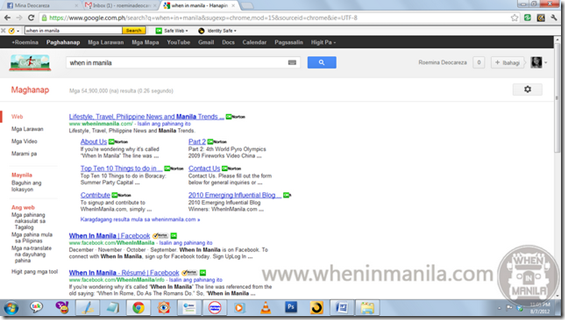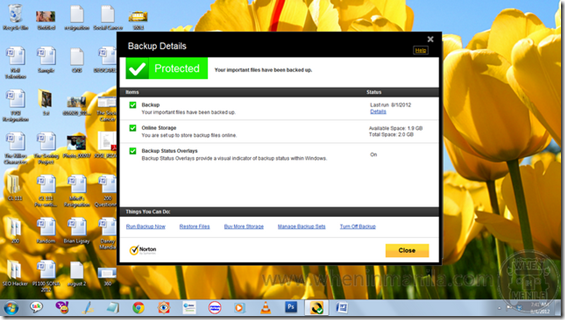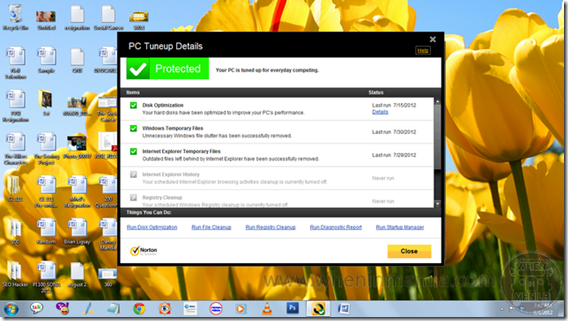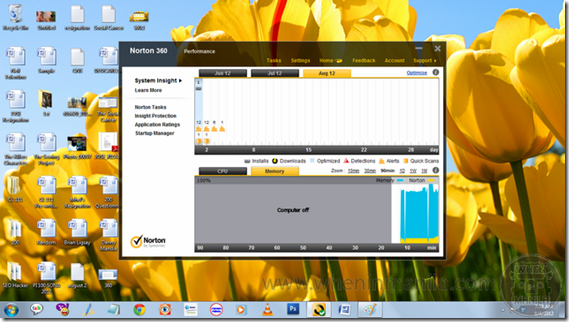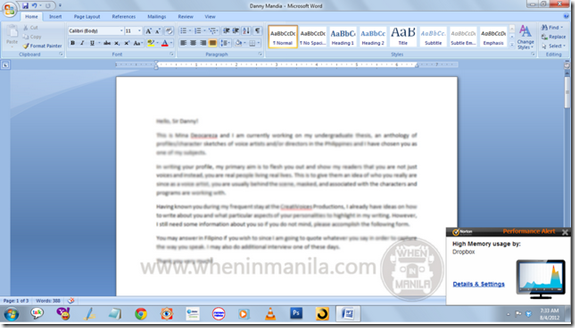When in Manila, it is best to keep your computer protected before it is too late.
Being a student, I have already experienced a lot of hassles involving these risks ranging from simple to really severe ones that made me learn my lessons. In my case for instance, file sharing has always been necessary both online and offline that my computer is in constant risk of acquiring viruses. Even worse, I used to rely on those free softwares offering protection from virus thinking that they would work as long as update them regularly. But unfortunately, they are not! No matter how often I update them, they still miss out some threats in my system and instead says in the report that nothing is wrong when in fact, the computer has already been acting weird.
This is why in time like this, it always pays to be careful when choosing your computer’s protection from all the threats. Good thing, there’s Norton 360. Having a Norton 360 in my system is truly a relief. It not just provides quality protection against viruses and malwares but also gives your computer’s other needs just like Identity Protection, Backup, and Tuneup. And despite its wide range of features, it is very user-friendly. Even the way it looks is very simple.
It’s antivirus is so excellent that it was able to detect even those threats that were missed out by the numerous antiviruses I have tried before. It was even capable of resolving issues in my infected flash drive which I inevitably use to transfer files from one computer to another most especially when in school.
It also makes sure that all my passwords and other personal information are safe and would not leak somewhere out there and land on someone else’s hands. With its Identity Protection, even your online transactions involving your credit cards can be protected. Now, I no longer have to think whether other people are already accessing my accounts or using some of my personal details to take advantage of the others.
And to avoid contaminants, it also helps in safe web searching. Whenever I look for something online, it displays a list of results that are marked whether they are safe or not. This helps me in my researches. At least now, I no longer have to worry whether my sources the the sites I am going to enter are trusted one or not. No need to guess which one is safe and which one cannot be trusted; Norton is always there to warn me.
Norton 360 also has a backup feature that makes sure that even if something bad happens like a computer crashing and losing all files, there will always be a space from which I can retrieve my important files—like my ongoing thesis. For this one, it also has two gigabytes of free space. In case more space is needed, additional can be bought online.
Another good thing about Norton 360 is that it also makes sure my computer operates on it optimal level through its tuneup feature, a real mark of quality protection without compromising performance.
In fact, I can even check its performance and always shows me real-time reports.
It also warns me about program’s memory and CPU usage.
It is also very easy to adjust the settings. I bet you can actually use this without having any headache or nosebleed even if you are not really a tech savvy.
Norton 360 is an excellent companion in this world where risks usually lurk around, waiting for a good chance to harm our computers. It really gives a full-time protection without compromising its performance.
Norton 360
Like them on Facebook
Get total protection with Norton 360