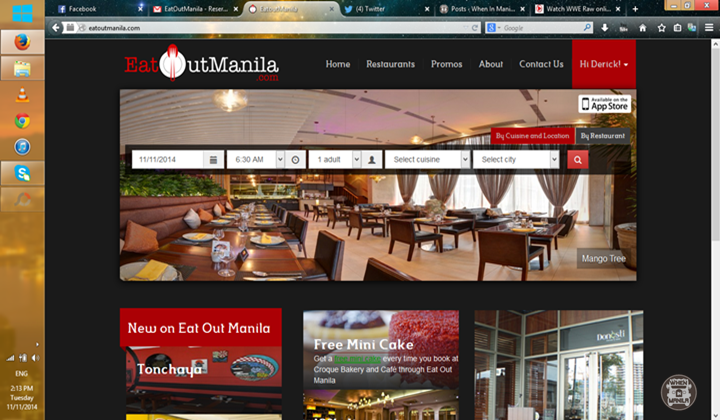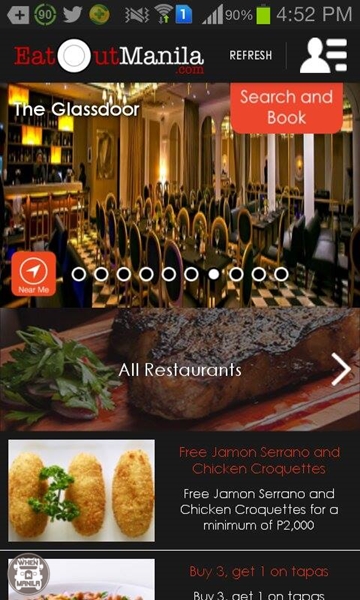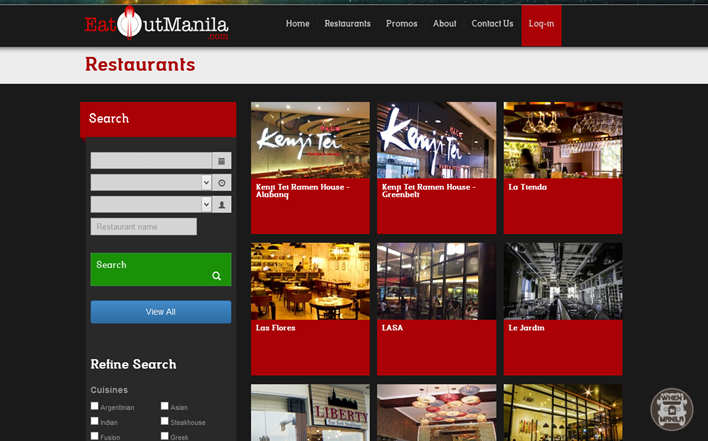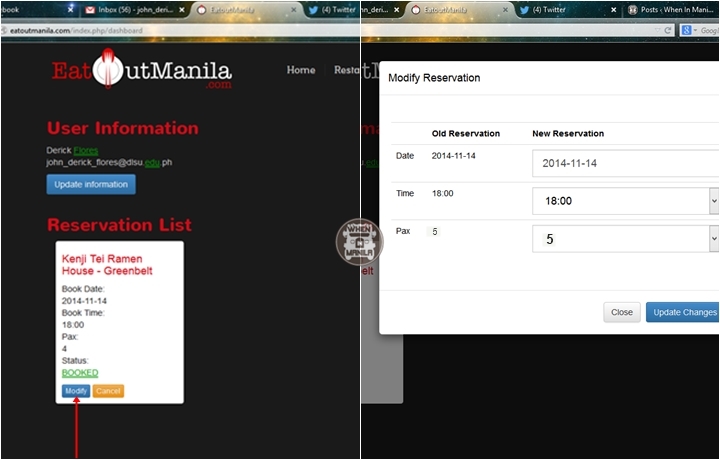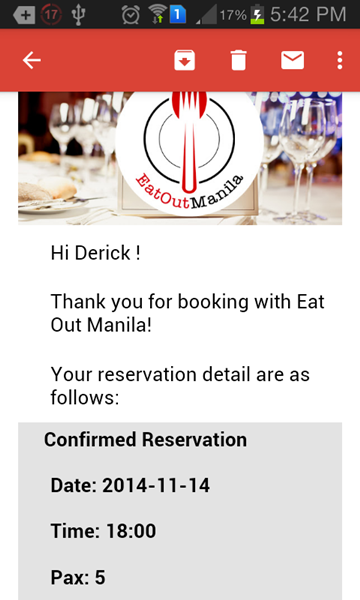Eat Out Manila App: 4 Easy Steps to Instantly Reserve Seats at Your Favorite Restaurants
Don’t you just love eating out with your friends/family? I do!!! Food is definitely much more enjoyable when you have someone to talk with over it, isn’t it? 🙂 But then, sometimes, you just want to eat with MORE people. Unfortunately, finding tables for a big group can be so hard, especially during Fridays and weekends….
Luckily, a group came up with the FIRST FREE (and ad-free, by the way) 24-hour restaurant reservation app that lets users reserve seats at restaurants in just 4 easy steps. This app is called Eat Out Manila, which is now available for download on the App Store and Google Play. Through the Eat Out Manila app or its official website (www.eatoutmanila.com), you can search for your favorite restaurants via name, cuisine, location, proximity, their menu and its price range. This app also informs the user of discounts and special offers from their partner restaurants, including Little Asia, Vyne, Kenji Tei Ramen House, Rue Bourbon, Early Bird Breakfast Club, Magosaburo, and Azzuro Restaurante Mediterraneo 🙂
Eat Out Manila App: 4 Easy Steps to Instantly Reserve Seats at Your Favorite Restaurants
Here are the 4 easy steps to instantly reserve seats at your favorite restaurants through this great app:
4. Visit EatOutManila.com, or download the Eat Out Manila app.
Available for download at just around 5MB for Android and 12MB for iOS users, the Eat Out Manila app interface is so fluid that you can reserve seats in just 4 to 6 clicks.
3. Search for and choose your preferred restaurant from their current roster.
Filipino, Korean, Chinese, Indian, Greek, British, French, and Fusion – these are just some of the many types of cuisine offered by the partner restaurants of Eat Out Manila. They currently have more than a hundred partner establishments around the metro, so you really have a lot of choices to bring your family or friends to. In our case, we chose Kenji Tei Ramen House in Greenbelt because we were craving for Japanese food at the time 🙂
2. Select the date, time, and amount of people; and then book it!
After clicking on the restaurant of your choice, fill-up the date, time, and the amount of people in your group to check the availability. If your requested details are available, then you simply have to click ‘confirm reservation’ to book your seats.
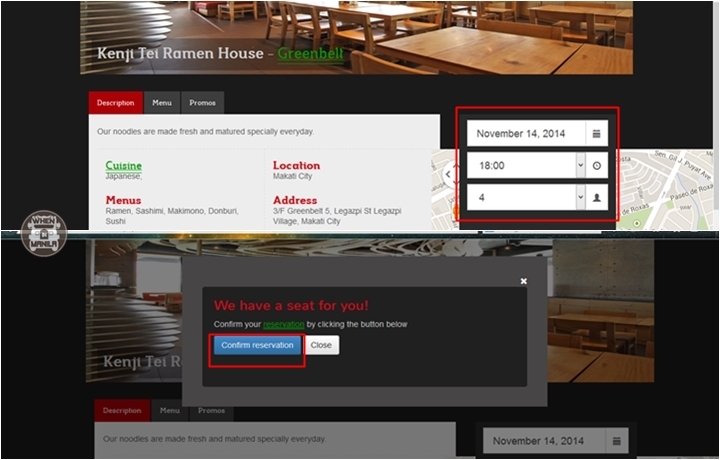
If in case something comes up and you either have to totally cancel it or modify your reservation details, no worries. That’s easy to do, as well! Our group was originally composed of 4 people, for instance, but since another one joined, I had to update it, and it was so easy to do 🙂 For those who will cancel their booking, it would be best to cancel early instead of being a ‘no-show’ because 3 incidences of being a no-show could get you blocked blocked from the app for a certain amount of time….
1. Lastly, check your e-mail or phone for the reservation confirmation. That’s it!
A few minutes after my reservation, I immediately received an e-mail from Eat Out Manila confirming that our table for 5 at Kenji Tei was confirmed. Yahoo!!
So off we went to the Greenbelt branch of Kenji Tei Ramen House on a jam-packed Friday night to satisfy our cravings! 🙂